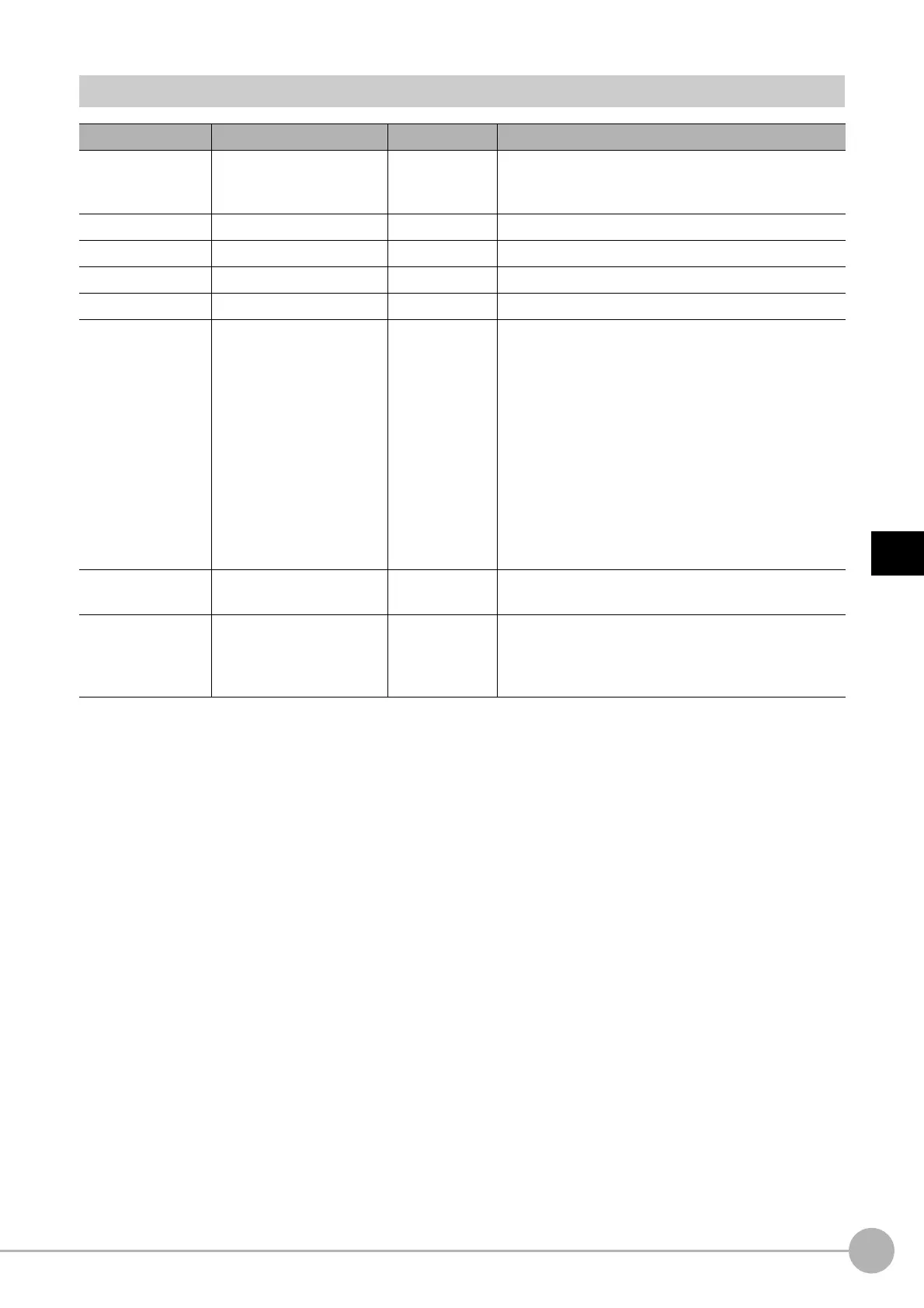Get Unit FigureFH/FZ5 Processing Item Function Reference Manual
661
4
Support Inspection and Measurement
External Reference Tables (Get Unit Figure)
No. Data name Set/Get Data range
0 Judge Get only
0: No judgement (unmeasured)
1: Judgement result OK
-1: Judgement result NG
1 Number of figures Get only Number of figures acquired
2 Size of figures Get only Size of figures acquired
120 Target processing unit No. Set/Get 0 to 9999
121 Target figure No. Set/Get 0 to 999
1000 + 100 × N
(N = 0 to 9)
Figure N type
(N = 0 to 9)
Get only
Figure 0 type
0x0000→Und
e
fined
0x0001→Point
0x0002→Li
ne
0x00
04→Wide lin
e
0x0008→Rectan
gle
0x0010→Ellip
se
0x0020→Circle
0x00
40→Wide circle
0x00
80→Arc
0x0100→Wi
de arc
0x02
00→Polygon
Set
to 0 if no figures are acquired.
1001 + 100 × N
(N = 0 to 9)
Figure N drawing mode
(N = 0 to 9)
Get only Figure N drawing mode
1002 + 100 × N
to
1022 + 100 × N
(N = 0 to 9)
Figure N data 00 to figure N
dat
a 20
(N = 0 to
9)
Get only
Figure N data 0 to 20
The amount of valid data differs with data type.
Set to 0 if disabled or no figures are acquired.
