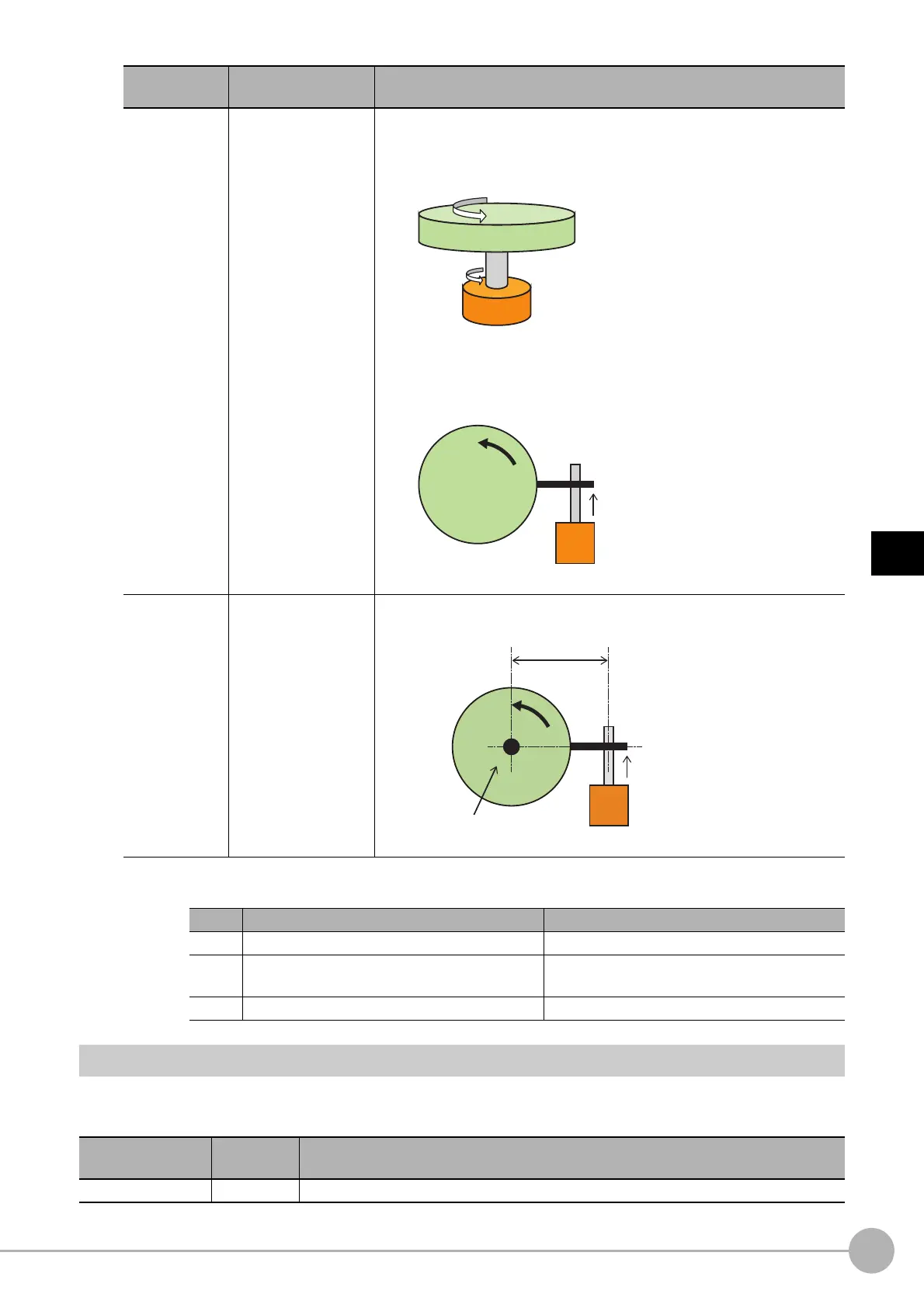Stage DataFH/FZ5 Processing Item Function Reference Manual
737
4
Support Inspection and Measurement
*1, *2, *3: Those function name are displayed on the screen. If you select Y-axis in Movement axis, those name will change
as below.
Measurement Results for Which Output Is Possible (Stage Data)
The following values can be output using processing items related to results output. It is also possible to
reference measurement values from expressions and other processing units.
θ-axis type
• [Direct drive]
• Linear drive
Select the q axis drive type.
[Direct drive]: Movement method comforti
ng rotation of θ-axis to rotation
axis of motor.
Linear dive: Control rotation of θ-axis with lin
ear movement of
motor
rotation.
Distance from
rota
tion center
to linear axis
0.0000 to
99999.9999
[0.0000]
When you select [Linear], set the distance (L) from rotation center to linear
axis.
Select X-axis as Movement axis Select Y-axis as Movement axis
*1 Y-axis relative angle(X-axis standard) X-axis relative angle(Y-axis standard)
*2
Y-axis relative angle magnification(X-axis
stan
dard)
X-axis relative angle magnification(Y-axis
standard)
*3 X-axis limit Y-axis limit
Measurement
items
Character
string
Description
Judge JG Judgement result
Setting Item
Setting value
[Factory default]
Description
Rotation stage
Motor
Rotation stage
Motor
Rotation stage
Stage rotation center
Motor
L
