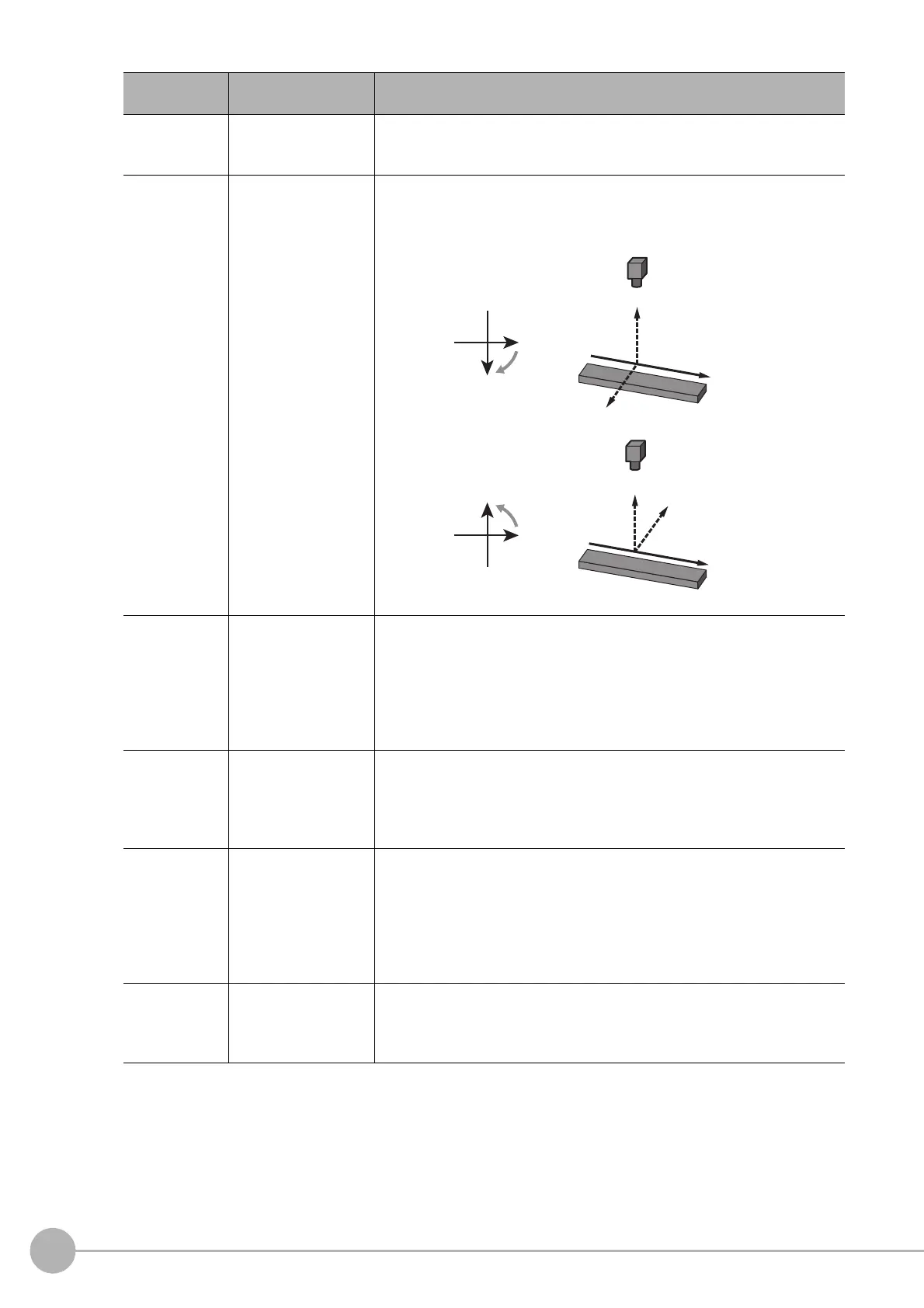Stage Data
736
FH/FZ5 Processing Item Function Reference Manual
Setting Item
Setting value
[Factory default]
Description
Movement axis
•[X-axis]
• Y-axis
This parameter is for selecti
ng type of Stage.
When you select X-axis, set as Xθ stage
.
When you select Y-axis, set as Yθ stage
.
Coordinate
• [Lefthand]
• Righthand
Set coordinate.
[Lefthand]: Clockwise from camera vision.
[Righthand]: Counterclockwise from camera vision.
Y-axis relative
an
gle
(X-axis
st
andard)
*1
0.000001 to
180.000000
[90.000000]
When you select X-axis as Movement axis, set an angle virtually-calculated
of Y-
axis.
When you select Y-axis as Movement axis, set an angle virtually-calculated
of X-axis.
Unit is angle.
Y-axis relative
angle
magn
ification
(X-axis
st
andard)
*2
0.100000 to
9.999999
[1.000000]
When you select X-axis as Movement axis, set a relative angle virtually-
calcu
l
ated of Y-axis.
When you select Y-axis as Movement axis, set a relative angle virtually-
calculated of X-axis.
X-axis limit
*3
-99999.9999 to
99999.9999
[-99999.9999] to
[99999.9999]
When you select X-axis as Movement axis, set upper and lower limit of X-
axis.
When you select Y-axis as Movement axis, set upper and lower limit of Y-
axis.
Unit is a coordinate set in calibration function.
θ-axis (linear
drive
) limit
-180.0000 to
180.0000
[-180.0000] to
[180.0000]
Set upper and lower limit of θ-
a
xis.
Unit is angle.
Righthand Forward
Lefthand
Forward
O
O
X
X
Y
Y
Y+
Camera
Z+
X+
X stage
Camera
Z+
Y+
X+
X stage
