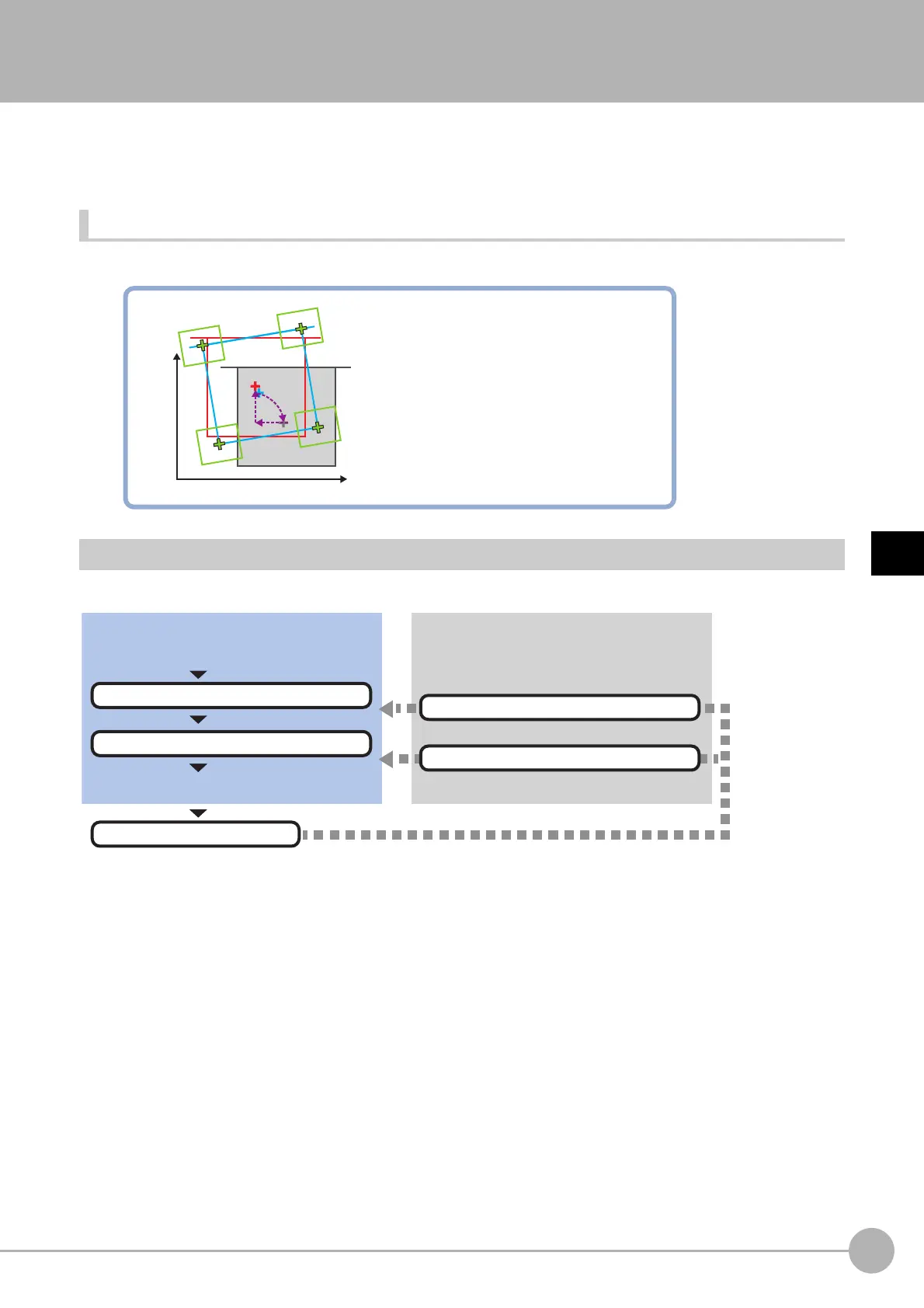Calc Axis MoveFH/FZ5 Processing Item Function Reference Manual
785
4
Support Inspection and Measurement
Calc Axis Move
Calculate the movement amount of each axis of the external device necessary to adjust the measurement
position and angle to the reference position and angle. Set the measurement position/angle and reference
position/angle using an arithmetic expression.
Used in the Following Case
• When you want to position the FPD panel
Settings Flow (Calc Axis Move)
Set the axis movement amount calculation following the procedure below.
Green: camera field of view and measurement
position (for each camera)
Blue: measurement position
Red: reference position
Gray: measurement position after rotational correction
Make sure to set Set as necessary.
Check results/make adjustments
▲
Machine Setting (Calc Axis Move)
Start
▲
Calc. Parameter (Calc Axis Move)
Settings complete
Test measurement
▲
Output Parameter (Calc Axis Move)
▲
Judgement condition (Calc Axis Move)
