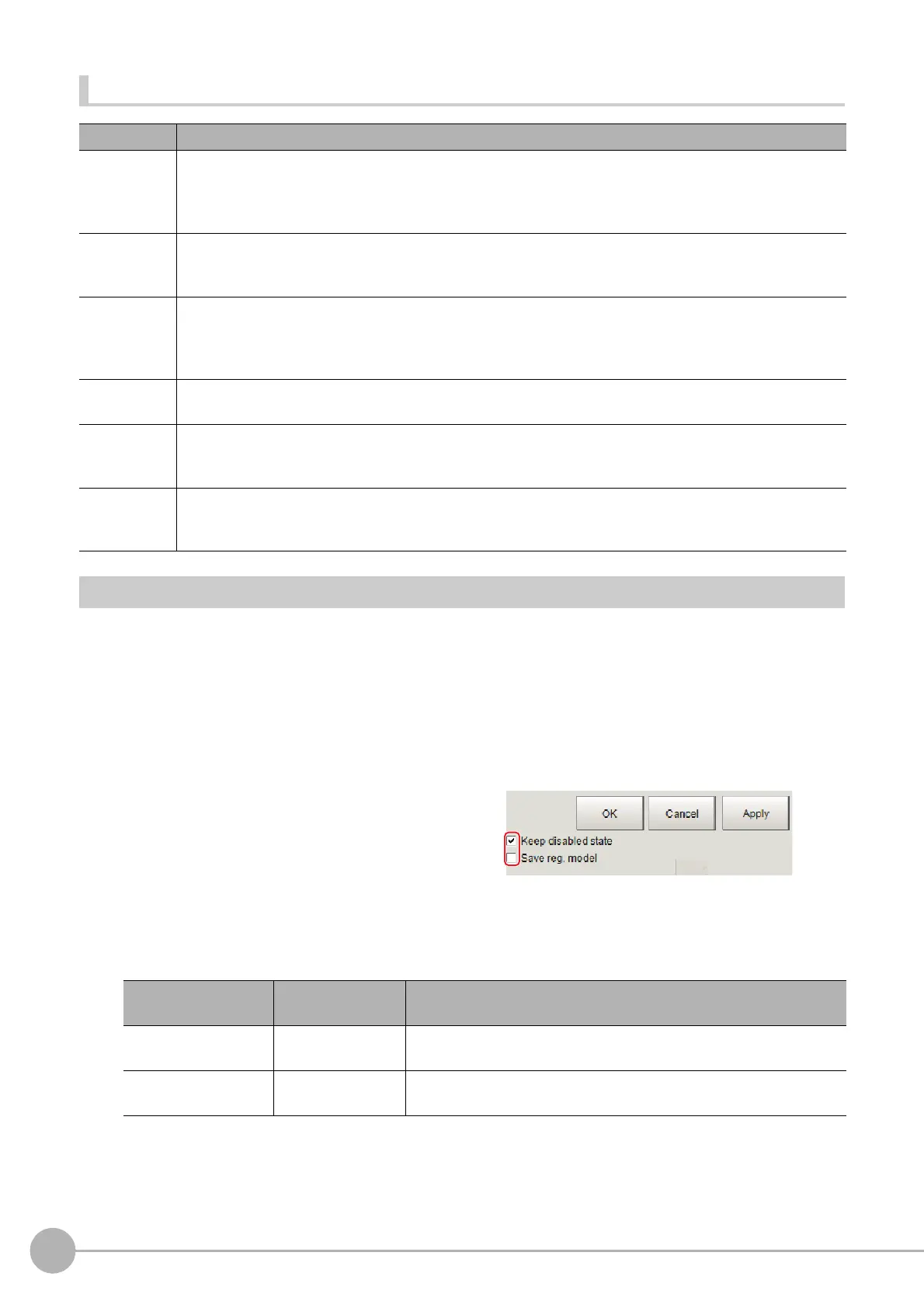Sensitive Search
120
FH/FZ5 Processing Item Function Reference Manual
List of Sensitive Search Items
Model Registration (Sensitive Search)
Register the parts to measure as the model.
The position at the time of registration is also registered in the model information. Place the measurement object
in the corr
ect position when registering a model.
1 In the Item Tab area, click [Model].
When setting a new model, you do not have to click [Model].
2 Use the drawing tools to specify the model registration range.
3 To save the entire image used for model
registration, place a check at the "Save
reg. model" option. Also, when
registering a model but not holding the
disable setting for the sub-region set
during the last time the model was
registered, uncheck the "Keep disabled
state" option.
4 Click [OK] / [Apply] in the Figure setting area.
• [OK]: Changes the settings and returns to the previous menu.
• [Cancel]: Changes are discarded. R
eturns to the previous menu.
• [Apply]: Updates the settings without leaving edit window.1
Item name Description
Model
This item registers the pattern characteristic
of the measurement image as a model.
Model parameter values can be changed as needed to address unstable measurement results or to
increase the processi
ng speed. Normally, the factory default value will be used.
Reference: Model Registration (Sensitive Search) (p.120)
Region setting
This item is used to set up the measuremen
t area.
Instead of measuring the entire input im
age, narrowing the measurement area shortens the processing time.
Reference: Region Setting (Sensitive Search) (p.123)
Detection
point
T
his item can be changed if necessary. Specify a position in the mode
l th
at should be used as the detection
coordinates during measurement. Usually, the central position of the set model is registered as the detection
coordinates.
Reference: Detection Point (Sensitive Search) (p.123)
Ref. setting
This item can be changed if necessary. Specify the reference
position within the camera's field of view.
Reference: Reference Setting (Sensitive Search) (p.124)
Measurement
This item specifies the judgement condition for measurement results. Specify the criteria to judge the
measurement result if the X and Y coordinates and the correlation values with the model are OK.
Reference: Measurement Parameters (Sensitive Search) (p.126)
Output
p
arameter
This item can be changed if necessary. Normally, the factory default value will be used.
Use the output parameter to speci
f
y how to handle the coordinates.
Reference: Output Parameters (Sensitive Se
arch) (p.127)
Setting item
Set value
[Factory default]
Description
Keep disabled state
• [Checked]
• Unchecked
When the model is registered, this holds the disable setting for the
sub-region set during the last time the model was registered.
Save reg. model
• Checked
• [Unchecked]
To save the entire image used for model
registration, place a check at
this option.
