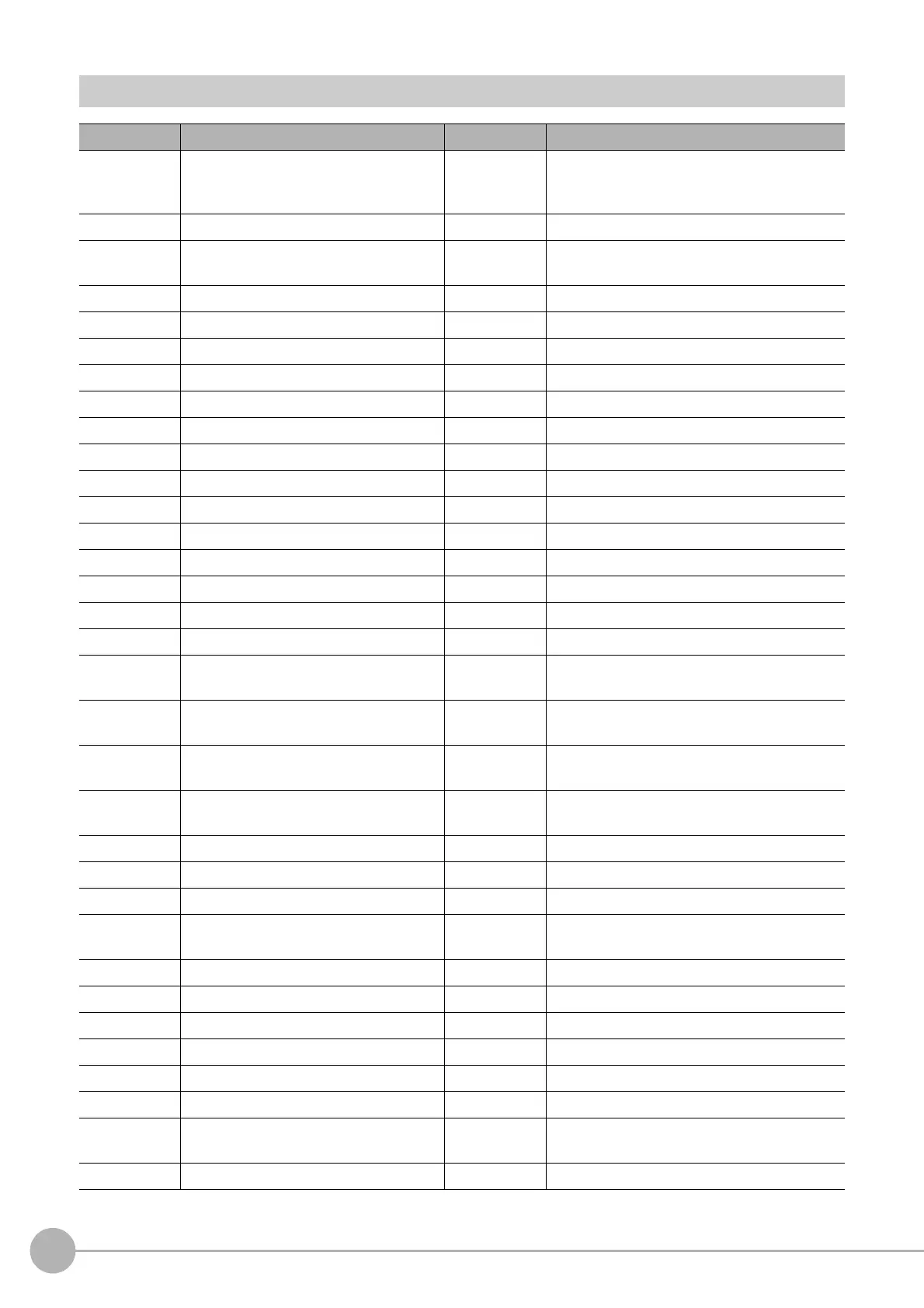Sensitive Search
130
FH/FZ5 Processing Item Function Reference Manual
External Reference Tables (Sensitive Search)
No. Data name Set/Get Data range
0 Judge Get only
0: No judgement (unmeasured)
1: Judgement result OK
-1: Judgement result NG
1 Correlation value Get only 0 to 100
2 Deviation Get only
For color cameras: 0.000 to 219.9705
For monochrome cameras: 0.000 to 127.000
3 Measure X Get only -99999.9999 to 99999.9999
4 Measure Y Get only -99999.9999 to 99999.9999
5 Measurement angle Get only -180 to 180
6 Detection point X Get only -99999.9999 to 99999.9999
7 Detection point Y Get only -99999.9999 to 99999.9999
8 Reference X
*1
Get only -99999.9999 to 99999.9999
9 Reference Y
*1
Get only -99999.9999 to 99999.9999
10 Reference angle Get only -180 to 180
11 NG Sub-region Get only 0 to 100
12 Sub-region Number Get only 0 to 99
13 Sub-region Number(X) Get only 0 to 9
14 Sub-region Number(Y) Get only 0 to 9
15 Sub-region Pos. X Get only -99999.9999 to 99999.9999
16 Sub-region Pos. Y Get only -99999.9999 to 99999.9999
101 Output Coordinates Set/Get
0: After scroll
1: Before scroll
102 Calibration Set/Get
0: OFF
1: ON
103 Reflect to overall judgement Set/Get
0: ON
1: OFF
121 With rotation Set/Get
0: OFF
1: ON
122 Upper limit of the rotation angle Set/Get -180 to 180
123 Lower limit of the rotation angle Set/Get -180 to 180
124 Skipping angle Set/Get 1 to 30
125 Smart mode Set/Get
0: OFF
1: ON
126 Stability Set/Get 1 to 15
127 Precision Set/Get 1 to 3
129 Reference X
*2
Set/Get 0 to 99999.9999
130 Reference Y
*2
Set/Get 0 to 99999.9999
132 Detection point X Set/Get 0 to 99999.9999
133
Detection point Y Set/Get 0 to 99999.9999
134 Sub-pixel Set/Get
0: OFF
1: ON
135 Candidate Point Level Set/Get 0 to 100
