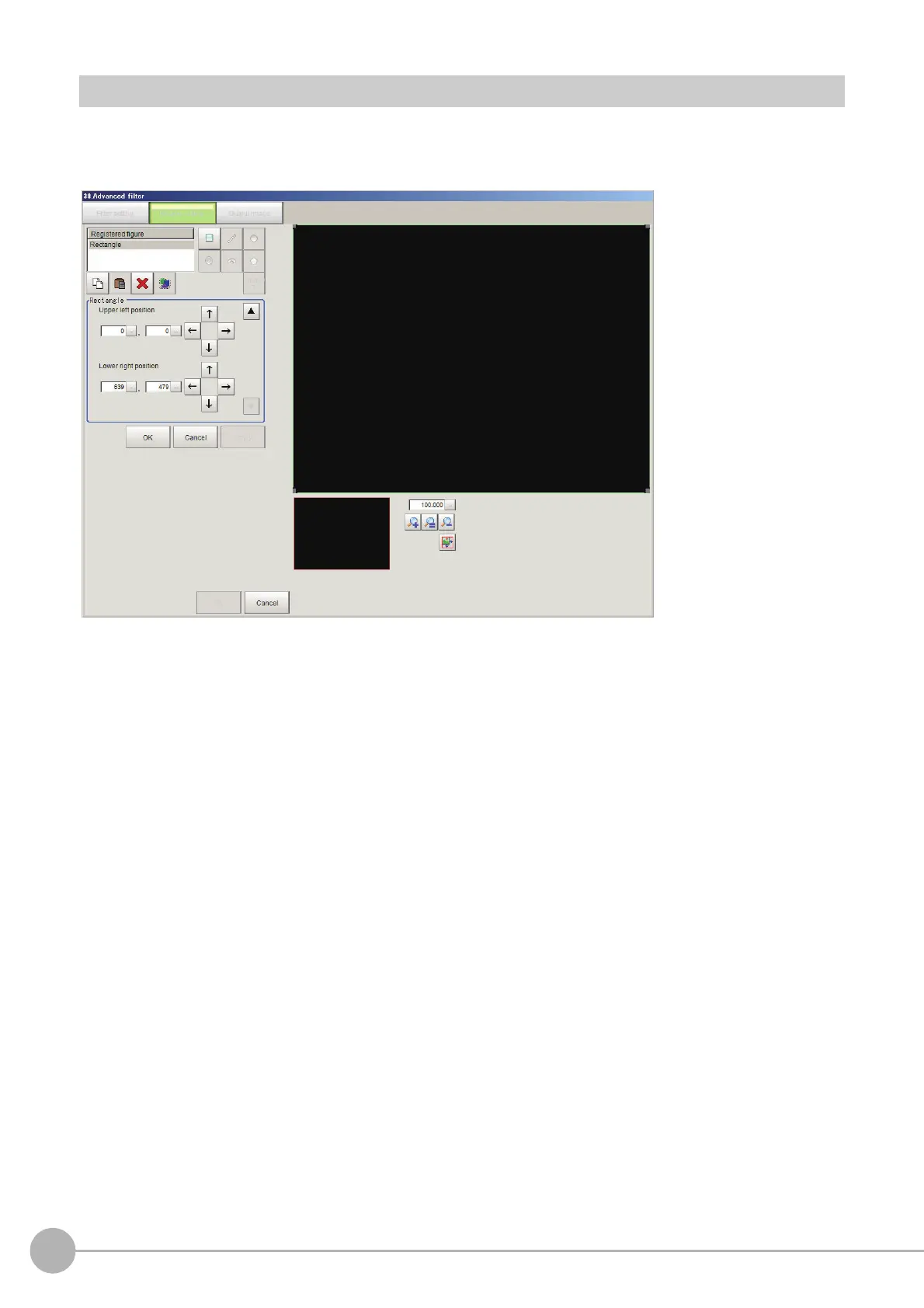Advanced Filter
602
FH/FZ5 Processing Item Function Reference Manual
Region Settings (Advanced Filter)
Use this setting to set, as the measurement area, the area on the image that you want to filter.
By narrowing the measurement region (as opposed to measuring the entire input image), this function allows
you to shor
ten the processing time.
1 In the Item Tab area, click [Setting].
2 Click [Edit].
3 Set the area to be filtered.
4 Click [OK] in the Figure setting area.
• [OK]: Changes the settings and returns to the previous menu.
• [Cancel]: Changes are discarded. R
eturns to the previous menu.
• [Apply]: Updates the settings without leaving edit window.
