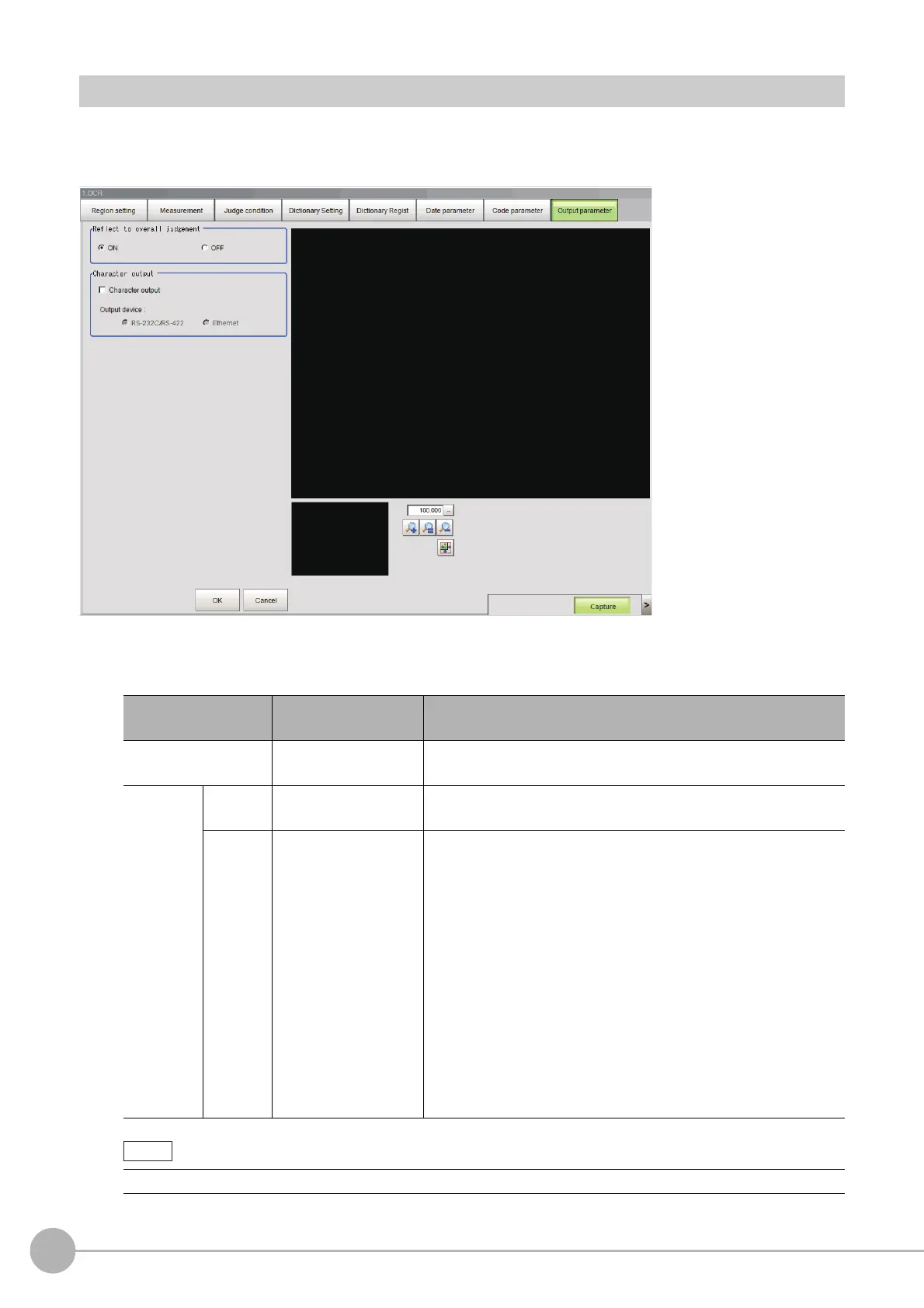OCR
474
FH/FZ5 Processing Item Function Reference Manual
Output Parameters (OCR)
Use this item to change the output parameters.
The output parameters are the conditions and parameters
for outputting measurement results to other
processing units or external devices. Normally, the factory default values can be used.
1 Click [Output parameter] in the Item Tab area.
2 Specify a value for each item.
Setting item
Setting value
[Factory default]
Description
Reflect to the overall
judgemen
t
•[ON]
•OFF
Set whether the judgement result from this processing unit is
applied to the overall scene judgement.
Character
output
Character
ou
tp
ut
• [Unchecked]
• Checked
Select whether recognized character string
s are
externally output.
Output
devi
ce
• [RS-232C/RS-422]
• Ethernet
This can be set when the [Character output] che
ckbox is selected.
Select the character output destination. Any characters such as
kanji that are not ASCII code characters will not be correctly output.
When Ethernet is selected, the destination IP address is
determined
by the system settings.
Reference: No
n-procedure Communications in the Vision
System F
H/FZ5 Series User’s Manual for Communications Settings
(Cat. No. Z342).
The character string is output as follows.
• When only one line is output
Normal: String + NULL + Delimiter (CR)
PLCLink: String + NULL + NULL
• When two lines are output
Normal: String + NULL + String + NULL + Delimiter (CR)
PLCLink: string + NULL + string + NULL + NULL
• If there are no character strings that have been read when ch
aracter output is executed, NULL (0x00) is output.
