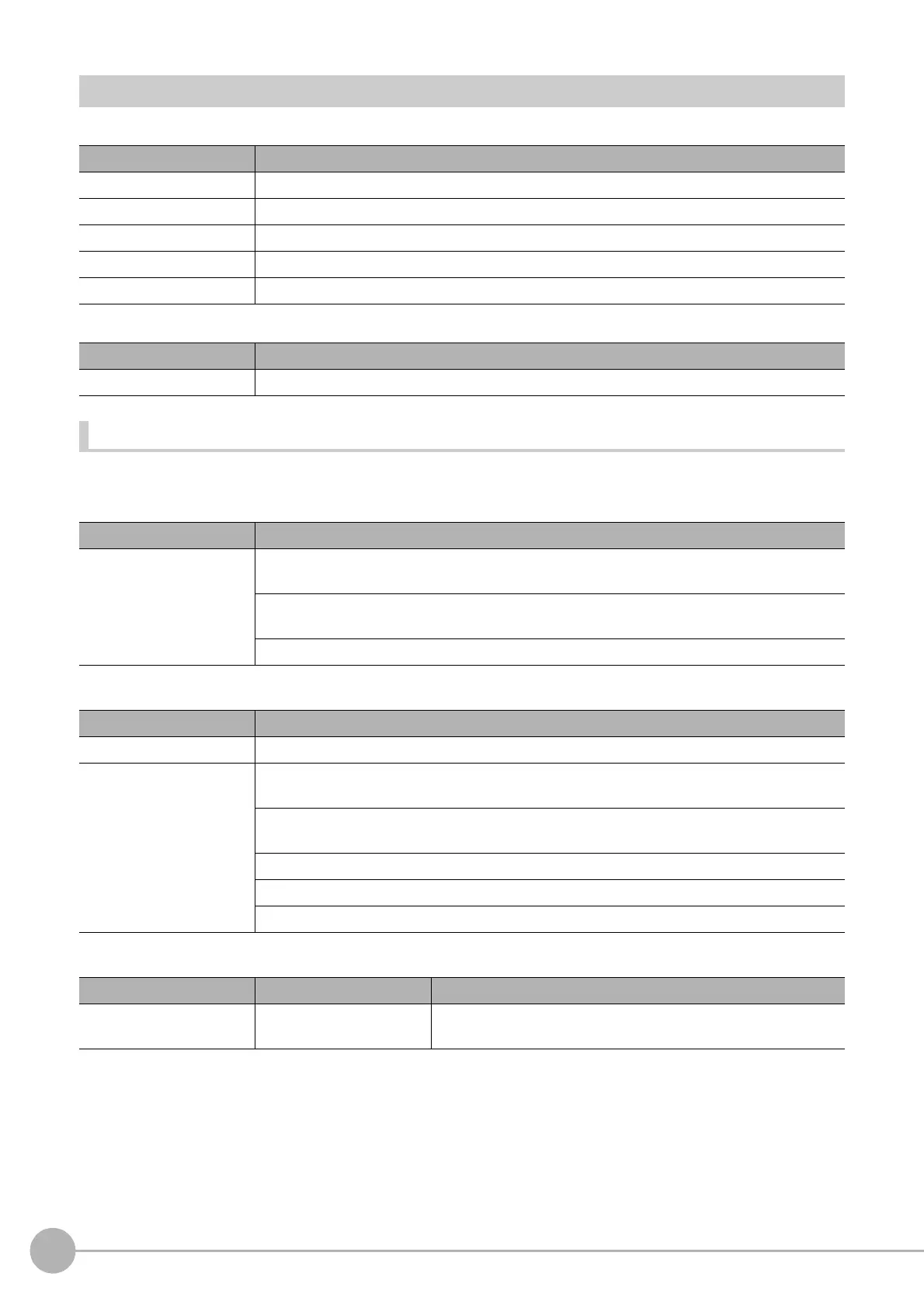Ec Cross
210
FH/FZ5 Processing Item Function Reference Manual
Key Points for Test Measurement and Adjustment (Ec Cross)
The following content is displayed in the "Detail result" area as text.
The image specified in the Sub-image number in image display setting is dis
played in the image display area.
Key Points for Adjustment
Select the adjustment method referring to the following points.
When the measurement results are unstable
When the processing speed is slow
When judgement is NG
Displayed items Description
Judge Judgement result
Cross X X coordinate of measured crosshair
Cross Y Y coordinate of measured crosshair
Angle Angle of measured crosshair
Number of detections Number of detections of crosshair
Sub image. Explanation of image to be displayed
0 Measurement image
Parameter to be adjusted Troubleshooting
Measurement
Reduce the distance between the upper and lower limits of line length range for extracting
li
nes, to reduce false detections.
Raise the line connection level to prevent the lines constituting the corners to be detected from
being interrupted.
Set the narrowest possible conditions for extra
c
ting crosses, to reduce false detections.
Parameter to be adjusted Troubleshooting
Region setting Specify as small a value as possible for FigureInfo=Region.
Measurement
Minimize the distance between the upper and lower limits of line length range for extracting
lines.
Minimize the range between the upper and lower limits of underrun distance set as part of cross
extracting conditions.
Minimize the range between the upper and lower limits of cross extracting width.
Minimize the range between the upper and lower limits of cross extracting length.
Specify as large a value as possible for the number of detection lines for extracting crosses.
State Parameter to be adjusted Troubleshooting
There are lines but they are
no
t detected
Cross extraction
Expand and extend the overrun range in both the positive di
rection
and negative direction so that corners can be formed.
