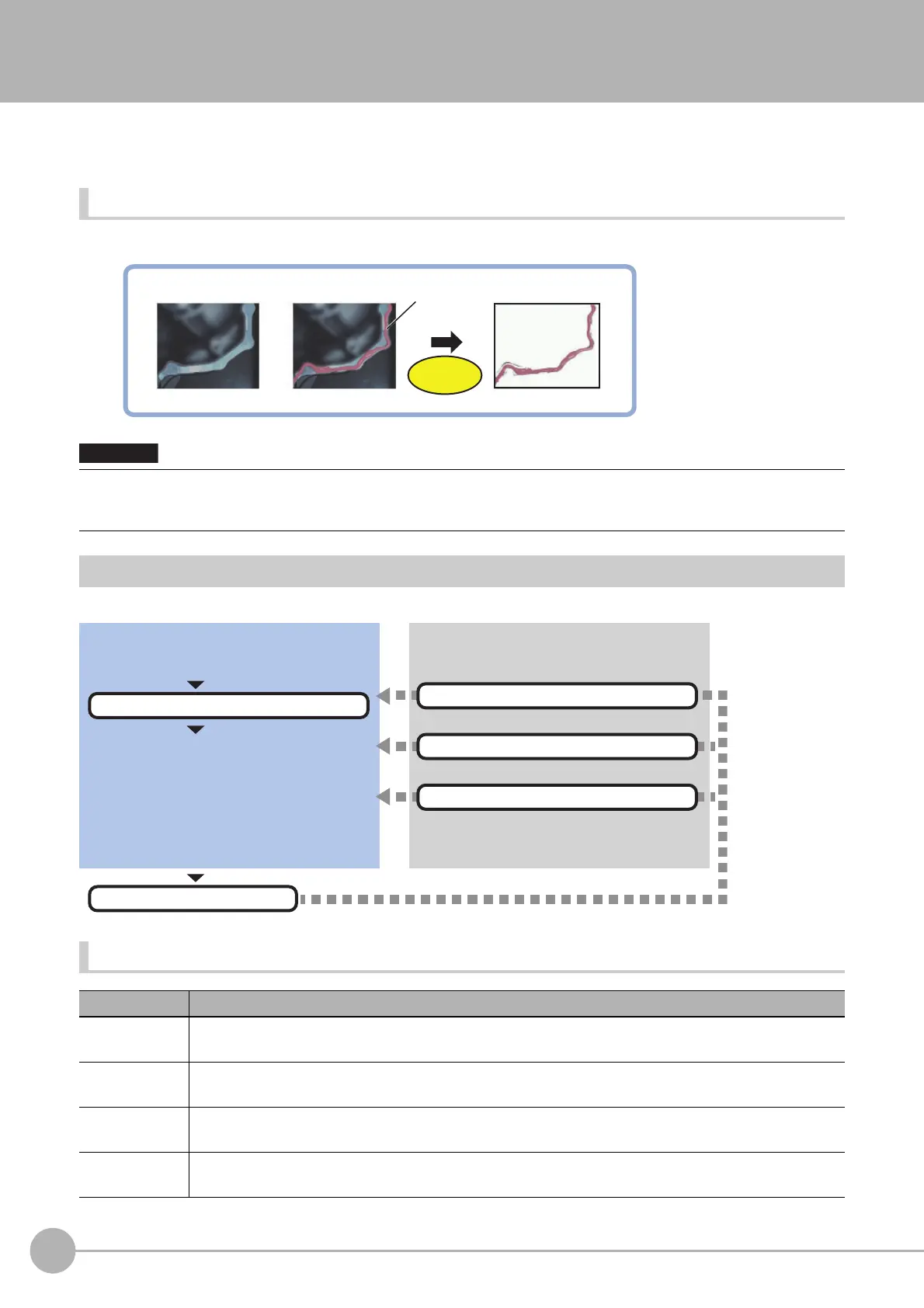Image Subtraction
556
FH/FZ5 Processing Item Function Reference Manual
Image Subtraction
The registered model image and measurement image are compared and only the different pixels are extracted
and converted to an image.
Used in the Following Case
• When you want to extract from the image only the parts that are to be inspected
Settings Flow (Image Subtraction)
Follow the steps below to set up difference extraction.
List of Image Subtraction Items
• Processing is different for color images and monochrome images. If the camera type, color camera, or monochrome
camera, was changed from a previous setup, a reset of some settings may be needed.
• Even if the image before the Image subtraction is a monochrome image, it becomes a color image after the Image subtraction.
Item name Description
Operation mode
This item sets the operation
mod
e during measurement.
Reference: Operation Mode (Image Subtraction) (p.557)
Model
This item registers model images.
Reference: Model (Image Subtraction) (p.558)
Disp. image sub.
This item sets the method for extracting the difference images.
Reference: Disp. Image Sub. (Image Subtraction) (p.559)
Color
This item sets the background co
lor of
the difference images.
Reference: Color (Image Subtraction) (p.560)
Before application After application Difference image
Difference
extraction
Coating
Make sure to set Set as necessary.
Check results/make adjustments
▲
Model (Image Subtraction)
Start
Settings complete
Test measurement
▲
Disp. image sub. (Image Subtraction)
▲
Color (Image Subtraction)
▲
Operation mode (Image Subtraction)
