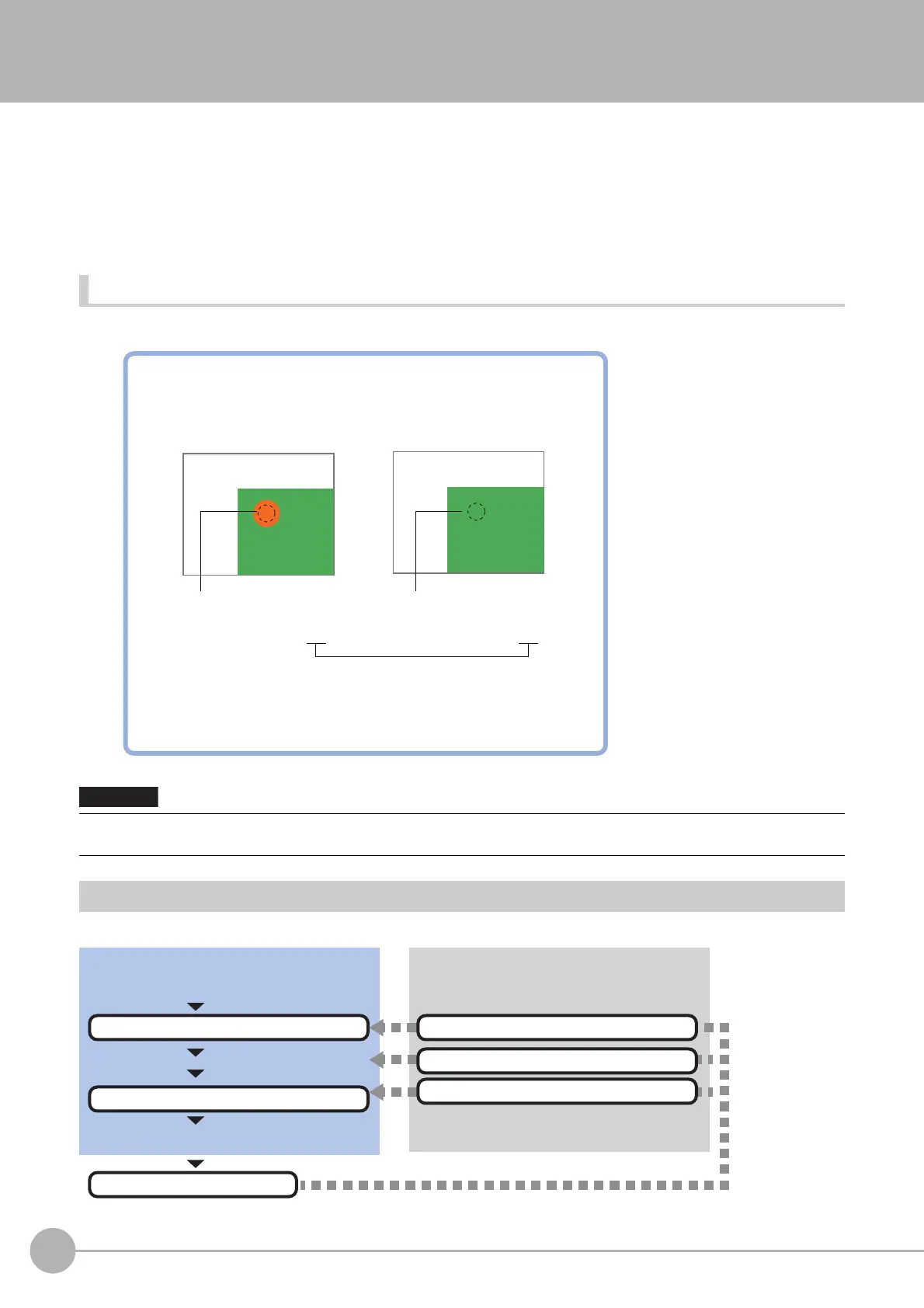Color Data
306
FH/FZ5 Processing Item Function Reference Manual
Color Data
Inspect by finding the average color of the measurement region and using its difference from the registered
reference color and the color variation in the measurement area. Alternatively, you can only detect the color tone
while neglect the effect of image brightness.
For monochrome cameras, examination is performed by mea
s
uring the difference between the average density
of the measurement region and the registered reference density (density average), and the density deviation in
the measurement region (density deviation).
Used in the Following Case
• When measuring the presence of measurement objects
Settings Flow (Color Data)
Set the color data with the following steps.
• Processing is different for color images and monochrome images. If the camera type, color camera, or monochrome
camera, was changed from a previous setup, a reset of some settings may be needed.
Average RGB of
Measurement region: 190
Average color difference: 20
Component
Component (defect)
OK
Example) When re-measuring the presence of electronics components
Measure the presence with the color difference by averaging RGB
values of the Measurement region.
For monochrome cameras, the presence of electronics components is
examined by measuring the difference between the average density of the
measurement region and the registered reference density.
NG (defect components)
Average RGB of
Measurement region: 170
Necessary Steps Optional Steps
Verify/Adjust results
▲
Region Setting (Color Data)
▲
Measurement Parameters (Color Data)
Start
Settings completed
Test measurement
▲
Mask Setting (Color Data)
▲
Judgement (Color Data)
▲
Output Parameters (Color Data)
