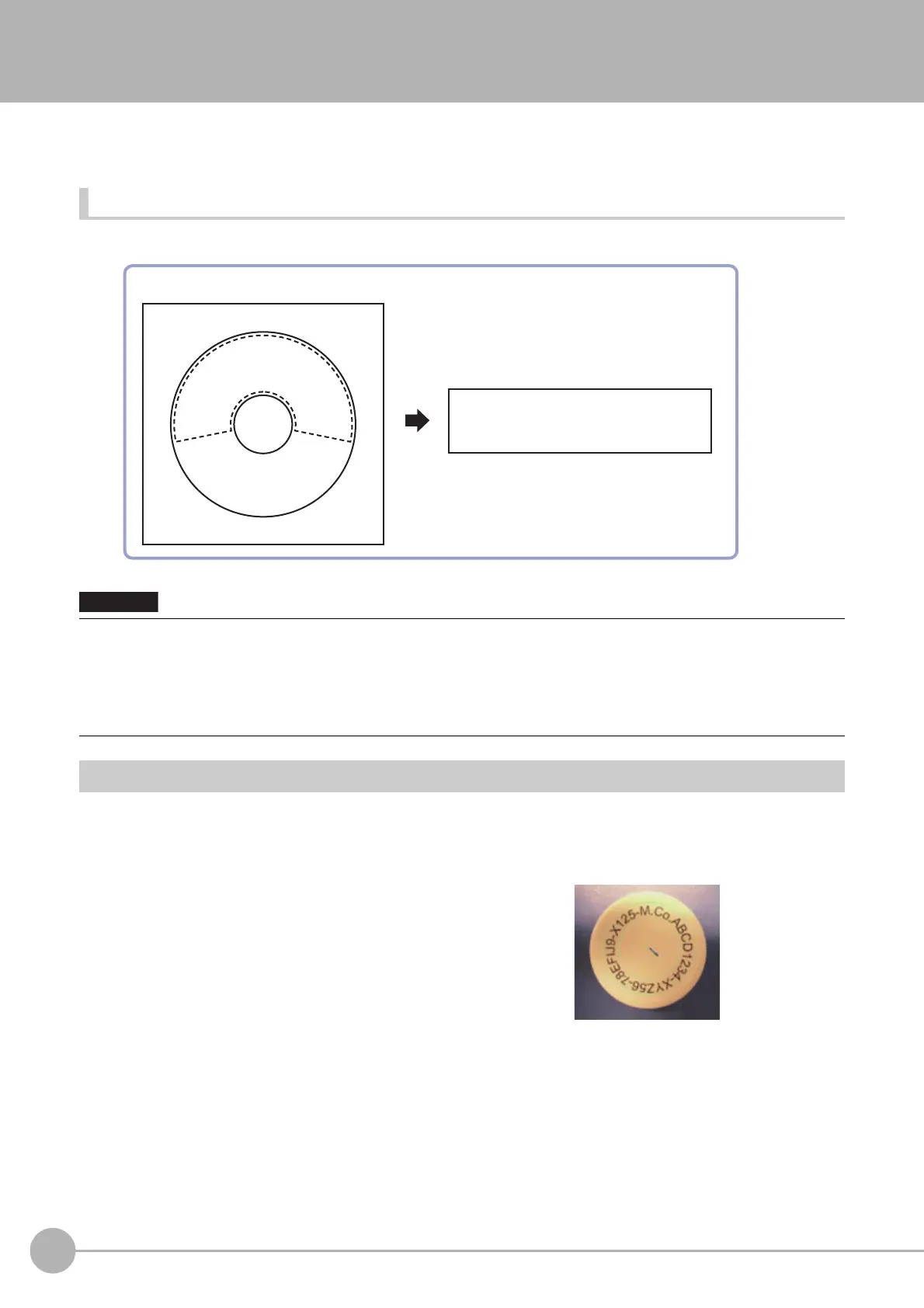Polar Transformation
540
FH/FZ5 Processing Item Function Reference Manual
Polar Transformation
Wide circle and fan shape images are transformed in polar coordinates and converted into orthogonal
coordinate images. The converted image is a measurement object for processing units in later stages.
Used in the Following Case
• This is used for judging characters printed around the circumference of caps and the like.
Region Setting (Polar Transformation)
Set a region enclosing the character string that is lined up along a circle. Polar Transformation's Region setting
includes Circumference and Wide arc selections.
1 Use the Drawing tools to specify the measurement region.
2 Enclose the characters in the image.
3 Click [OK] in the Figure setting area.
• [OK]: Changes the settings and returns to the previous menu.
• [Cancel]: Changes are discarded. R
eturns to the previous menu.
• [Apply]: Updates the settings without leaving edit window.
The measurement region is registered and displayed in the Image Display area.
• When using polar transformation and a position list, display with [Polar Transformation].
If the image is displayed with [Camera Image Inpu
t] or the like before the [Polar Transformation], the graphic is not
displayed correctly.
• Polar Transformation is always performed in a cl
ockwise dire
ction regardless of Region settings.
• Processing is different for color images and monochrome images. If
the camera type, color camera, or monochrome
camera, was changed from a previous setup, a reset of some settings may be needed.
Example) Label layout
ABCDE
A
B
C
D
E
