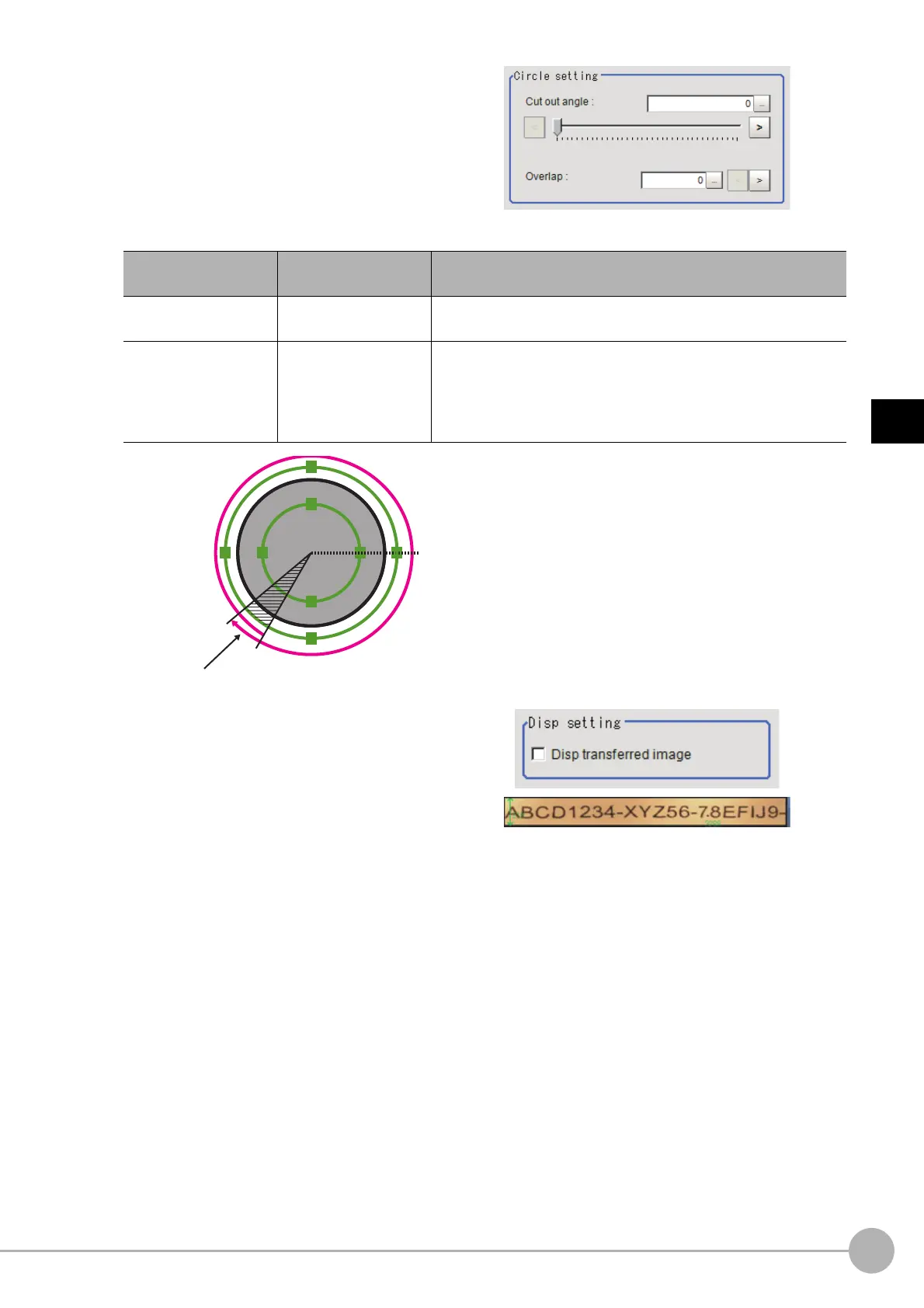Polar TransformationFH/FZ5 Processing Item Function Reference Manual
541
3
Compensate image
4 When Circumference is selected, set the
items in the "Circle setting" area.
When Wide arc is selected, detailed settings
are not required.
5 Place a check at [Disp transferred
image].
Displays the polar transformed image in the
image window.
The vertical and horizontal image sizes (in
p
i
xels) are displayed overlapped.
Setting item
Set value
[Factory default]
Description
Cut out angle [0] to 359
Set the angle for starting extraction when the figure is a wide
circle.
Overlap [0] to 180
Set the angle for overlap when the figure is a wide circle.
The overlap angle indicates the end angle of the measurement
ran
ge.
T
his is set to measure extra overla
ppin
g from the start angle.
Basically, set this larger than the extraction angle.
(clipping start angle)
(overlap angle)
Overlap area
140°
120°
0°
