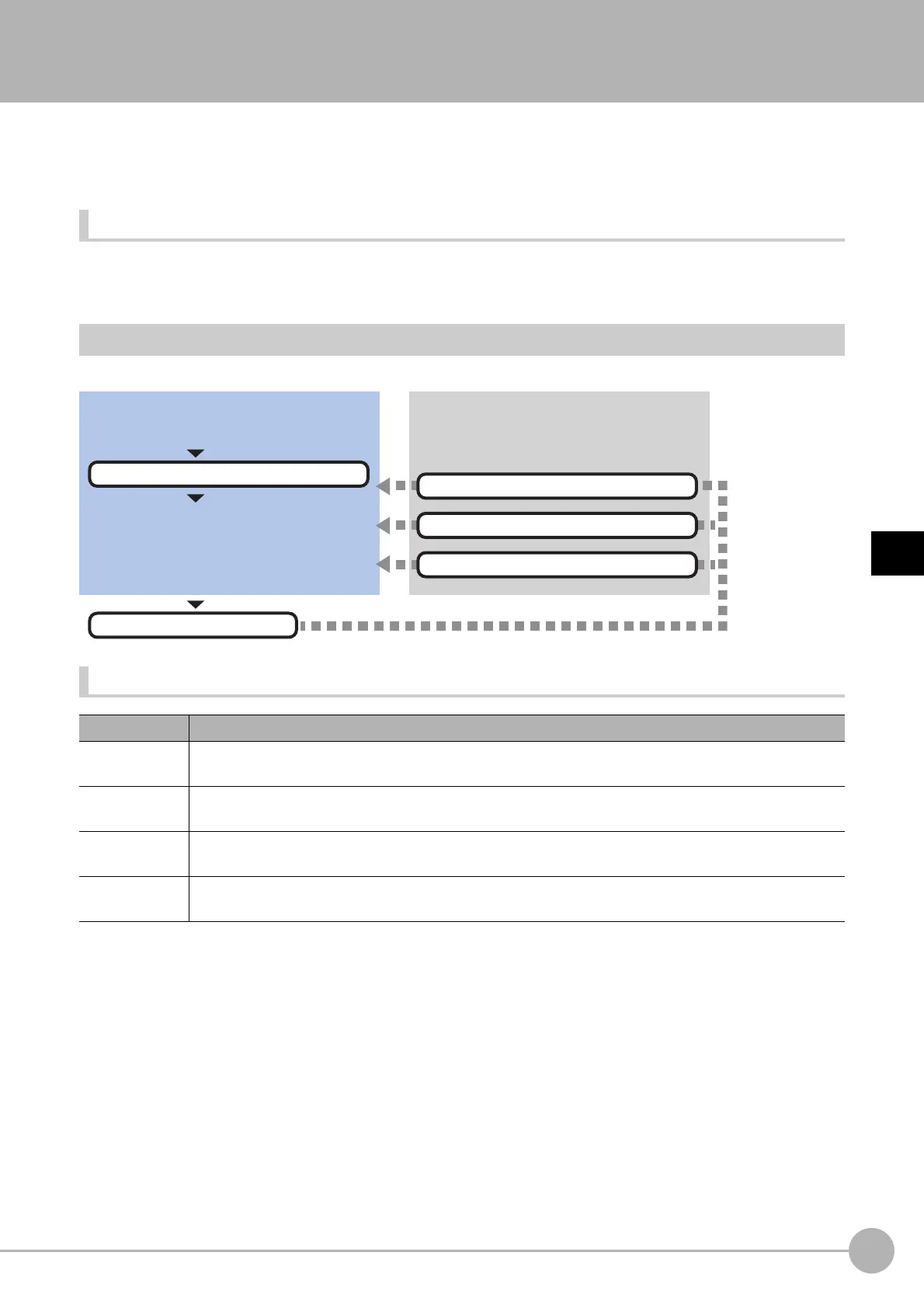StatisticsFH/FZ5 Processing Item Function Reference Manual
701
4
Support Inspection and Measurement
Statistics
To reduce measurement variation of a given measurement processing item, multiple measurement results are
stored in the processing item and statistical processing is performed at a specified timing. Up to 8 data can be
set for statistical processing per processing item.
Used in the Following Case
• When you want to use an average of multiple measurement results as the measurement value
because the work is vibrating
Settings Flow (Statistics)
Set up statistical processing according to the following flow.
List of Statistics Items
Item name Description
Statistical
pa
rameter
Set the number of data to be stored as well as processing timing.
Reference: Statistical Parameters (St
atistics) (p.702)
Data setting
Set the data to be processed using a calculation formula.
Reference: Data Setting (Statistics) (p.703)
Data display
Set up for checking of stored data using a graph.
Reference: Data Display (Statistics) (p.703)
Output
p
a
rameter
This item can be changed if necessary. Normally, the factory default value will be used.
Reference: Output Parameters (Sta
tistics) (p.704)
Make sure to set Set as necessary.
Check results/make adjustments
▲
Data Setting (Statistics)
Start
Settings complete
Test measurement
▲
Output Parameters (Statistics)
▲
Statistical Parameter (Statistics)
▲
Data Display (Statistics)
