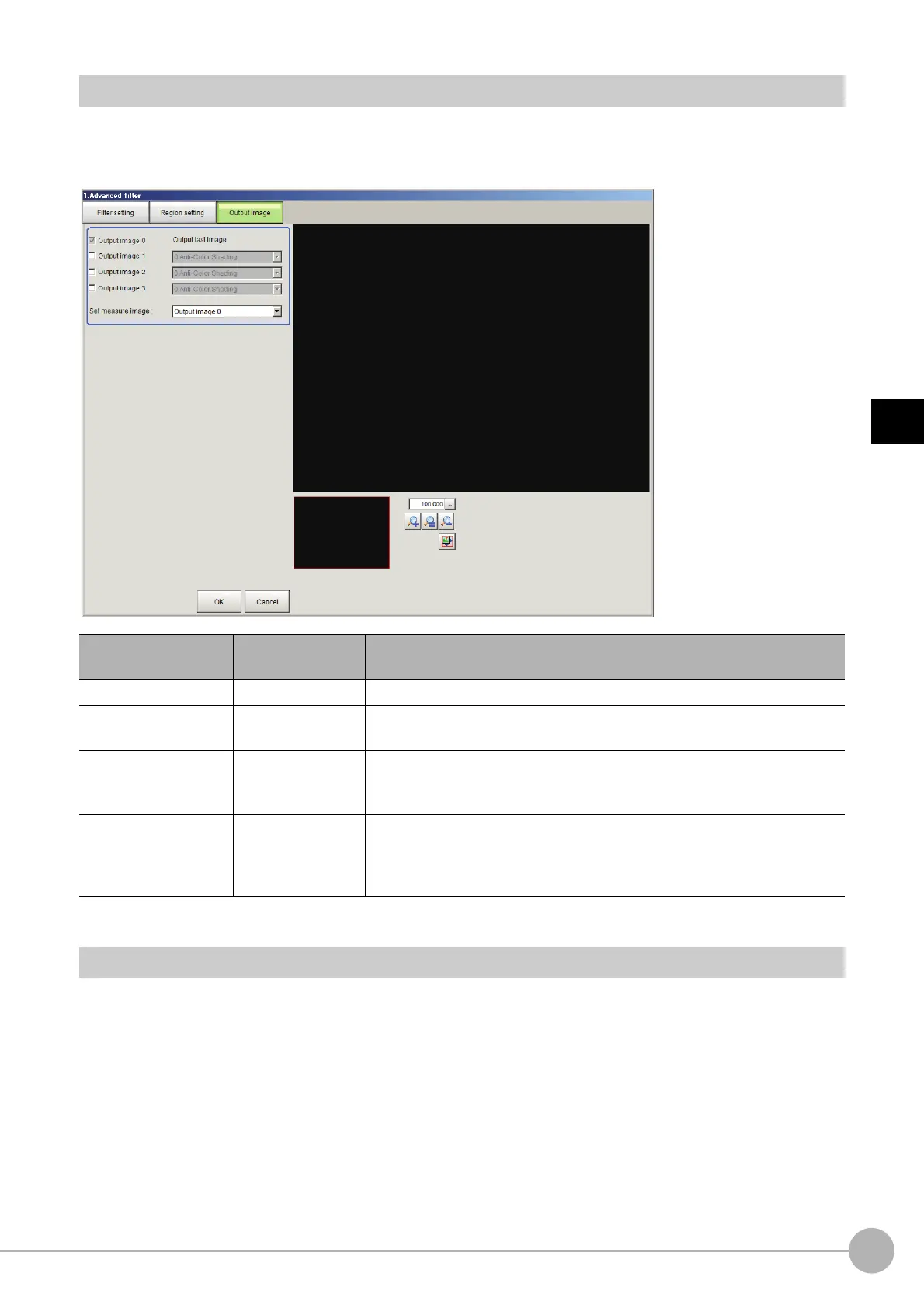Advanced FilterFH/FZ5 Processing Item Function Reference Manual
603
3
Compensate image
Output Image Settings (Advanced Filter)
You can change the output image settings.
These settings specify the image that is output as the mea
surement result. The image set as the output image
can be used as the measurement image on other processing units of the measurement flow.
Measurement Results for Which Output Is Possible (Advanced Filter)
The measurement results provided by advanced filter are shown below. The measurement results appear in the
“Detail Result” area, and you can also use result output processing items to output the measurement results to
an external device.
Refer to the “External Reference Tables” for the parameter
s
that can be referenced, including measurement
results.
(Reference: External Reference Table (Advanced Filter) (p.606))
Setting item
Setting value
[Factory default]
Description
Output image 0 • Enabled (fixed) As the final image, set the image to which all added filters have been applied.
Output images 1 to 3
• [Disabled]
• Enabled
Select to output an image filtered by a specific fi
lter
.
Output filters 1 to 3 • Filter number
This can be set when one of the Output images 1 to 3 checkboxes is
selected.
Set the number of the filter used to
filter the output image.
Set measure image
• [Output image 0]
• Output image 1
• Output image 2
• Output image 3
From the output images, select the ima
ge to be used as the adva
nced filter
image.
The image specified with this setting can be used
as the measurement image
for measurement in processing units that follow the current processing unit.
