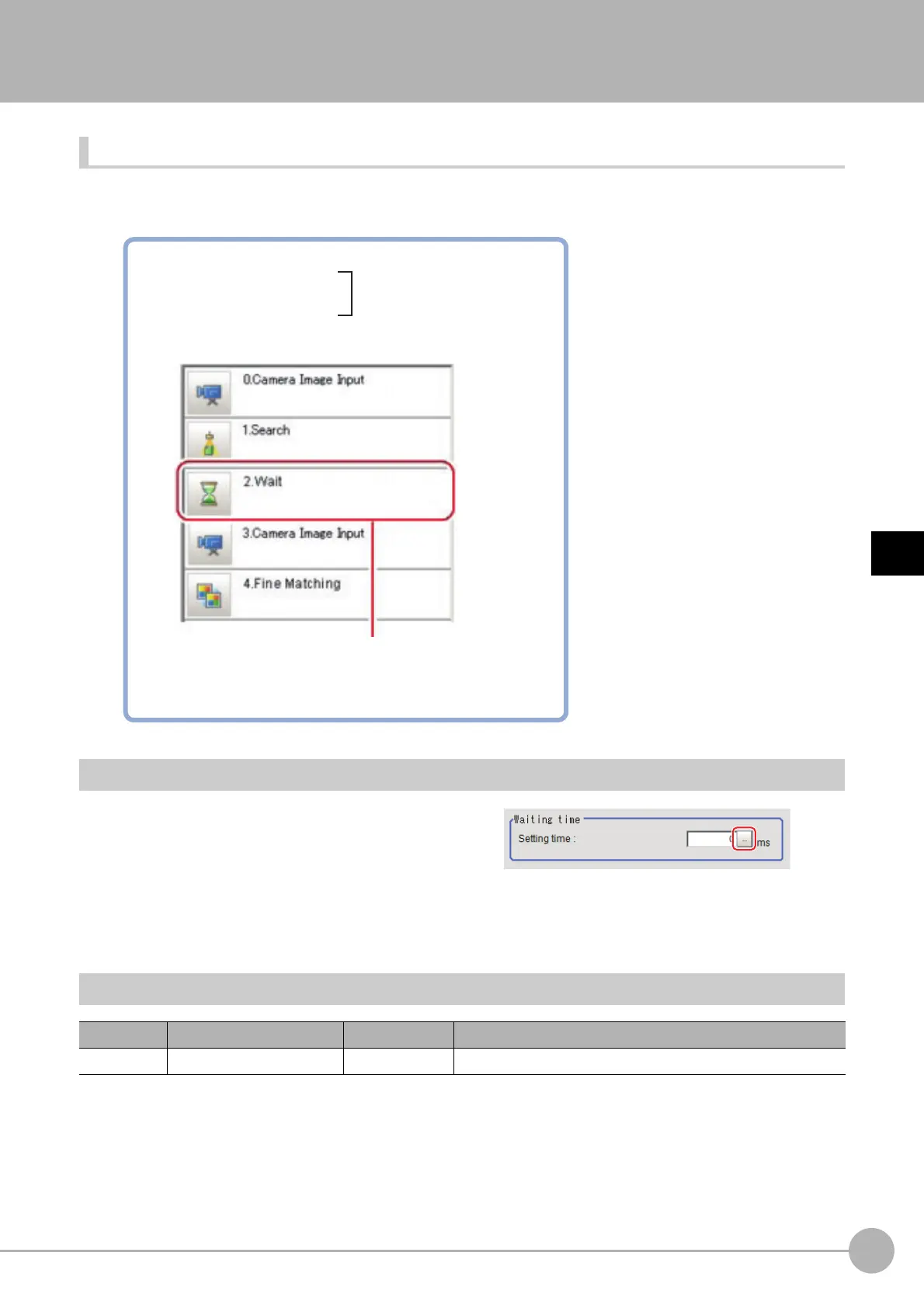WaitFH/FZ5 Processing Item Function Reference Manual
691
4
Support Inspection and Measurement
Wait
Used in the Following Case
• When pausing the measurement flow and setting processing in standby for a specific period
of time
Settings (Wait)
1 Set the temporary stop time for flow in
the "Waiting time" area.
Please specify the time in ms.
This can be set to a range of 0 to 9999.
2 Click [OK].
The settings are finalized.
External Reference Tables (Wait)
No. Data name Set/Get Data range
120 Waiting time Set/Get 0 to 9999 (ms)
Example)
Measure in one place
Measure in other place
↓
Move camera Set up the wait time
After stopping proItem within the specific time period.
↓
