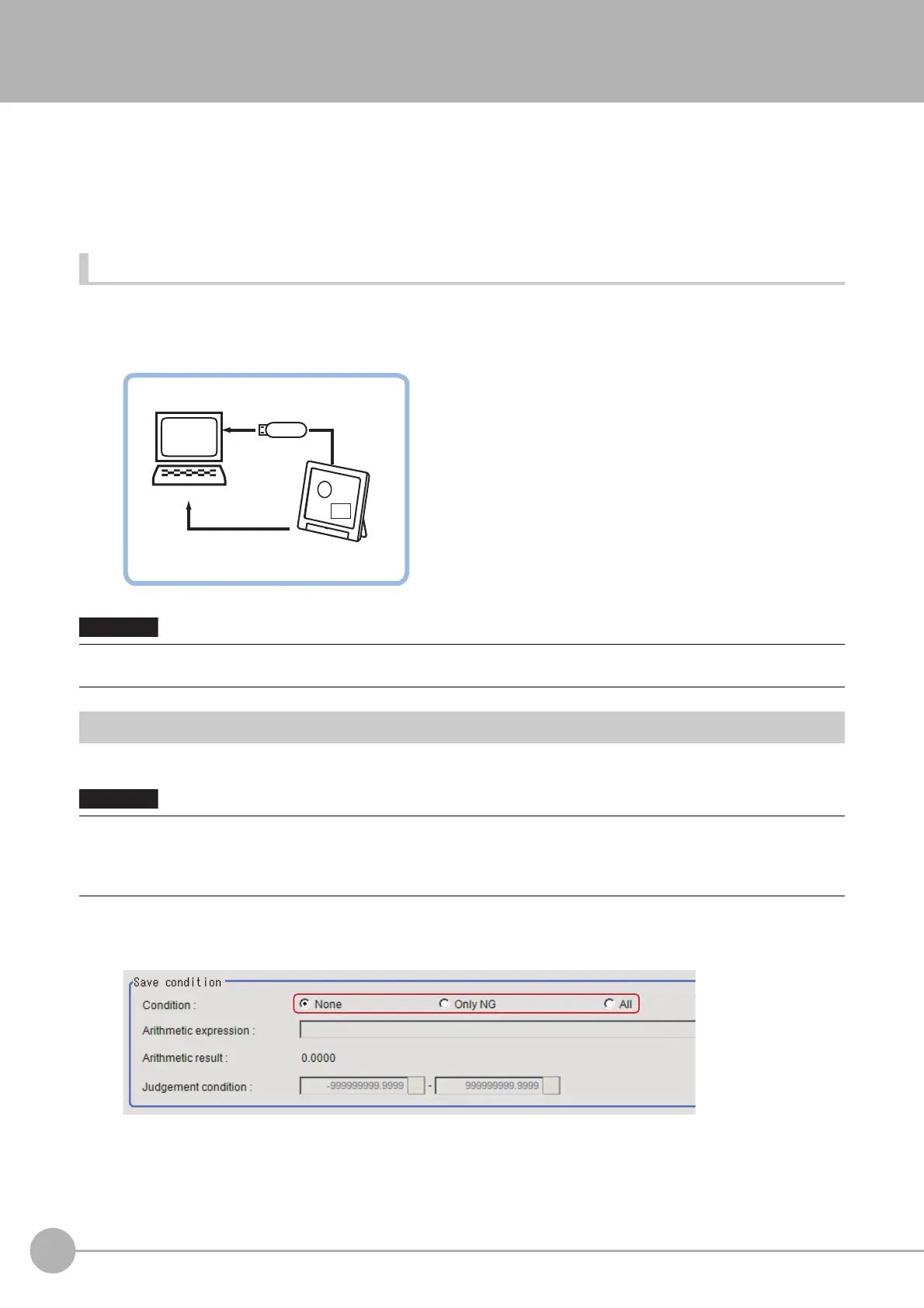Image Conversion Logging
678
FH/FZ5 Processing Item Function Reference Manual
Image Conversion Logging
This processing item is used to save a measurement processing image in RAM Disk or USB memory.
This enables preparation of logging conditions using an
expression and is more flexible than the system image
logging conditions settings.
The save range within the image can be specified in rectangle and the image save format (BMP or JPG) can be
specified.
Used in the Following Case
• This is used when saving measurement images under specific conditions.
The measurement image is saved when Image conversion logging is registered in the flow. Filtering and
position compensation are also reflected.
Save Condition (Image Conversion Logging)
Indicate the image to perform logging for.
1 Click [Save condition] in the Item Tab area.
2 Set save conditions.
• Processing is different for color images and monochrome images. If the camera type, color camera, or monochrome
camera, was changed from a previous setup, a reset of some settings may be needed.
• Only one image per processing unit can be saved in image conversion logging.
Note, however, that multiple images can be saved if more than one processing unit is set up in the flow.
• Even if you set [Multiple image image logging] to [ON] in [Lo
gging setting] of [System], only one image will be saved.
• Image in this function means an inputted image when
Image Conversion Logging function is performed.
USB memory
device
Sensor controller
PC
