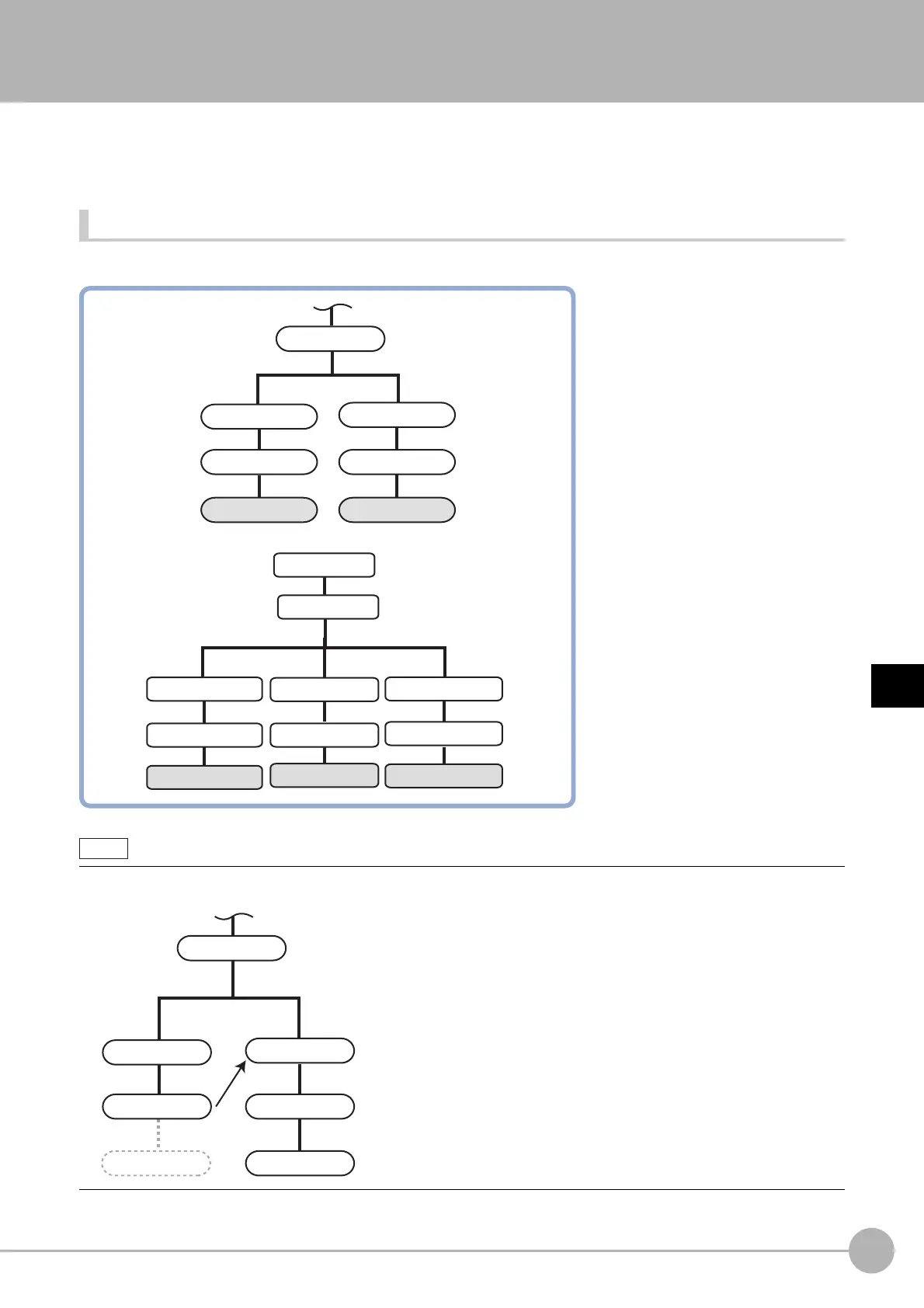EndFH/FZ5 Processing Item Function Reference Manual
837
5
Branch
End
This processing item only needs to be added to the scene. Operations such as condition setting are
unnecessary.
Please set at the last unit of each branch.
Used in the Following Case
• When finishing the last Processing Item of a branch
• If [End] is not set at the end of a branch, the processing in the scene will continue to move to the next unit No. even if the
branch has been completed.
1
0
Camera Image Input
DI Branch
2
4
3
Edge position
00000
5
7
6
Search
00001
10
9
Classification
8
00010
Parallel Judgement Output
Parallel Judgement Output
End
End
End
Parallel Judgement Output
8
5
End
7
4
6
Search
3
Edge position
2
Conditional Branch
Parallel Judgement Output
Parallel Judgement Output
End
Example) Conditional
Example) Input DI
5
End
7
4
6
Search
3
Edge position
2
Conditional Branch
Parallel Judgement
Output
End
Parallel Judgement
Output
