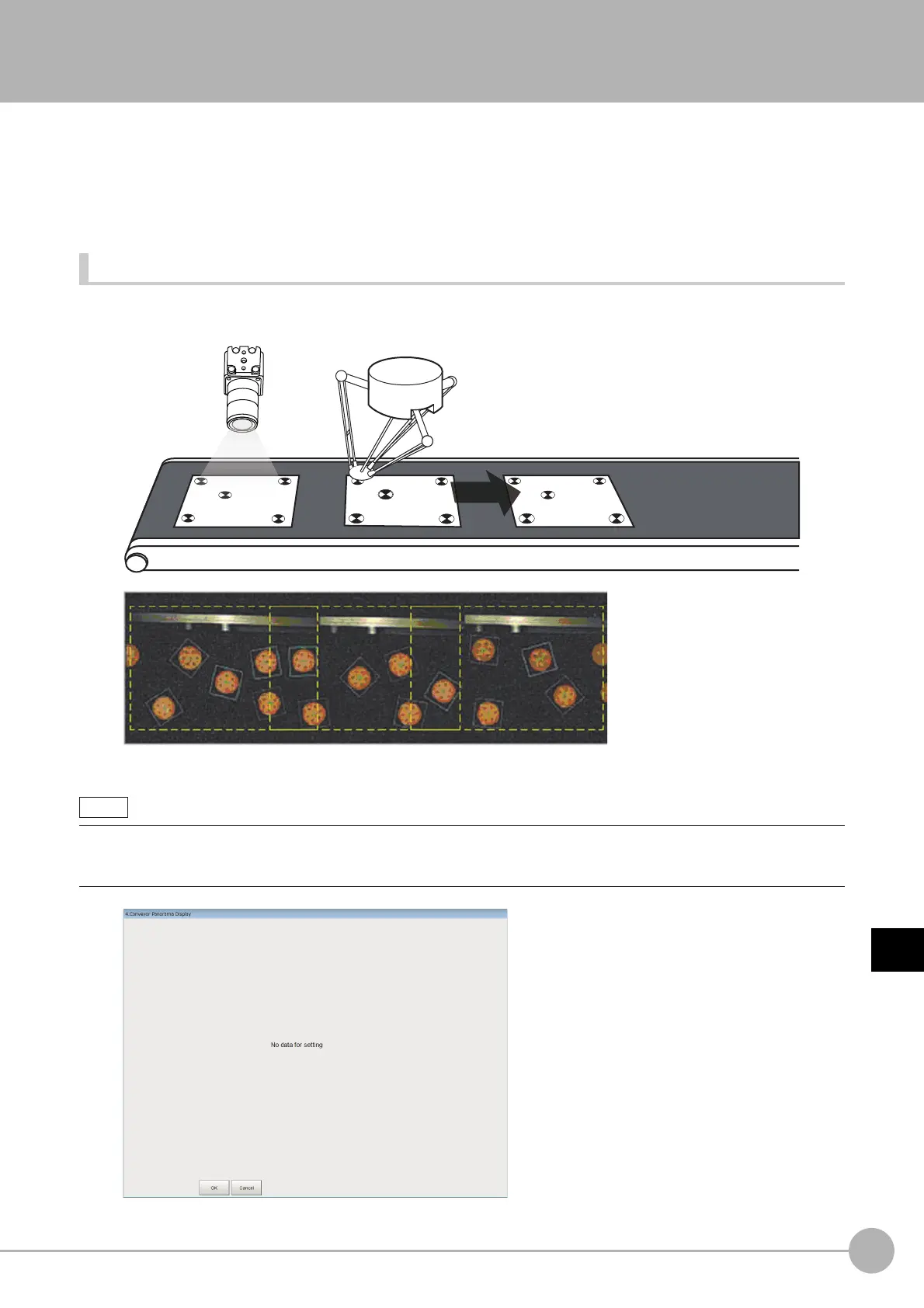Conveyor Panorama DisplayFH/FZ5 Processing Item Function Reference Manual
889
7
Display result
Conveyor Panorama Display
Conveyor Panorama Display is a processing item exclusively for the FH Sensor Controller and is specifically
used for the conveyor tracking application.
Conveyor Panorama Display cannot be operated on the FH Sensor Controller. Use Sysmac Studio.
For more information, refer to: the V
ision Sensor FH Series Conveyor Tra
cking Application Sample Scene and
Sample Macro User's Guide
Used in the Following Case
Use Conveyor Panorama Display when you want to show images of the tracking area as a panoramic image to
help in the adjusting of the conveyor speed and trigger interval.
• Processing items exclusively for conveyor tracking application can be selected on the Edit Flow Window of the FH/FZ5
Sensor Controller. However, the properties setting is unavailable on the FH/FZ5 Sensor Controller.
The Properties Dialog Box will appear as the following figure.
