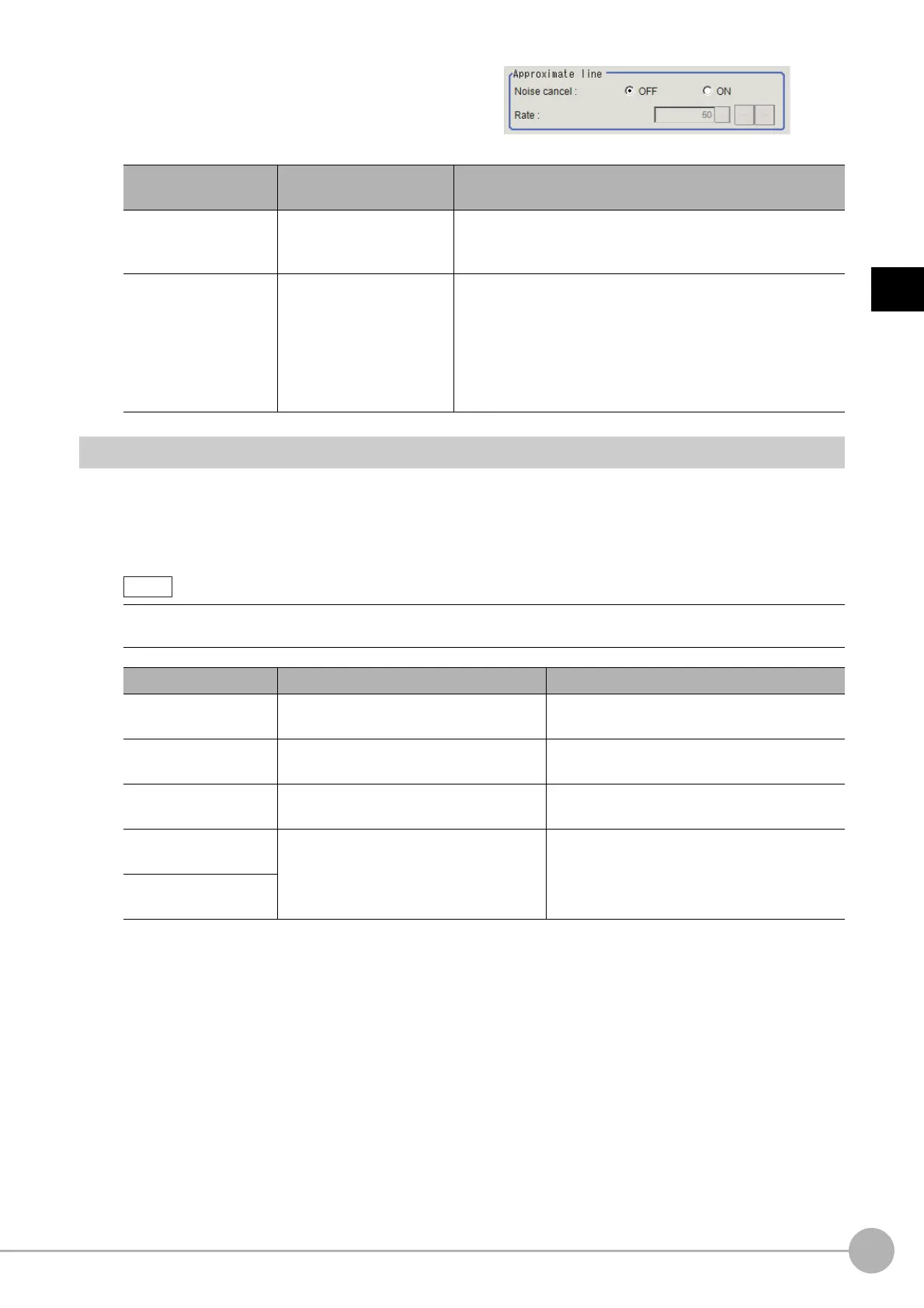IntersectionFH/FZ5 Processing Item Function Reference Manual
299
2
Inspecting and Measuring
6 In the "Approximate line" area, select the
point to be used for the calculation of
approximate lines.
Judgement Condition (Intersection)
Specify the range to be judged as OK.
1 In the Item Tab area, click [Judgement].
2 Set up the judgement condition.
Setting item
Setting value
[Factory default]
Description
Noise cancel
•ON
• [OFF]
When a check is placed at [ON], an ap
proximate line is found
by excluding the points with large deviation among the
measured points.
Rate
0 to 100
[50]
Set the rate for all of the measurement points used to calculate
the
a
pproximate line.
If there is a lot of noise, set a smalle
r value
to eliminate a lot of
noise points when calculating the approximate line. If there is
little noise, set a larger value to use more measurement points
to increase the accuracy when calculating the approximate
line.
• The values beside each item are measurement results of th
e
displayed image. Take these values into
consideration to determine the upper and lower limit values.
Setting item Setting value Description
Intersection X -99999.9999 to 99999.9999
Set the range of X coordi
nates of
intersection
that is judged to be OK.
Intersection Y -99999.9999 to 99999.9999
Set the range of Y coordi
nates of intersection
that is judged to be OK.
Angle 0.0000 to 180.0000
Set the angle formed by two lines that are
judg
ed to
be OK.
Lost point count (Line
0)
0 to 100 Set the lost point count to be judged as OK.
Lost point count (Line
1)
