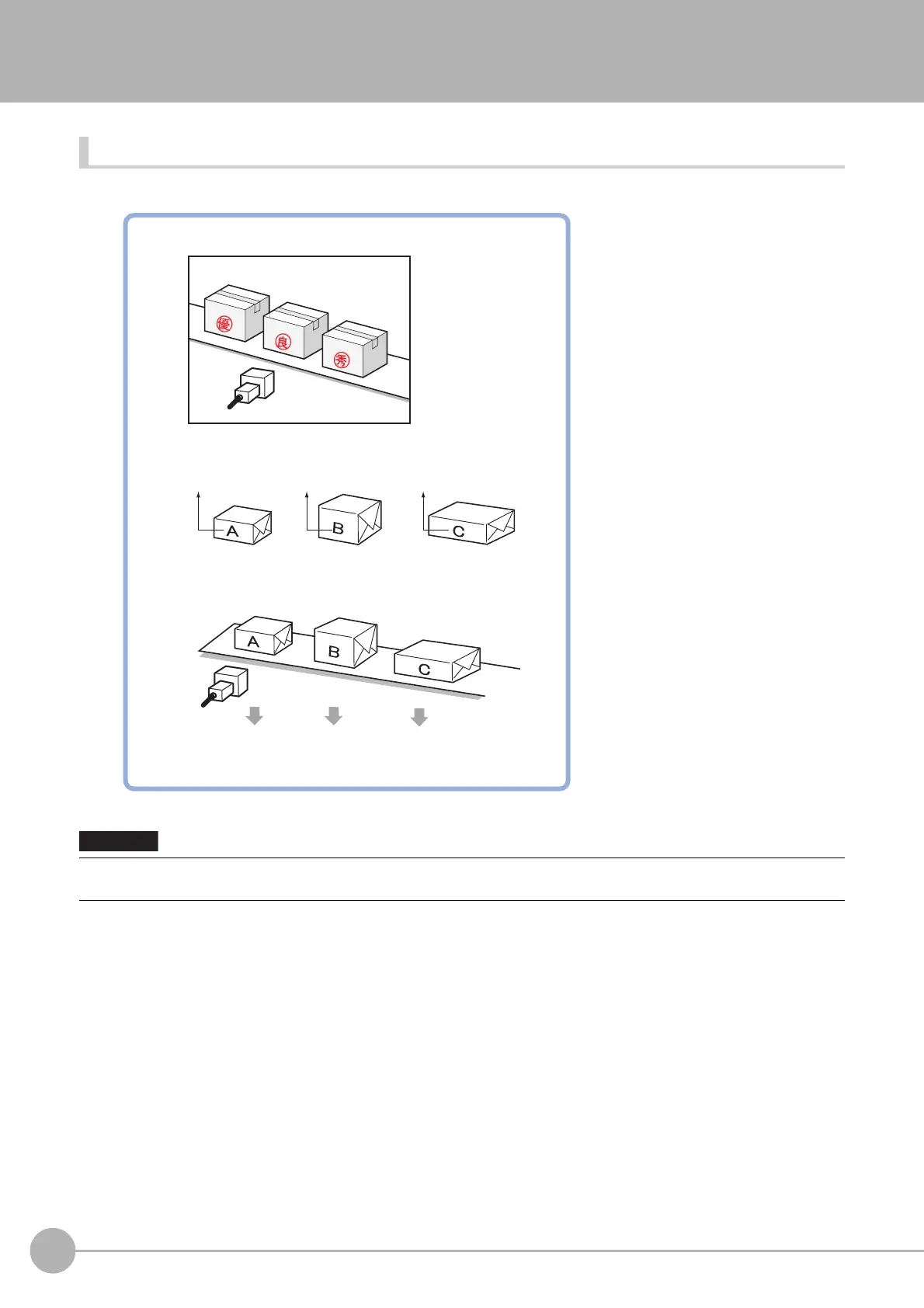Classification
214
FH/FZ5 Processing Item Function Reference Manual
Classification
Used in the Following Case
• When various kinds of products on a production line need to be classified and identified
• Processing is different for color images and monochrome images. If the camera type, color camera, or monochrome
camera, was changed from a previous setup, a reset of some settings may be needed.
Register to “0” Register to “2”Register to “1”
0
Camera
12
The most similar model No. will be output.
Example) Grade recognition of orange packing box
Register the classification condition as a model first.
Output model No. that is most similar with the input image. Which will be
received by the external device and sorted in the following process.
(when there are no similar models, NG (-1) will be output).
