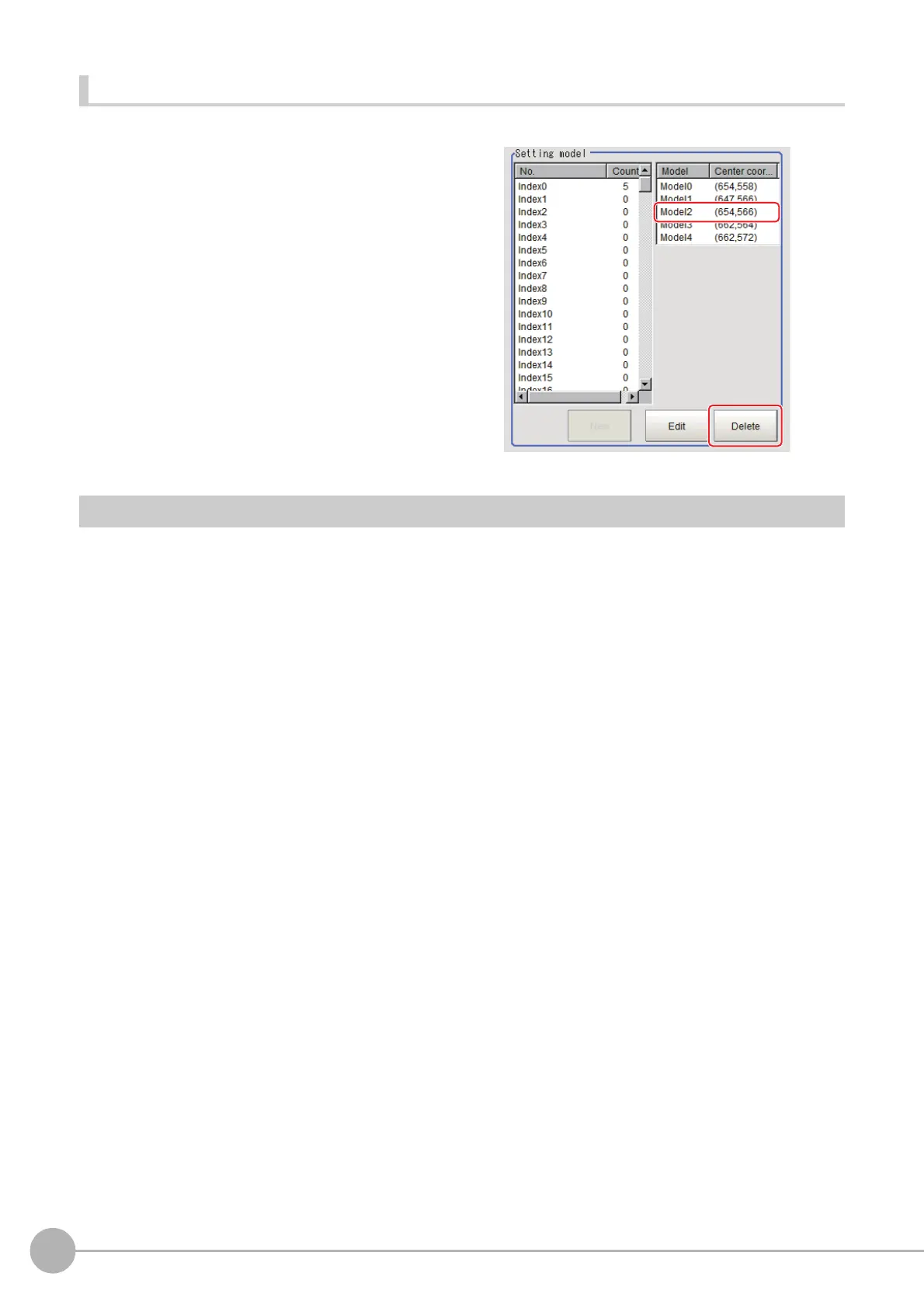Classification
218
FH/FZ5 Processing Item Function Reference Manual
Deleting a Model
Deletes a registered model.
1 Select the model from the list and click
[Delete].
Region Setting (Classification)
Use the rectangle to set up the measurement region for [Classification].
1 In the Item Tab area, click [Region setting].
2 Click [Edit].
The figure setting area is displayed.
3 Specify the area in which to search for the model.
The rectangle covering the entire screen is set. Adjust the size and position of the rectangle.
4 Click [OK] in the Figure setting area.
• [OK]: Changes the settings and returns to the previous menu.
• [Cancel]: Changes are discarded. R
eturns to the previous menu.
• [Apply]: Updates the settings without leaving edit window.
