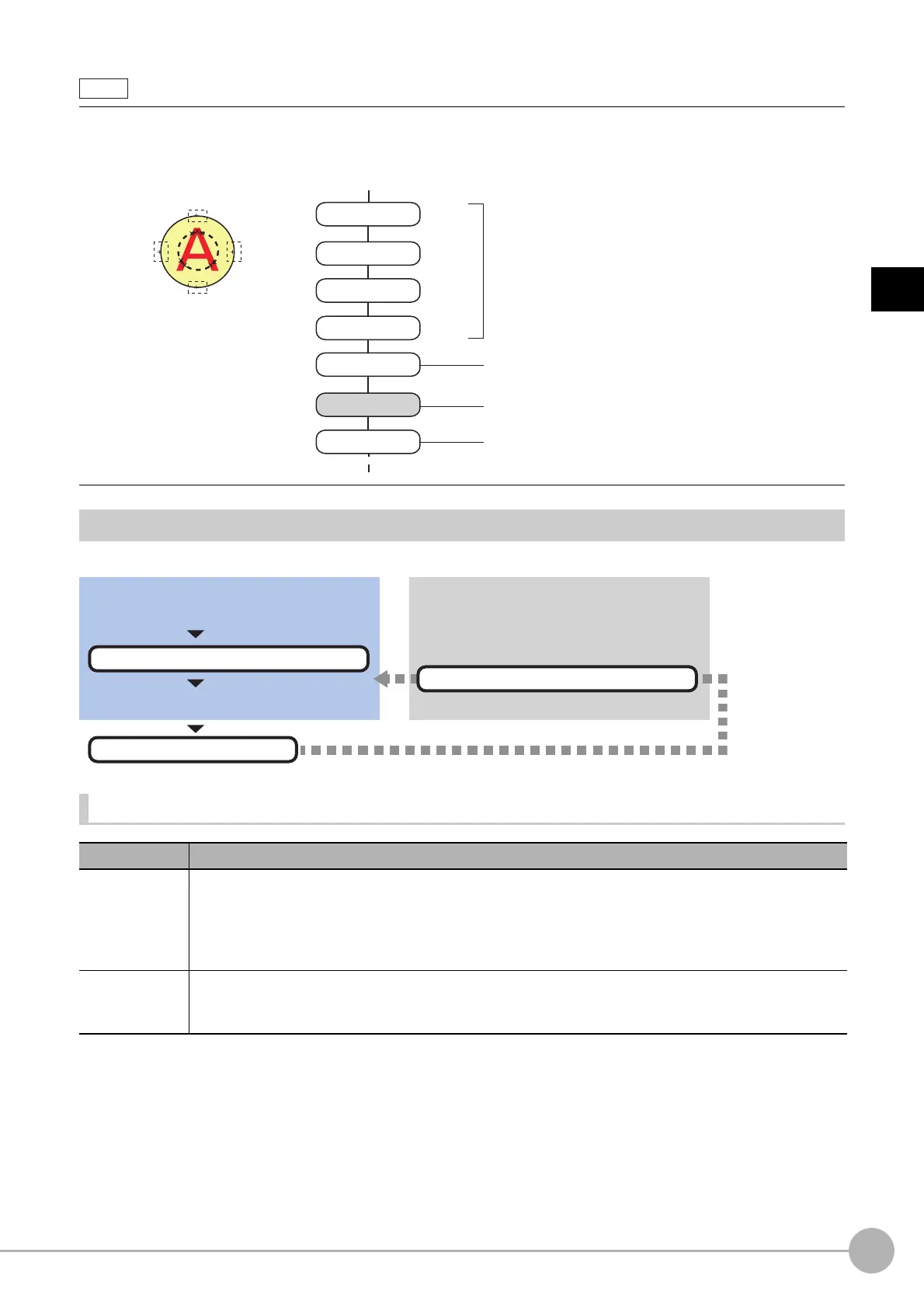Circle AngleFH/FZ5 Processing Item Function Reference Manual
489
2
Inspecting and Measuring
Settings Flow (Circle Angle)
The Circle Angle should be set up with the following procedure.
List of Circle Angle Items
• The center position of the measured object should be always fixed in order to efficiently use the Circle Angle. Prior to
Circle Angle, processing items related to position correction should be performed, making the central coordinates of the
measurement object stay at a fixed position.
Example)
Item name Description
Region setting
This item is used to set up the measurement area.
Instead of measuring the entire input image, narrowing the measure
ment area shortens the processing
time. If measurement results are unstable, change detection conditions as needed. Normally, the factory
default value will be used.
Reference: Region Setting (Circle Angle) (p.490)
Output
p
arameter
This item can be changed if necessary. Normally, the factory default value may be used.
Select the measurement result coordinates and set how to hand
le the coordi
nates.
Reference: Output Parameters (Circle Angle) (p.491)
Circle angle
Serch
Serch
Serch
Serch
Scroll
Register 4 positions of the measured
object as the model in order to
calculate the position.
Scroll in X and Y according to
4-position model.
Measure featured points, and calculate
the Angle.
Model A
Model A
Model B
Model B
Model C
Model C
Model D
Model D
Correct θ Scroll with the calculated Angle.
Scroll
Necessary Steps Optional Steps
Very/Adjust results
Start
Settings completed
Test measurement
▲
Region Setting (Circle Angle)
▲
Output Parameters (Circle Angle)
