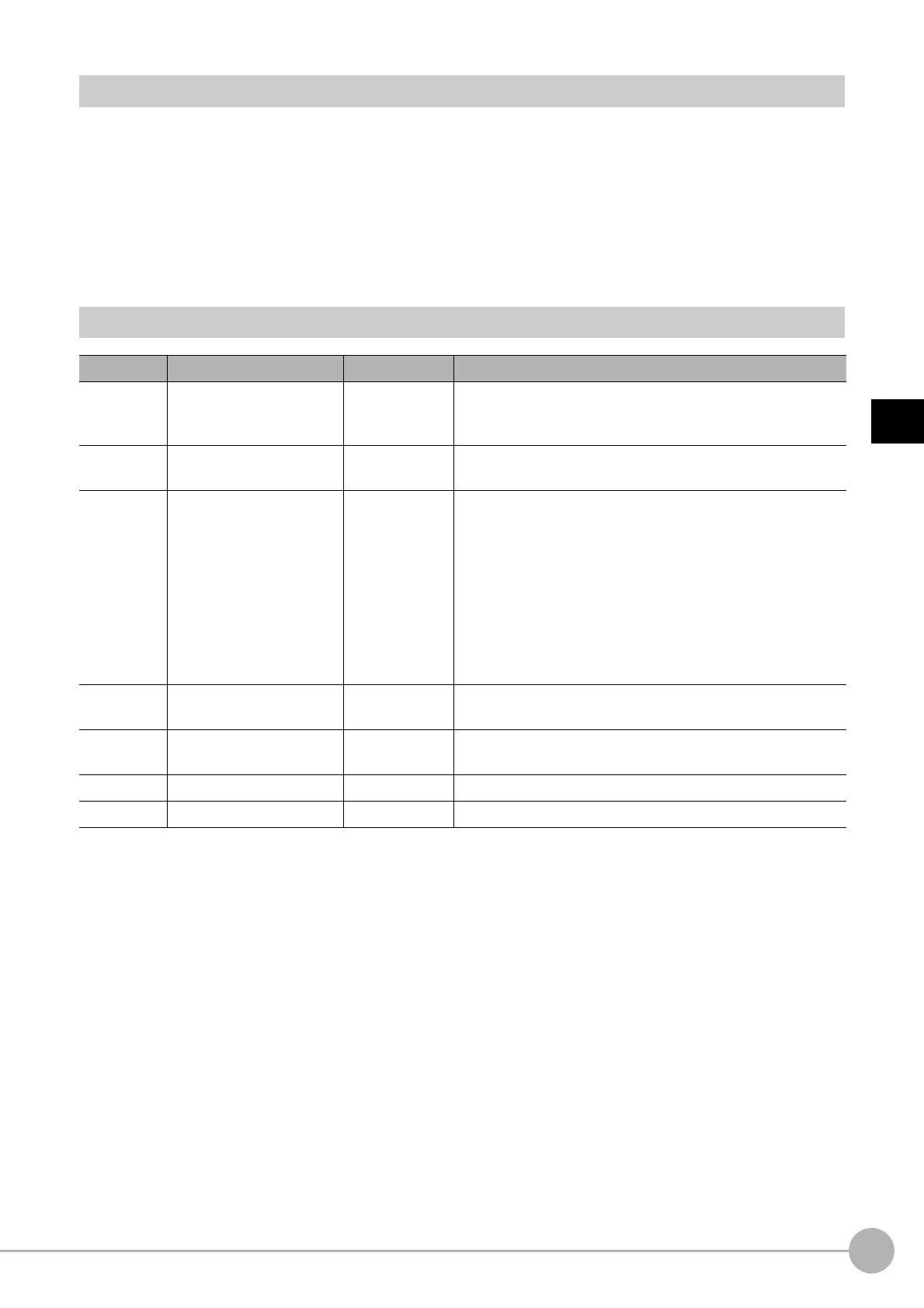FilteringFH/FZ5 Processing Item Function Reference Manual
517
3
Compensate image
Region Setting (Filtering)
It is possible to target the entire screen, but restricting the range can shorten the processing time.
1 In the Item Tab area, click [Region setting].
2 Use the Drawing tools to specify the measurement region.
3 Click [OK] in the Figure setting area.
• [OK]: Changes the settings and returns to the previous menu.
• [Cancel]: Changes are discarded. R
eturns to the previous menu.
• [Apply]: Updates the settings without leaving edit window.
External Reference Tables (Filtering)
No. Data name Set/Get Data range
0 Judge Get only
0: No judgement (unmeasured)
1: Judgement result OK
-1: Judgement result NG
120 Ta rg et Set/Get
0: Camera image
1: Prev. unit image
121 Filtering Set/Get
0: OFF
1: Weak smoothing
2: Strong smoothing
3: Dilation
4: Erosion
5: Median
6: Extract vertical edges
7: Extract horizontal edges
8: Extract edges
9: Enhance edges
122 Filtering order Set/Get
0: Filtering to BGS
1: BGS to F
i
ltering
123 Filter size Set/Get
0: 3 * 3
1: 5 * 5
124 Lower limit for BGS levels Set/Get 0 to 255
125 Upper limit for BGS levels Set/Get 0 to 255
