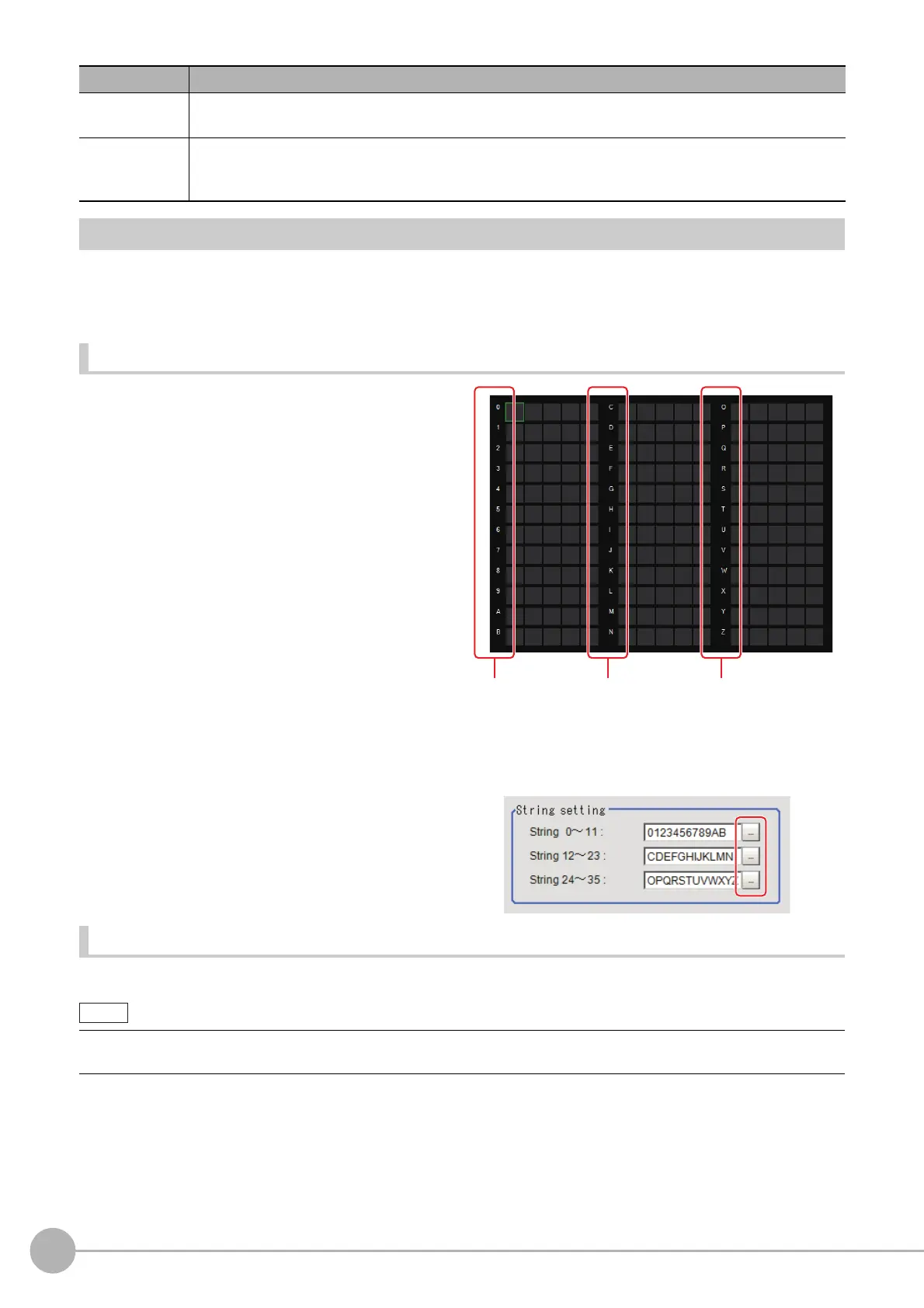Model Dictionary
412
FH/FZ5 Processing Item Function Reference Manual
Model Registration (Model Dictionary)
Register the characters and marks as the model.
Models can be registered with any of 36 indexes, from 0 to 35, an
d up to 5 models can be registered for each
index.
Select the character type.
By factory default, 0 to 9 and A to Z are assigned to
indexes 0 to 35. These assignments can be changed
as necessary with the "%" and "#" codes.
1 In the Item Tab area, click [Model].
When setting a new model, you do not have to click [Model].
2 Set the character type.
Registering a Model
This method is for registering models one character at a time.
Measurement
This item can be changed if necessary.
Reference: Measurement Parameters (Model Dictionary) (p.414)
Auto registration
When registering multiple characters as models, auto registration is handy. This method encloses a
character string, cuts out one character at a time from it and registers them as models.
Reference: Model Automatic Registration (Model Dictionary) (p.415)
• When registering multiple characters as models, auto registration is handy.
Reference: Model Automatic Registration (Model Dictionary) (p.415)
Item name Description
Index 0 to 11 Index 12 to 23 Index 24 to 35
