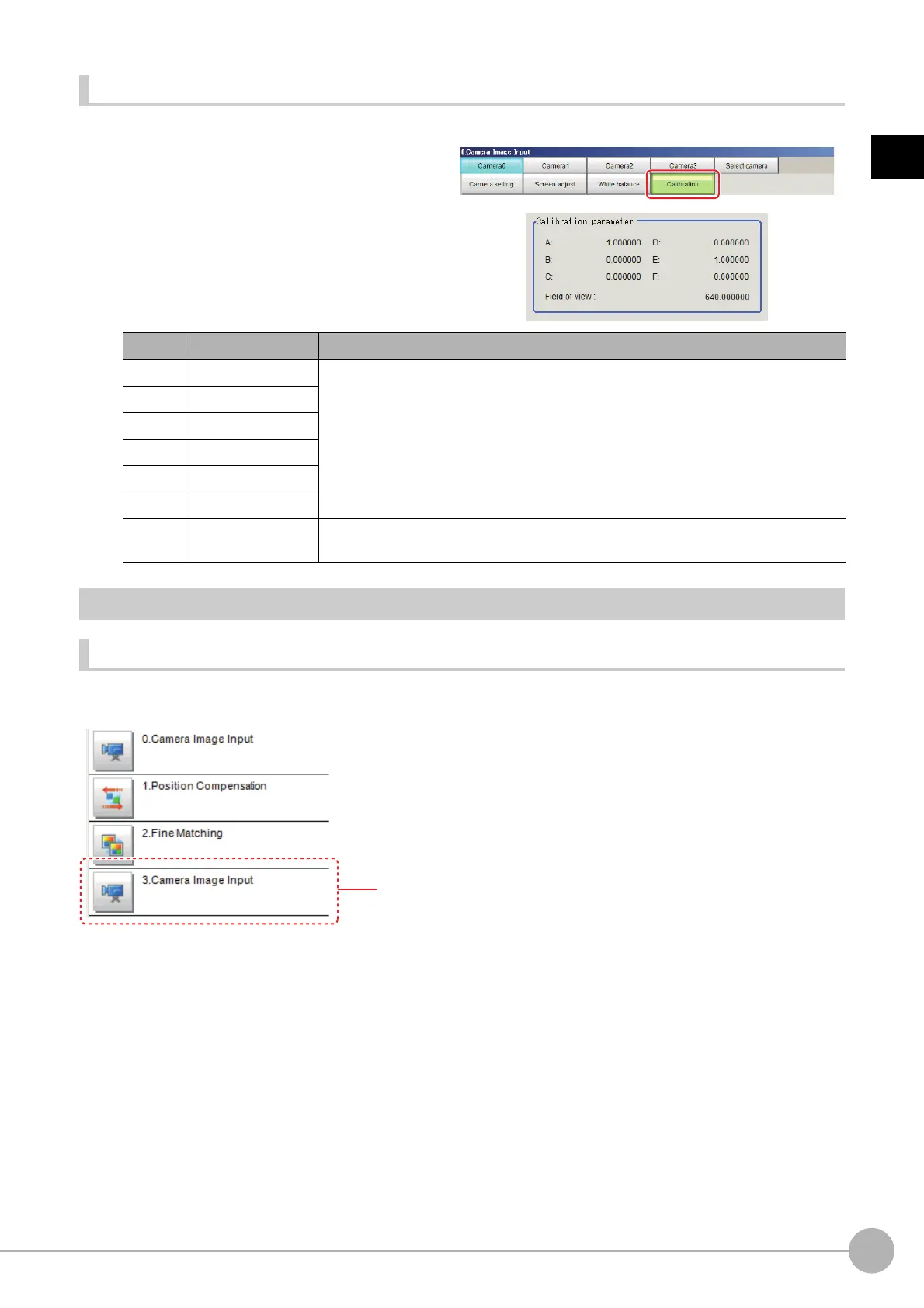Camera Image InputFH/FZ5 Processing Item Function Reference Manual
43
1
Input image
View Calibration Parameters
View the set calibration data.
1 In the Item Tab area, click [Calibration].
2 In the "Calibration parameter" area,
confirm the calibration data.
Additional Explanation (Camera Image Input)
Position Compensation and Camera Image Input
When creating a scene, if a [Camera Image Input] unit is positioned after a [Position Compensation] processing
unit, that [Position Compensation] unit will be cancelled, which will cause a new image to be read.
Item Set value Description
A Calculation value
These are calibration conversion values. Camera coordinates are converted to actual
coord
inates base
d on these values. The conversion formulas for actual coordinates
are as follows:
• (X, Y): Measurement point (camera coordinates), Unit: pix
• (X', Y'): Conversion point (actual coordinates)
X'=A ×
X + B × Y
+ C
Y'=D × X + E ×
Y + F
B Calculation value
C Calculation value
D Calculation value
E Calculation value
F Calculation value
Field of
view
Calculation value This is an actual dimension in the X direction.
Position compensation of unit 1 is canceled and returns to the
position before position compensation.
