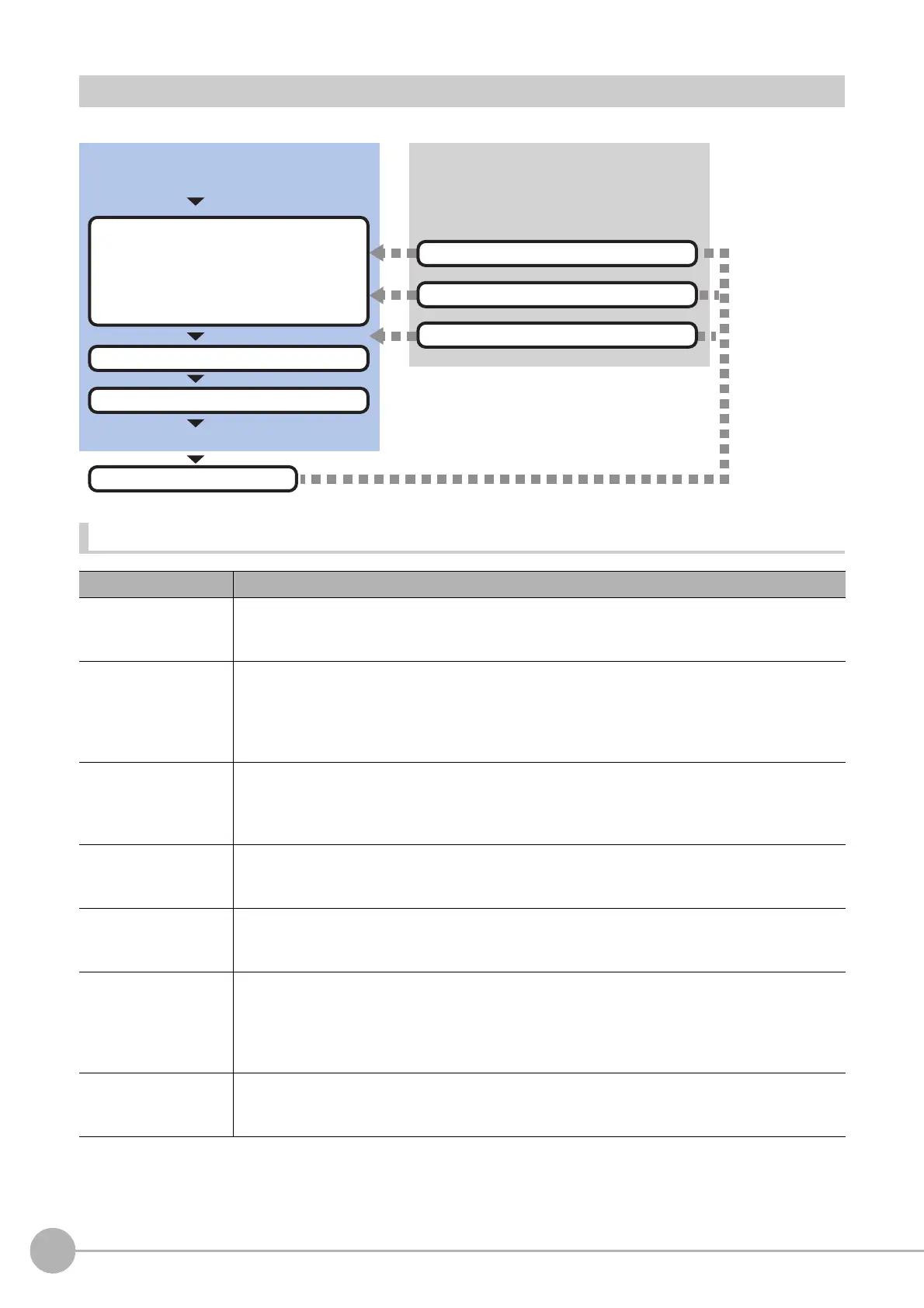Labeling
332
FH/FZ5 Processing Item Function Reference Manual
Settings Flow (Labeling)
Labeling can be set up as follows.
List of Labeling Items
Item name Description
Color
(for color cameras only)
This item selects the color whose area and center of gra
vity are to be measured. Since the color
hue, color saturation, and brightness can be selected, then fine-tuning can be performed to colors.
Reference: Color Specification (Labeling) (p.333)
Binary
(for monochrome
c
ameras only)
This item specifies the binary level for
converting 256-tone grayscale images input from the
camera into binary images.
Converted white pixels are me
asured
. Adjust the binary level so that the measurement object is
converted to white pixels.
Reference: Binarization (Labeling) (p.335)
Region setting
This item is used to set up the measurement area.
While the input image can be measured as a who
le,
a quick and reliable measurement can be
performed by set up the measured range.
Reference: Region Setting (Labeling) (p.336)
Mask setting
Set it when masking a region.
The measurement result of another processing item can also be used for masking.
Reference: Mask Setting (Labeling) (p.337)
Ref. setting
This item can be changed if necessary. Usually, the
ce
ntral position of the registered region is
registered as the reference position.
Reference: Reference Setting (Labeling) (p.339)
Measurement
This item specifies the judgement co
ndition for measurement results. It specifies the upper and
lower limit values for the number of labels, the area and the center of gravity X and Y.
Measurement parameters can be changed as needed to address unstable measurement results or
to increa
se
the processing speed. Normally, the factory default value will be used.
Reference: Measurement Parameters (Labeling) (p.340)
Output parameter
This item can be changed if necessary. Normally, the factory default value may be used.
Use the output parameter to specify how to hand
le the coordi
nates.
Reference: Output Parameters (Labeling) (p.344)
Necessary Steps Optional Steps
Verify/Adjust results
▲
Region Setting (Labeling)
▲
Color Specification (Labeling)
▲
Measurement Parameters (Labeling)
Start
Settings completed
Test measurement
▲
Reference Setting (Labeling)
▲
Mask Setting (Labeling)
▲
Output Parameters (Labeling)
For color cameras:
▲
Binarization (Labeling)
For monochrome cameras:
