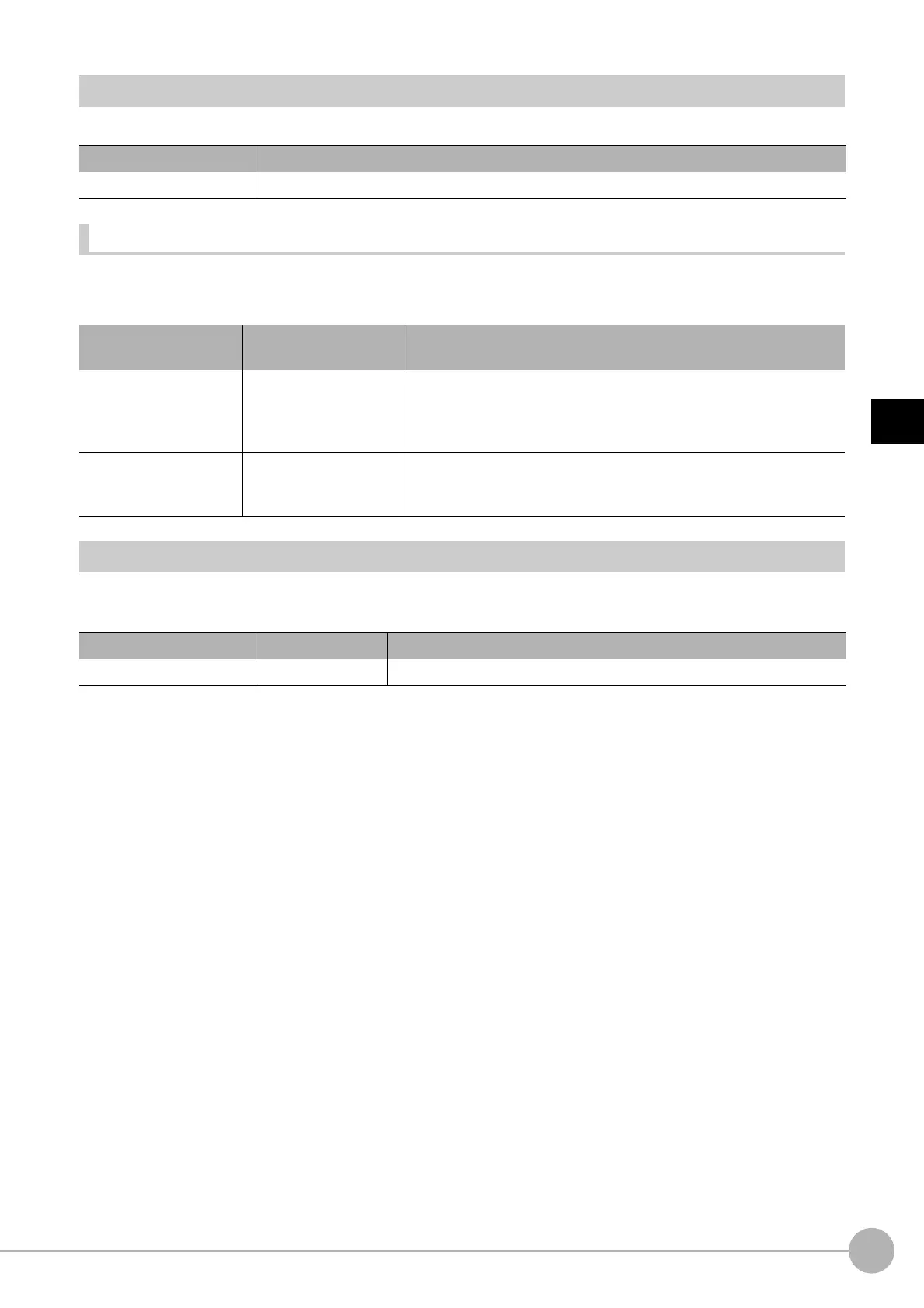PanoramaFH/FZ5 Processing Item Function Reference Manual
613
3
Compensate image
Key Points for Test Measurement and Adjustment (Panorama)
The image specified in the Sub-image number in image display setting is displayed in the image display area.
Key Points for Adjustment
Select the adjustment method referring to the following points.
If grid point combination fails
Measurement Results for Which Output Is Possible (Panorama)
The following values can be output using processing items related to results output. It is also possible to
reference measurement values from expressions and other processing units.
Sub image number Explanation of image to be displayed
0 Post-combination image
State
Parameter to be
adjusted
Troubleshooting
The width of the
overlapping portion of
images is small
Offset X, Offset Y
Set the offset so that one-fourth of each image overla
ps with each
other.
Set the camera so that the one-fourth of the field of views between
cameras
overla
ps with each other.
Overlapping part of
images has no
characteristics
Input image Use characteristic images when setting it.
Measurement items Character string Description
Judge JG Judgement result
