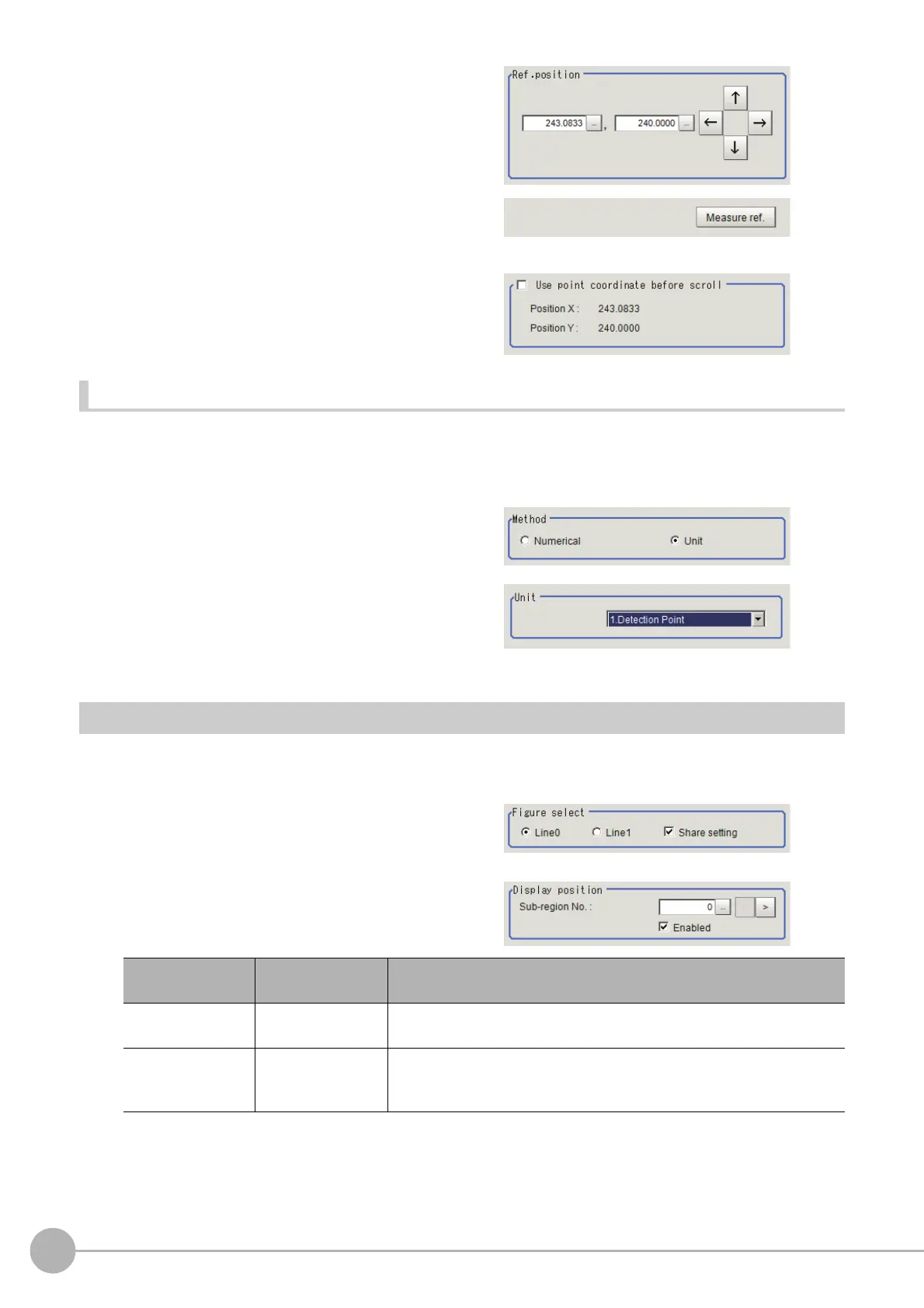Intersection
296
FH/FZ5 Processing Item Function Reference Manual
4 If necessary, finely adjust with numeric
input and the arrow buttons.
5 To remeasure on the displayed image
and set the reference, click the [Measure
ref.] button.
6 To use data before position
compensation for the reference setting
coordinates, place a check at "Use point
coordinate before scroll".
Referencing a unit
Set a reference by referencing a detection point unit with registered X coordinate, Y coordinate and angle data.
1 In the Item Tab area, click [Ref. setting].
In the display area, the current reference position will be displayed as the crosshair cursor.
2 In the "Method" area, select "Unit".
3 In the scene in the "Unit" area, select a
detection point unit.
4 Perform the next measurement, and the reference will be displayed.
Measurement Parameters (Intersection)
Set the measurement conditions of intersection coordinates.
1 In the Item Tab area, click [Measurement].
2 In the "Figure select" area, select the
lines to be set.
3 In the "Display position" area, set the
region number if the region is enabled.
Setting item
Setting value
[Factory default]
Description
Sub-region No. [0] to 99
Set the edge measurement number for which the edge profile is
displa
yed.
Enabled
• [Checked]
• Unchecked
Select enable/disable for the displa
yed edge measurement number.
When disabled (unchecked) is selected, that edge measurement number
is not measured.
