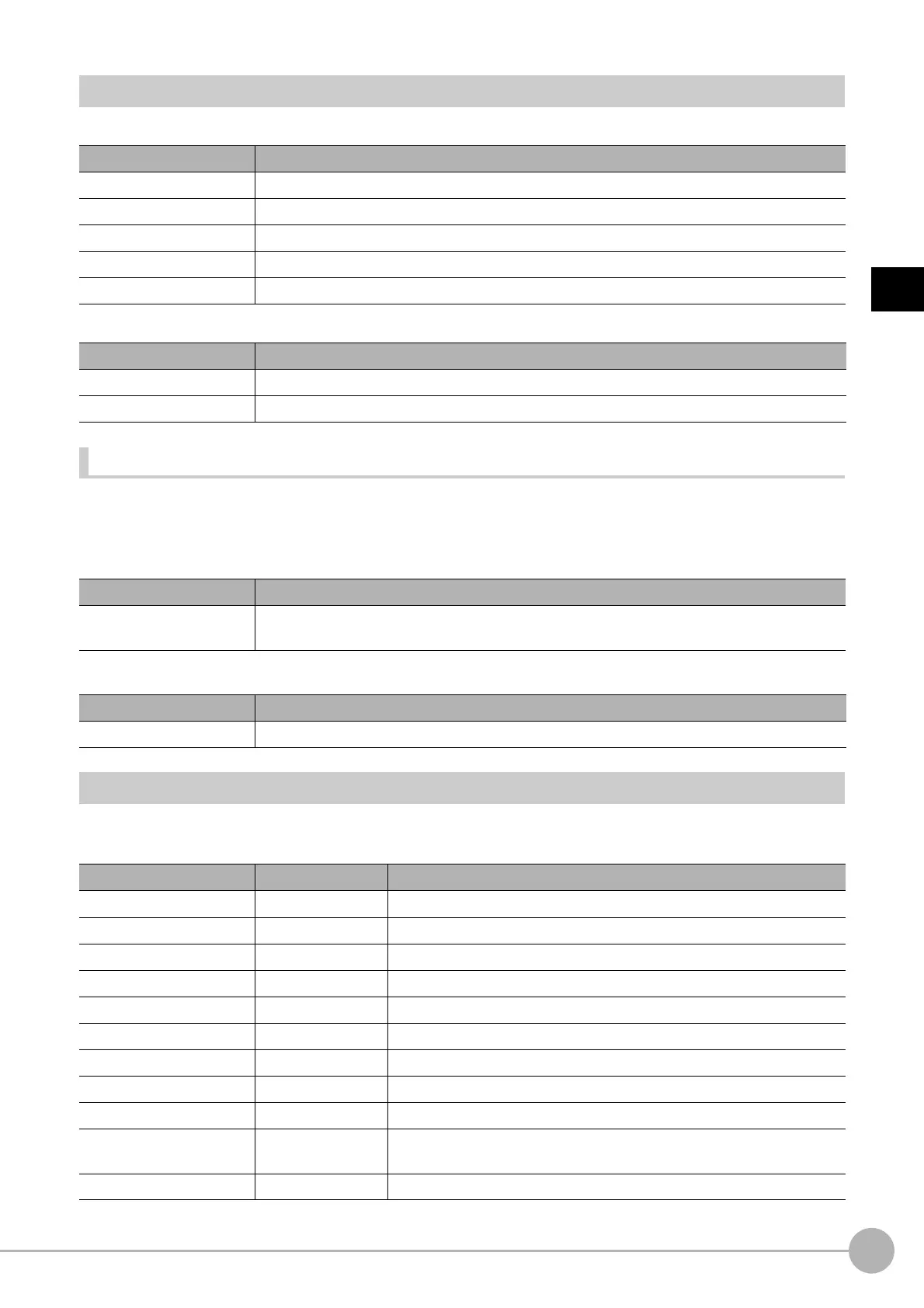LabelingFH/FZ5 Processing Item Function Reference Manual
345
2
Inspecting and Measuring
Key Points for Test Measurement and Adjustment (Labeling)
The following content is displayed in the "Detail result" area as text.
The image specified in the Sub-image number in image display setting is displayed in the Image Display area.
Key Points for Adjustment
Select the adjustment method referring to the following points.
When the measurement results are unstable
For color cameras:
For monochrome cameras:
Measurement Results for Which Output Is Possible (Labeling)
The following values can be output using processing items related to results output. It is also possible to
reference measurement values from expressions and other processing units.
Displayed items Description
Judge Judgement result
Number of labels Number of labels
Area Area
Gravity X Gravity X
Gravity Y Gravity Y
Sub image number. Explanation of image to be displayed
0 Measurement image
1 Extracted image
Parameter to be adjusted Remedy
Color
Click the area whose color will be sampled and the area whose color will not be sampled. The
set
u
p should be such that two stable sections of hue, saturation and brightness are formed.
Parameter to be adjusted Remedy
Binary Adjust the binary level.
Measurement items Character string Description
Judge JG Judgement result
Number of labels L Number of labels
Total a r ea TAR Total area
Area AR Area
Gravity X X Center of gravity X coordinate
Gravity Y Y Center of gravity Y coordinate
Reference area SA Reference area
Reference X SX Reference position X coordinate
Reference Y SY Reference position Y coordinate
Feature quantity 0 to 7 FDA to FDH
Measurement value of Feature data wh
ich is selected in Judgement
condition.
Feature quantity 0 to 7 [0] FDA0 to FDH0 Measurement date of feature qua
ntity
