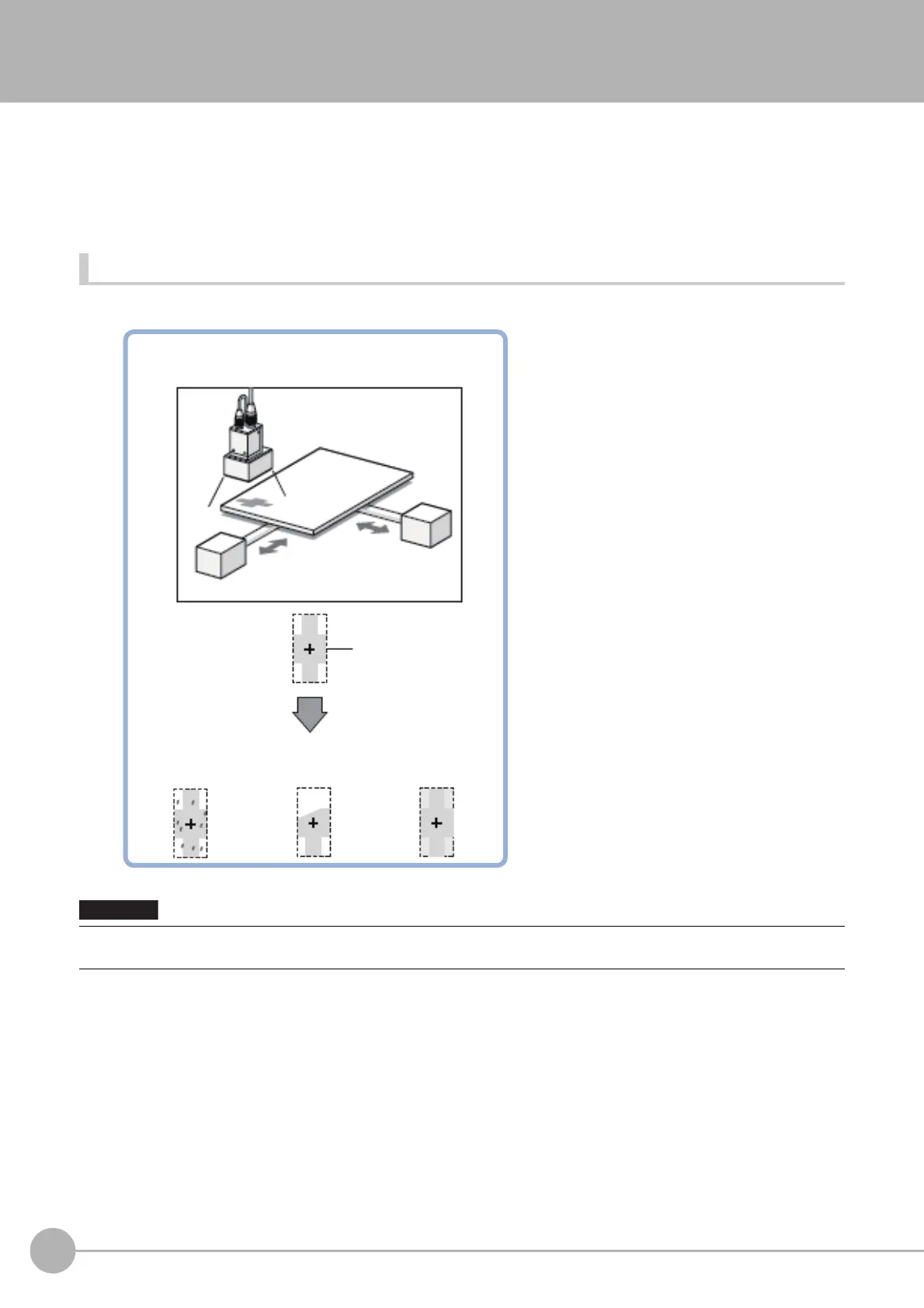ECM Search
132
FH/FZ5 Processing Item Function Reference Manual
ECM Search
This processing item searches the input image for parts having a high degree of similarity to the target mark
(model), and measures its correlation value (similarity) and position.
In a normal search, image pattern models are used that lo
ok at
the color and light/dark information, but in an
ECM search, models are used that look at the profile information. Therefore, this processing assures a reliable
search even for low-contrast or noisy images.
Used in the Following Case
• To measure the location of a mark
• Processing is different for color images and monochrome images. If the camera type, color camera, or monochrome
camera, was changed from a previous setup, a reset of some settings may be needed.
Registered as model
Example) Searching LCD base boards for positioning marks
Portion is missing
Can also be found with the following conditions.
Contrast is lowNoise is excessive
