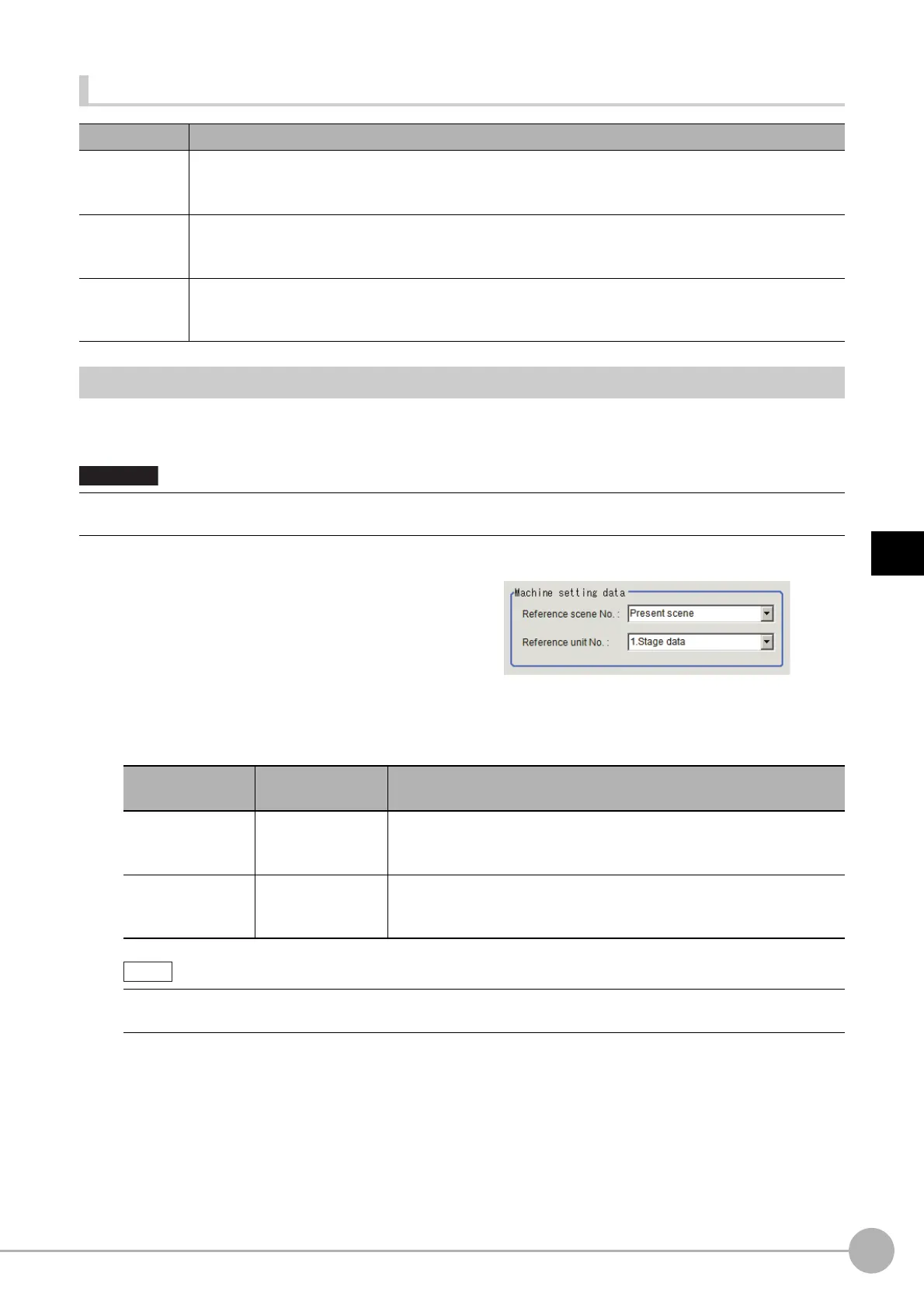Transfer Position DataFH/FZ5 Processing Item Function Reference Manual
777
4
Support Inspection and Measurement
Item list of Transfer Position Data
Machine Setting (Transfer Position Data)
Select a processing item (stage data or robot data) under which external device information needed for
calculation of axis movement amount is held.
1 In the Item Tab area, click [Machine setting].
2 Select the processing unit that retains
information on external device.
Information of the selected processing unit is
displayed in the reference data display area.
Displayed contents may change depending on
the
selection type; Robot, or Stage in Stage
Data or Robot Data.
Item name Description
Machine setting
Select a processing item (stage data or robot data) und
er w
hich external device information needed for
calculation of axis movement amount is held.
Reference: Machine Setting (Transfer Position Dat
a
) (p.777)
Transfer
pa
rameter
The item sets data related to conversion. Sets a calculation formul
a using the pre-conversion position and
axis position and post-conversion axis position.
Reference: Transfer Parameter (Transfer
Position Dat
a) (p.778)
Output
pa
rameter
Select whether or not the judgement results of this processing
unit is reflected in the scene overall
judgement.
Reference: Output Parameter (Transfer Position Data) (p.782)
• [Transfer Position Data] refers to [Stage Data] or [Robot Data]
.
Be sure to register [Stage Data] or [Robot Data] in the
referenced scene.
Setting item
Setting value
[Factory default]
Description
Reference scene
No.
[Present scene]
Scenes 0 to 127
Select a scene number (stage data or robot data) under which external
device i
nformation needed for calculation of axis movement amount is
held.
Reference unit No. -
From among the referenced scene numbers, sele
ct a processing item
(stage data or robot data) under which external device information
needed for calculation of axis movement amount is held.
• If the number of scenes is increased using the scene g
r
oup conversion tool, the maximum value that can be
selected in "Reference scene No." changes.
