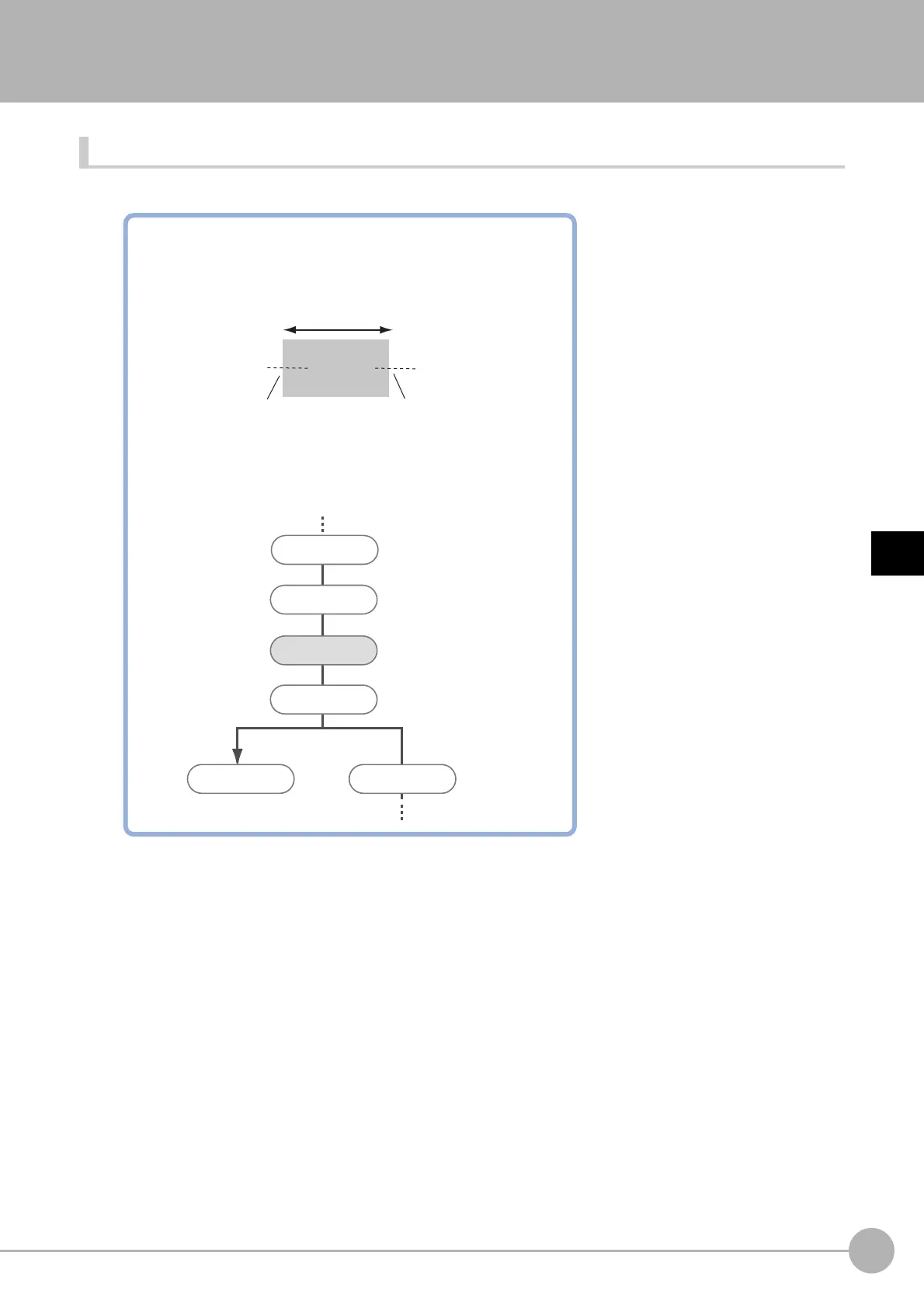CalculationFH/FZ5 Processing Item Function Reference Manual
619
4
Support Inspection and Measurement
Calculation
Used in the Following Case
• When changing the inspection details through use of calculation results
• When performing calculation by using the calculation results of other processing units.
Calculate this width
Region 0
Edge position Edge position
Width = the edge position of Area 0 – the edge position of Area 1
Region 1
++
End
Edge position
Edge position
Conditional Branch
Calculation
Operational result: OK
Set up width arithmetic
expression
Operational result: NG
Search
Example) Calculating the width of the measurement object Width calculation
can be performed by first calculating two edge positions and setting up the
arithmetic expression which is used to calculate the edge position difference.
By combining Calculation and Conditional Branch, the following measurement
contents can be changed based on the operational result.
