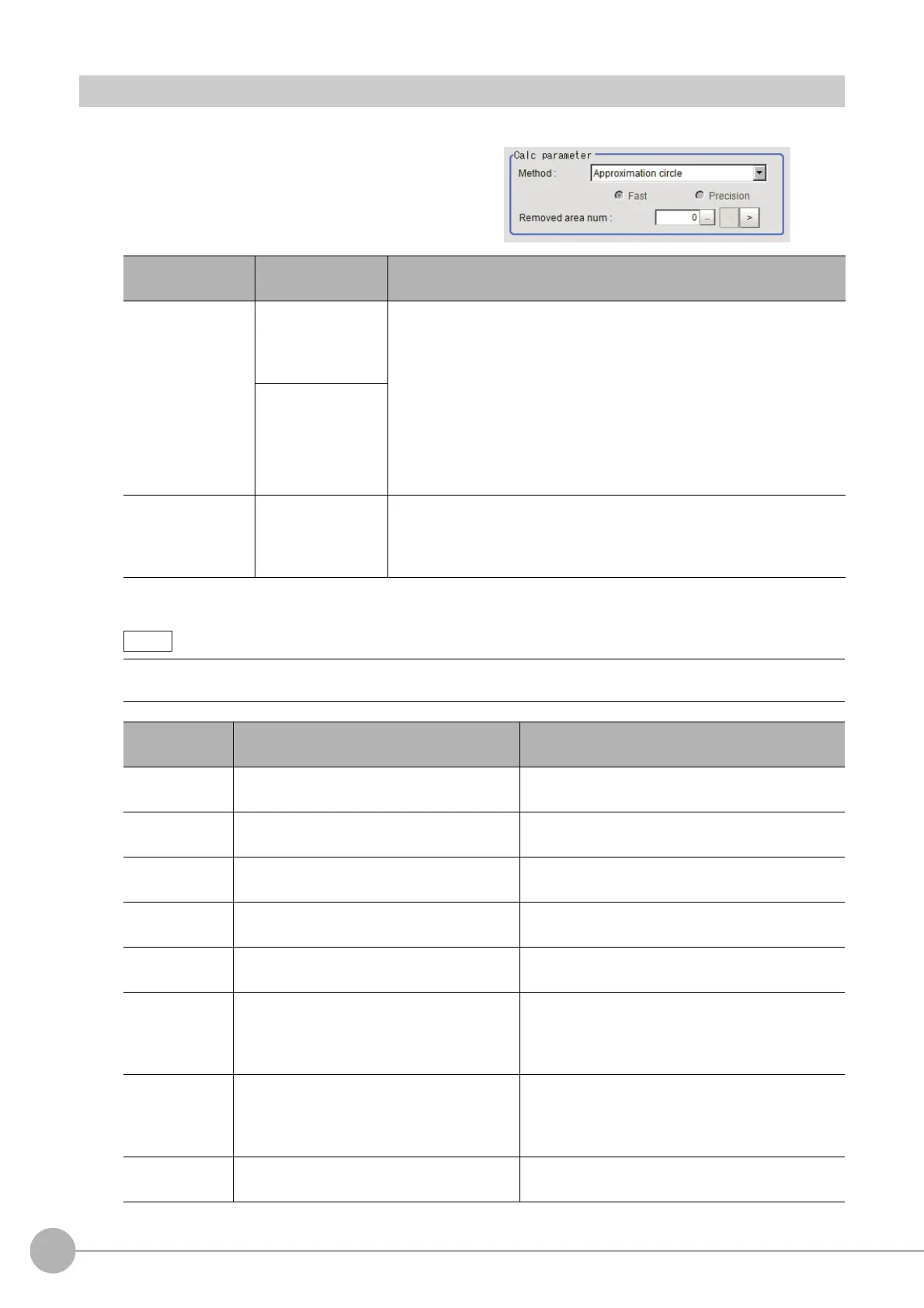Circular Scan Edge Position
276
FH/FZ5 Processing Item Function Reference Manual
Judgment Conditions (Circular Scan Edge Position)
Specify the range to be judged as OK.
1 In the circle calculation parameter, set
the calculation method as required.
2 Set up the judgement condition.
Setting item
Set value
[Factory default]
Description
Calc parameter
• [Approximation
circle]
•Smallest
en
closing circle
Specify the circle calculation method.
When the calculation from the smallest enclosing circle is selected,
specify fast speed
or high precision.
• Circular Regression:
The circle is calculated with the least square method.
• Smallest enclosing circle (Fast):
A circle that encloses all points is calculated.
• Smallest enclosing circle (High precision):
A circle that encloses all points and that circumscribes three points is
cal
c
ulated.
•[Fast]
• Precision
Removed area num
0 to 360
[0]
Set the number of regions to remove.
The differences from the circular regression calculated from all
me
a
surement points are eliminated in the order of the largest to the
smallest.
• The values beside each item are measurement results of the
displayed image. Take these values into
consideration to determine the upper and lower limit values.
Setting item
Set value
[Factory default]
Description
Center X
-99999.9999 to 99999.9999
[-99999.9999] to [99999.9999]
Set the range of center coordinate Xs that are
ju
dged to be OK.
Center Y
-99999.9999 to 99999.9999
[-99999.9999] to [99999.9999]
Set the range of center coordi
nate Ys that are
ju
dged to be OK.
Radius
0 to 99999.9999
[0] to [99999.9999]
Set the range of radiuses that is judged to be OK.
Radius Max.
0 to 99999.9999
[0] to [99999.9999]
Set the maximum radius that is judged to be OK.
Radius Min.
0 to 99999.9999
[0] to [99999.9999]
Set the minimum radius that is judged to be OK.
Decentration X
-99999.999 to 99999.9999
[-99999.9999] to [99999.9999]
Decentration X is the difference between the X
coo
r
dinate position of the reference setting and the
X coordinate position of the calculated circle center.
Set the range of decentration Xs that is judged to be OK.
Decentration Y
-99999.999 to 99999.9999
[-99999.9999] to [99999.9999]
Decentration Y is the difference between the Y
coo
rdinate position of the reference setting and the
Y coordinate position of the calculated circle center.
Set the range of decentration Ys that is judged to be OK.
Lost point count
0 to 360
[0] to [360]
Set the range for the number of lost points that is
judge
d to be OK.
