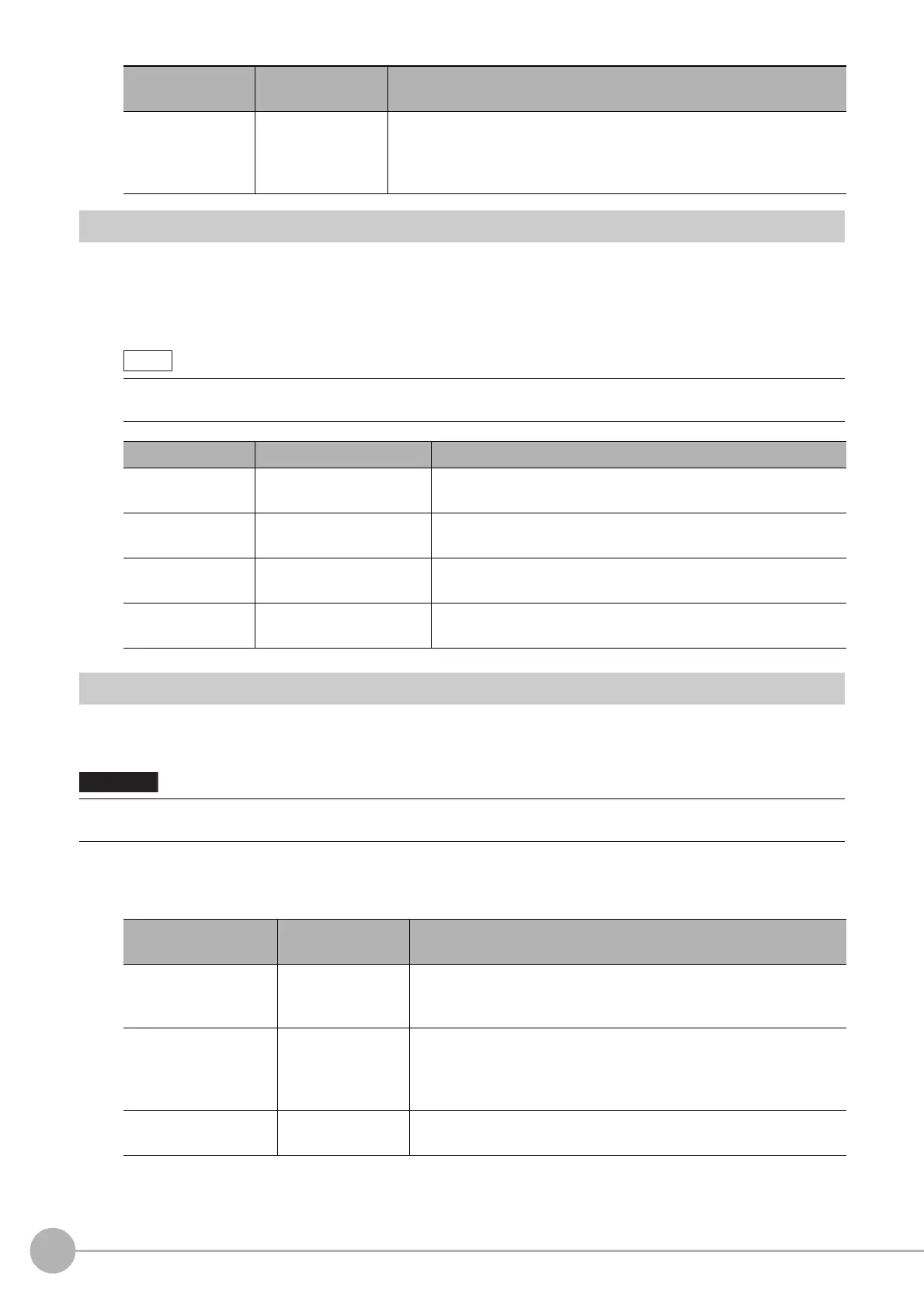Scan Edge Width
264
FH/FZ5 Processing Item Function Reference Manual
Judgement Conditions (Scan Edge Width)
Specify the range to be judged as OK.
1 In the Item Tab area click [Judgement].
2 Set up the judgement condition.
Output Parameters (Scan Edge Width)
Specify how to treat the coordinates to be output to the external device as measurement results. This item can
be changed if necessary. Normally, the factory default value will be used.
1 Click [Output parameter] in the Item Tab area.
2 Specify each of the following items.
Filter strength
0 to 100
[0]
If a valley appears in the histogram a
round the edge threshold value due
to noises, smoothen the edge profile using a filter to prevent wrong error
detection from being detected.
Strengthening the filter smoothen the edge profile further.
• The values beside each item are measurement results of th
e
displayed image. Take these values into
consideration to determine the upper and lower limit values.
Setting item Set value Description
Edge width Max. 0 to 99999.9999
Specify the upper and lower limits of the maximum width judged to
be
OK.
Edge
width Min. 0 to 99999.9999
Specify the upper and lower limits of the minimum width judged to
be
OK.
Edge width Ave. 0 to 99999.9999
Specify the upper and lower limits of the average width judged to
be
OK.
Lo
st width count 0 to 100
Specify the upper and lower limits of the lost width count judged to
be
OK.
• After setting up the measurement parameters, changing the output pa
rameters will cause measurement results to vary
accordingly. If the output parameters have been changed, re-specify the measurement, too.
Setting item
Set value
[Factory default]
Description
Output coordinates
• [After scroll]
• Before scroll
As measurement results, select whether to output coordinate values
to external de
vices before or after the position deflection correction is
applied.
Calibration
• [OFF]
•ON
Select whether to reflect the calibration
in
the values output to the
external device as measurement results.
ON: Output the coordinates converted into actual dimensions.
OFF: Output the camera coordinate values.
Reflect to overall
ju
dgemen
t
• [ON]
•OFF
Enables choosing whether or not the judgement results of this
processing unit is reflected in the scene overall judgement.
Setting item
Set value
[Factory default]
Description
