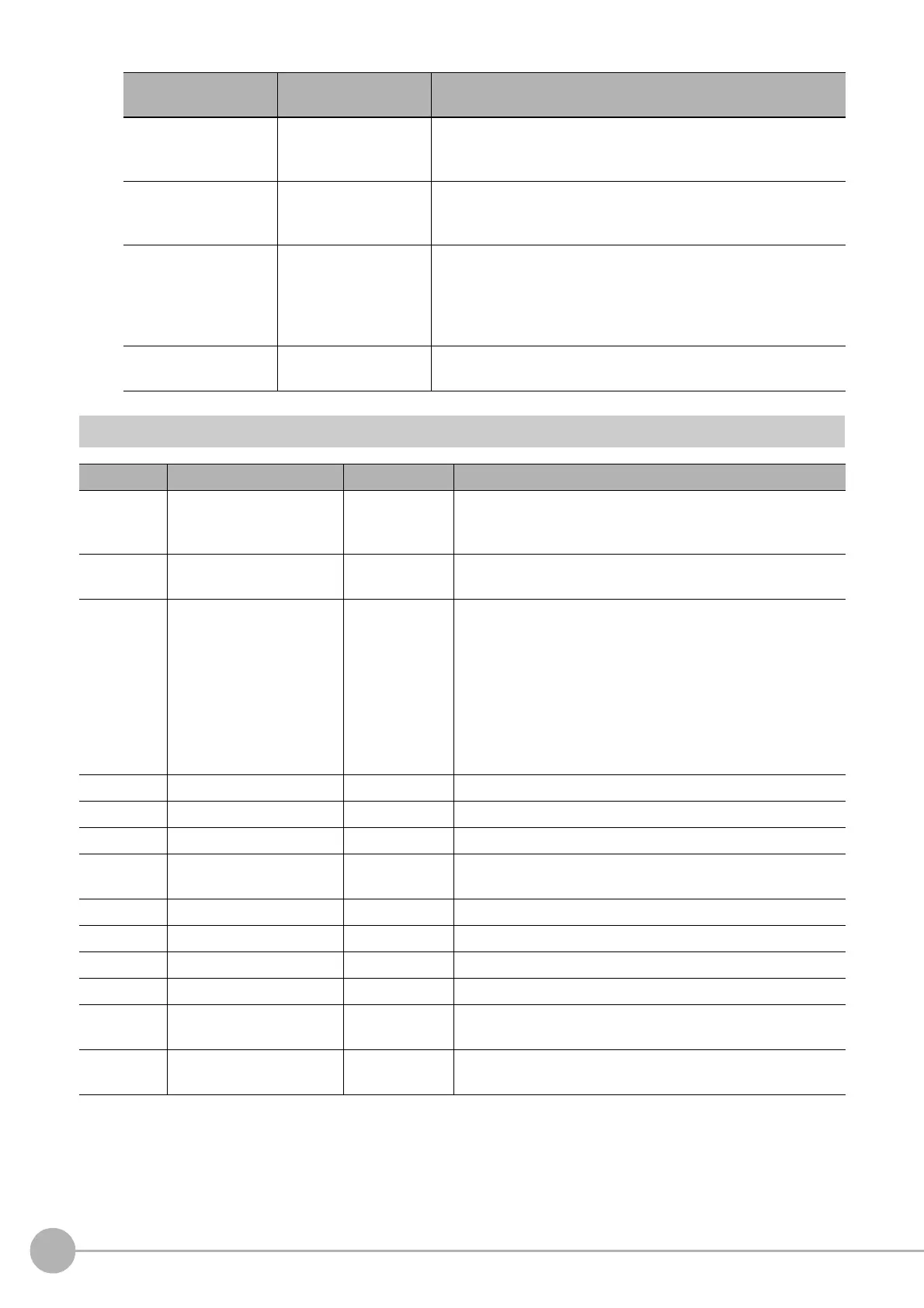Color Gray Filter
526
FH/FZ5 Processing Item Function Reference Manual
External Reference Tables (Color Gray Filter)
Setting item
Set value
[Factory default]
Description
HSV filter
•Fast
• [Fine]
"Fast": The color extraction range is set only by hue.
"Fine": Extraction is set by standa
rd
hue, hue range, and color
chroma.
Standard Hue [0] to 359
Specify the standard hue (tone) for the HSV filter. The density
decreases as the difference in hue from the standard hue
(difference in tone) increases.
Hue range
10 to 180
[90]
Specify the hue range (difference in tone) of the HSV filter. The
hu
e difference is obtained by dividing the specified hue range into
255 subranges with the standard hue as the center subrange. The
density of the hue outside the hue range is 0. This can only be set
when "Fine" is selected.
Color chroma [0] to [255]
Specify the upper and lower limits for saturation (vividness). This
can
only be set when "Fine" is selected.
No. Data name Set/Get Data range
0 Judge Get only
0: No judgement (unmeasured)
1: Judgement result OK
-1: Judgement result NG
100 Filter kind Set/Get
0: RGB filter
1: HSV filter
101 RGB filter kind Set/Get
0: Red filter
1:Green filter
2: Blue filter
3: Cyan filter
4: Magenta filter
5: Yellow filter
6: Brightness filter (R+G+B)
7: Brightness filter (R+2G+B)
8: Custom filter
102 Gain (Red) Set/Get 0.0001 to 9.9999
103 Gain (Green) Set/Get 0.0001 to 9.9999
104 Gain (Blue) Set/Get 0.0001 to 9.9999
105 HSV system filter kind Set/Get
0: Fast
1: Fine
106 Standard Hue Set/Get 0 to 359
107 Hue range Set/Get 10 to 180
108 Upper Limit for Saturation Set/Get 0 to 255
109 Lower Limit for Saturation Set/Get 0 to 255
200
Transfer source image
n
u
mber
Set/Get 0 to 9
201
Transfer destination image
n
u
mber
Set/Get 0 to 9
