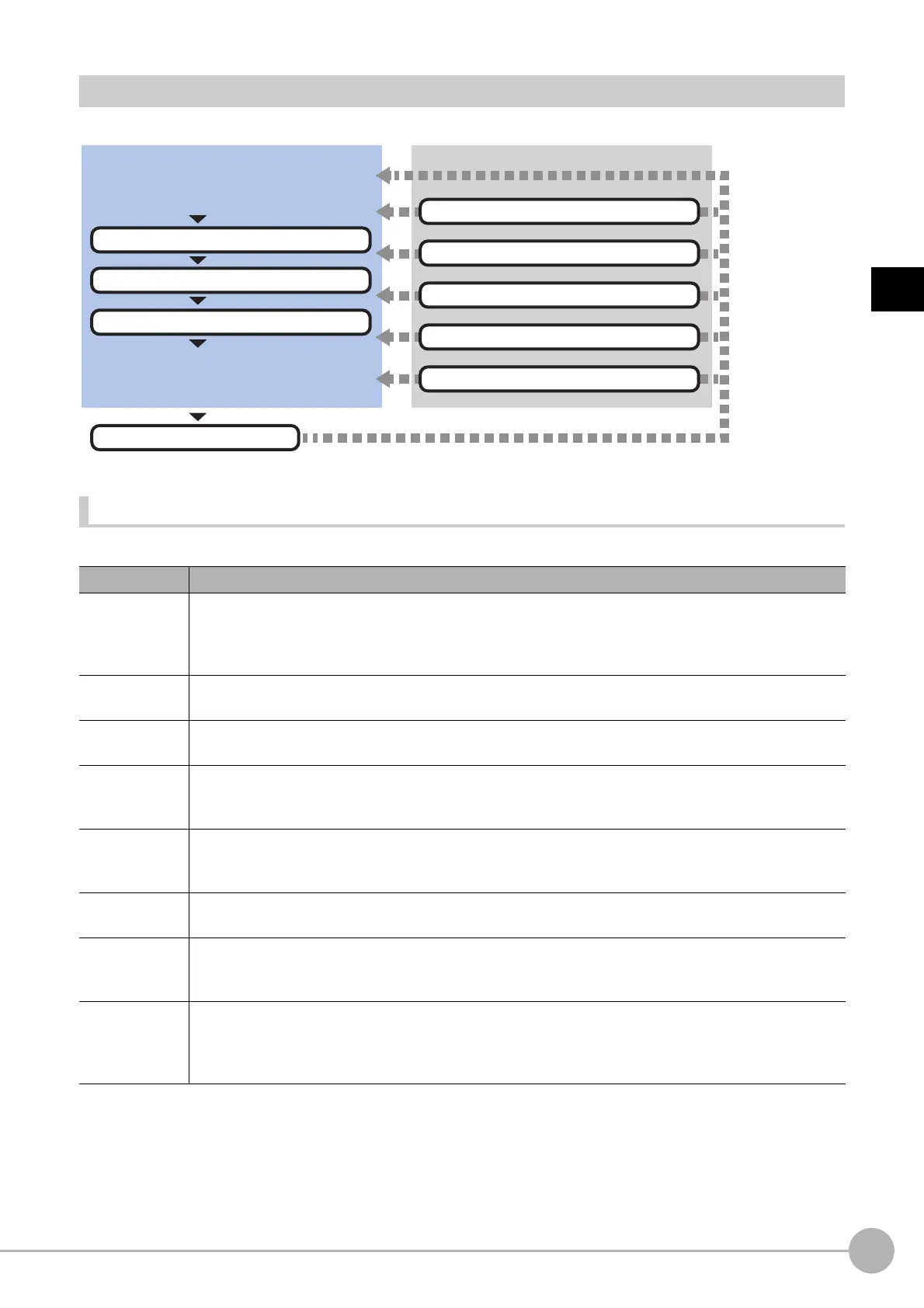OCRFH/FZ5 Processing Item Function Reference Manual
457
2
Inspecting and Measuring
Settings Flow (OCR)
Set up OCR according to the following steps.
List of OCR Items
The following items can be set in OCR.
Item name Description
Region setting
For the measurement region, set the region of the im
age over which you want to detect characters.
By narrowing the measurement region (as opposed to measur
ing the entire input image), this function
allows you to shorten the processing time.
Reference: Region Setting (OCR) (p.458)
Measurement
Set the measurement conditions.
Reference: Measurement Parameters (OCR) (p.459)
Judgement
co
ndi
tion
Set the conditions for judging the measurement results.
Reference: Judgement Conditions (OCR) (p.464)
Dictionary
Sett
ing
Use this item to change the dictionary setting.
Set the dictionary to be used for OCR.
Reference: Dictionary Settings (OCR) (p.467)
Dictionary
Regist
Use this item to perform dictionary registration.
Registers characters to OCR User Dictiona
ry as the registered dictionary.
Reference: Dictionary Registration (OCR) (p.468)
Date parameter
Set the date and time format and update conditions.
Reference: Date Parameters (OCR) (p.469)
Code parameter
Use this item to change code parameters.
For the code parameters, set the format of code characters used to measure coded dates.
Reference: Code Parameters (OCR)
(p.471)
Out
put
parameter
Use this item to change the output parameters.
Set the conditions and parameters for outputting me
asurement results to other processing units or
external devices.
Reference: Output Parameters (OCR) (p.474)
Necessary Steps Optional Steps
Check results/adjust parameters
▲
Region Setting (OCR)
▲
Measurement Parameters (OCR)
▲
Judgement Conditions (OCR)
▲
Code Parameters (OCR)
Start
Settings completed
Test measurement
▲
Dictionary Registration (OCR)
▲
Dictionary Settings (OCR)
▲
Output Parameters (OCR)
▲
Date Parameters (OCR)
