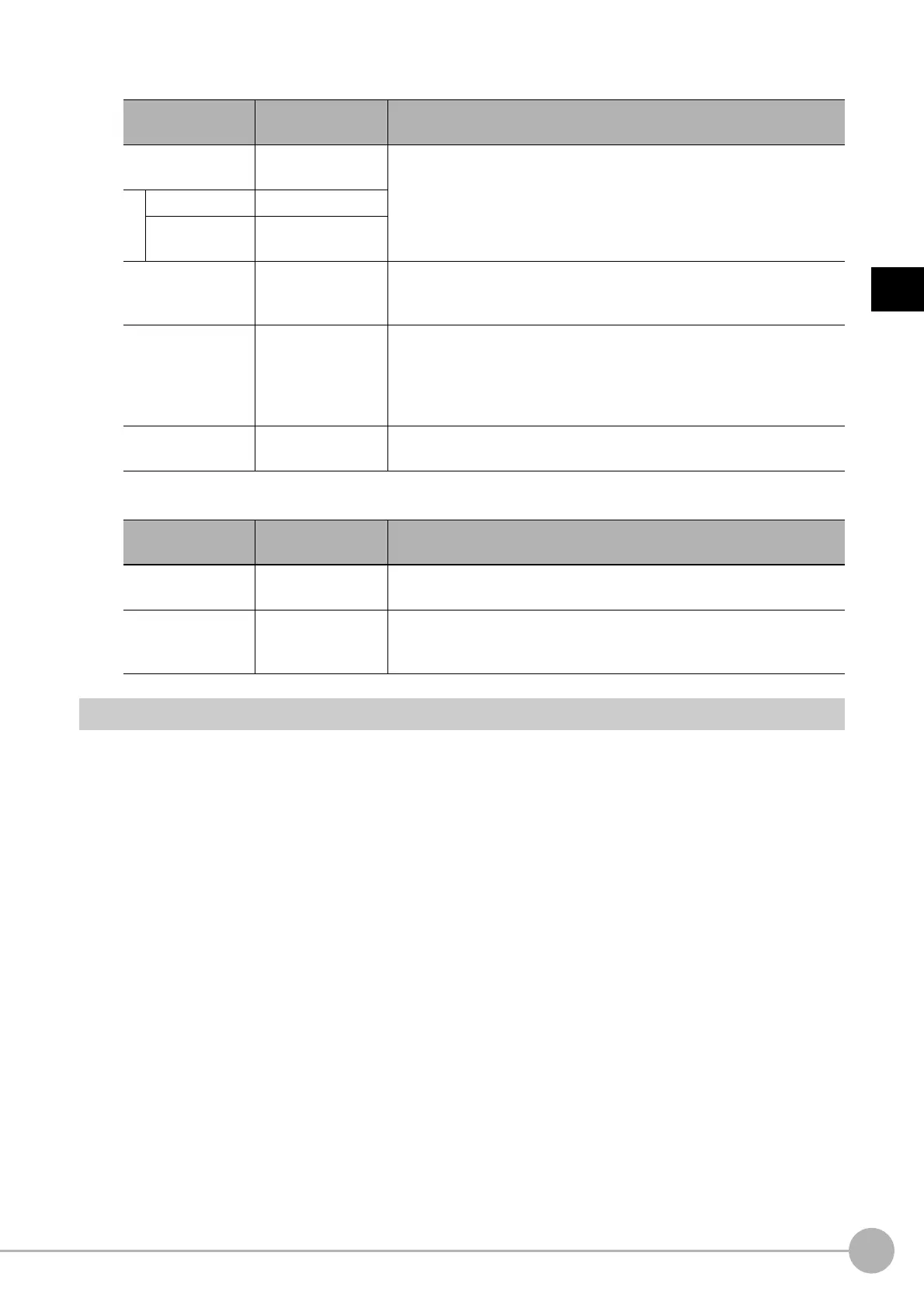Flexible SearchFH/FZ5 Processing Item Function Reference Manual
113
2
Inspecting and Measuring
When CR is selected
When PT is selected
Region Setting (Flexible Search)
Use a rectangle to specify the area where the model is searched.
Instead of measuring the entire input image, narrowing the measur
ement area shortens the processing time.
1 In the Item Tab area, click [Region setting].
2 Click [Edit].
The figure setting area is displayed.
3 Specify the area in which to search for the model.
The rectangle covering the entire screen is set. Adjust the size and position of the rectangle.
4 Click [OK] in the Figure setting area.
• [OK]: Changes the settings and returns to the previous menu.
• [Cancel]: Changes are discarded. R
eturns to the previous menu.
• [Apply]: Updates the settings without leaving edit window.
Setting item
Set value
[Factory default]
Description
Rotation
• Checked
•[Unchecked]
When the measurement object is rotating, place
a check at "Rotation" and
specify how many degrees the model created rotates each time and
through what range of angles. A smaller skipping angle increases
stability, but slows down the processing. The normal direction is
clockwise.
Angle range [-180 to 180]
Skipping angle
1 to 30
[5]
Smart mode
• [Checked]
• Unchecked
Checking the "Smart mode" option enables a high-speed rotation search.
Howe
ver, the stability may be lowered when the model shape aspect ratio
is large or when the NOT mask is used.
Stab.
1 to 15
[The default value
d
epen
d on the
connected camera.
9 or 12]
Specify which is to have priority
,
measurement stability or speed.
If lowering stability does not speed up proc
essing, it is likely that many
candidates have been detected. In this case, specify a larger value for
"Candidate LV" or "Stab."
Prec.
1 to 3
[2]
Specify which is to have priority, mea
surement positional precision or
speed.
Setting item
Set value
[Factory default]
Description
Angle range [-180 to 180]
This item specifies the rotation angle range for searching. The normal
direction i
s clockwise.
Stab.
1 to 5
[3]
If lowering stability does not speed up pro
cessing, it is likely that many
candidates have been detected. In this case, specify a larger value for
"Candidate LV" or "Stab."
