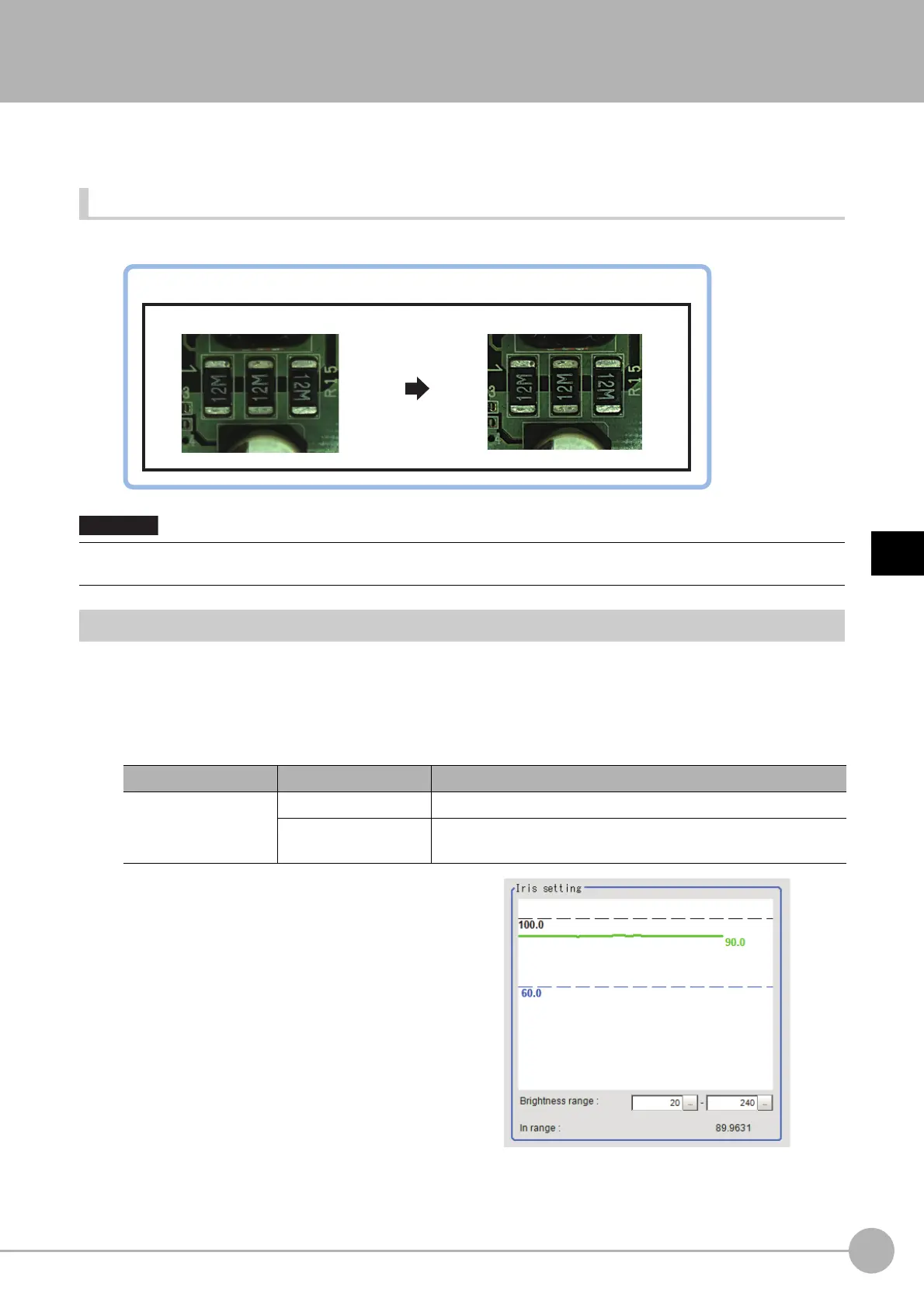IrisFH/FZ5 Processing Item Function Reference Manual
695
4
Support Inspection and Measurement
Iris
This function assists the aperture operation to adjust the amount of light taken in by the camera according to the
change in illumination intensity.
Used in the Following Case
• When brightness at the measurement site changes:
Measurement Parameters (Iris)
Adjust the amount of light taken in through the lens. Change the measurement parameter as necessary.
1 In the Item Tab area, click [Measurement].
2 In the "Display" area, click [Change display] to switch between camera image types.
(Re-measurement images are not shown on the setting window. )
3 Set the valid brightness range.
The valid pixels are displayed chronologically
in real time in the graph area.
• Processing is different for color images and monochrome images. If the camera type, color camera, or monochrome
camera, was changed from a previous setup, a reset of some settings may be needed.
Setting item Set value Description
Display
Through The latest image is always input from the camera and displayed.
Freeze
The image that was scanned in the immediately preceding
meas
urement is displayed.
Operate the iris so that input images of low brightness can be inspected with ease.
Before processing
After processing
