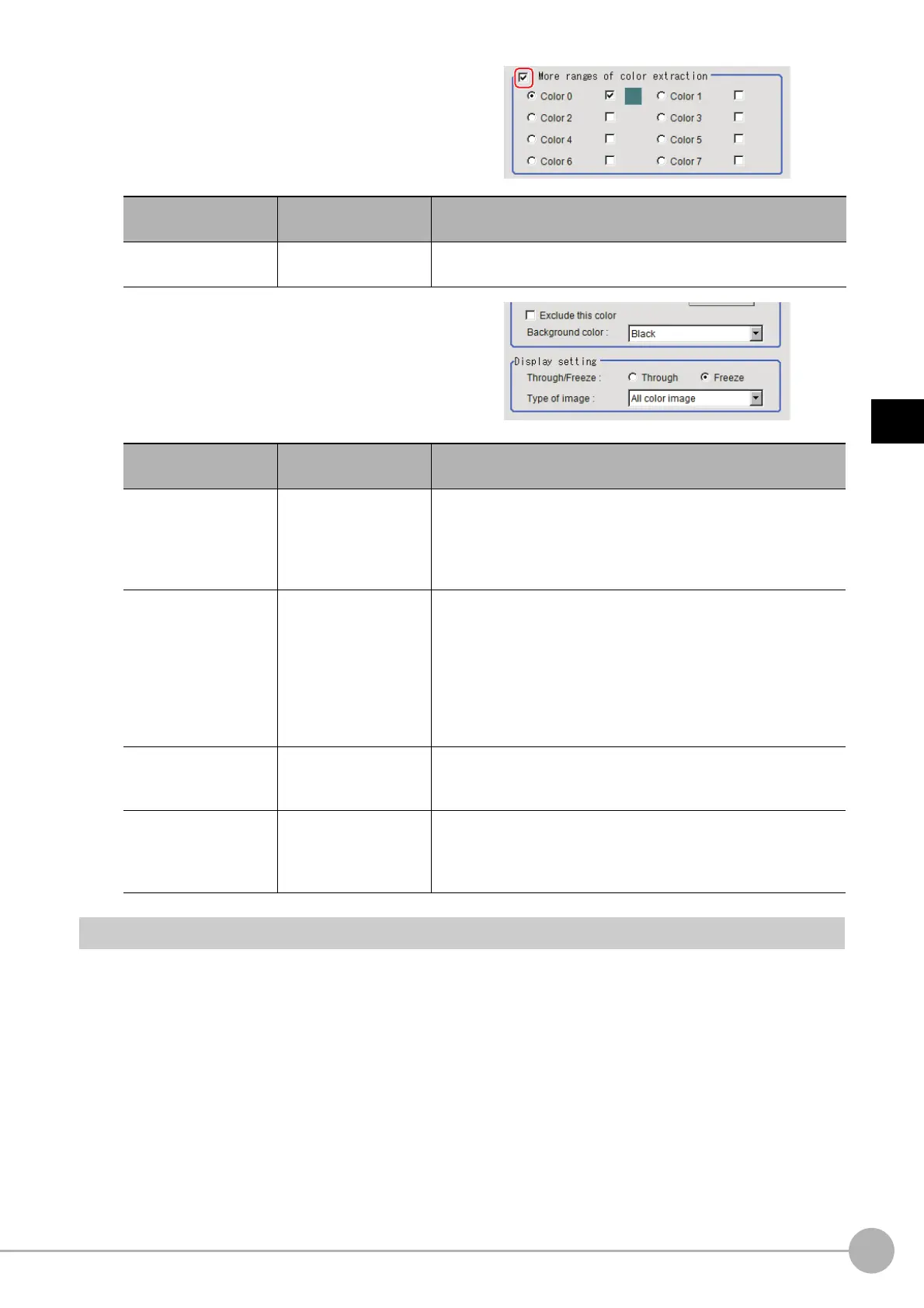Extract Color FilterFH/FZ5 Processing Item Function Reference Manual
529
3
Compensate image
6 To specify multiple colors, place a check
at "More ranges of color extraction".
7 If necessary, set the display conditions
for displayed images.
Region Setting (Extract Color Filter)
Use a rectangle to specify the area where the model is searched.
Instead of measuring the entire input image, narrowing the measur
ement area shortens the processing time.
1 In the Item Tab area, click [Region setting].
2 Click [Edit].
The figure setting area is displayed.
3 Specify the area in which to search for the model.
The rectangle covering the entire screen is set. Adjust the size and position of the rectangle.
Setting item
Set value
[Factory default]
Description
More ranges of color
extraction
• Checked
• [Unchecked]
If you place a check at this option, you can set up to 8 colors.
Setting item
Set value
[Factory default]
Description
Exclude this color
• Checked
• [Unchecked]
If you place a check at this option, pixels within the HSV range are
excluded
from color extraction. The priority order for exclusion is
that the higher color extraction range numbers are given priority.
This setting is disabled if "More ranges of color extraction" is
unchecked.
Background color
• [Black]
•White
•Red
• Green
•Blue
The background section outside the extracte
d image is fille
d with
the specified colors.
The background colors that can be set depend on the display
settings.
When "Color selected image" is selected, the background color
can
be set for each selected color. When All color image is
selected, the background color for color extraction range 0 is
used.
Through/Freeze
• Through
• [Freeze]
For Through, the latest image from the camera is always
di
splaye
d; for Freeze, the image that was scanned in the
immediately preceding measurement is displayed.
Type of image
• Measurement image
• [All color image]
• Color selected image
• Binary image
This sets the state of the image to display.
