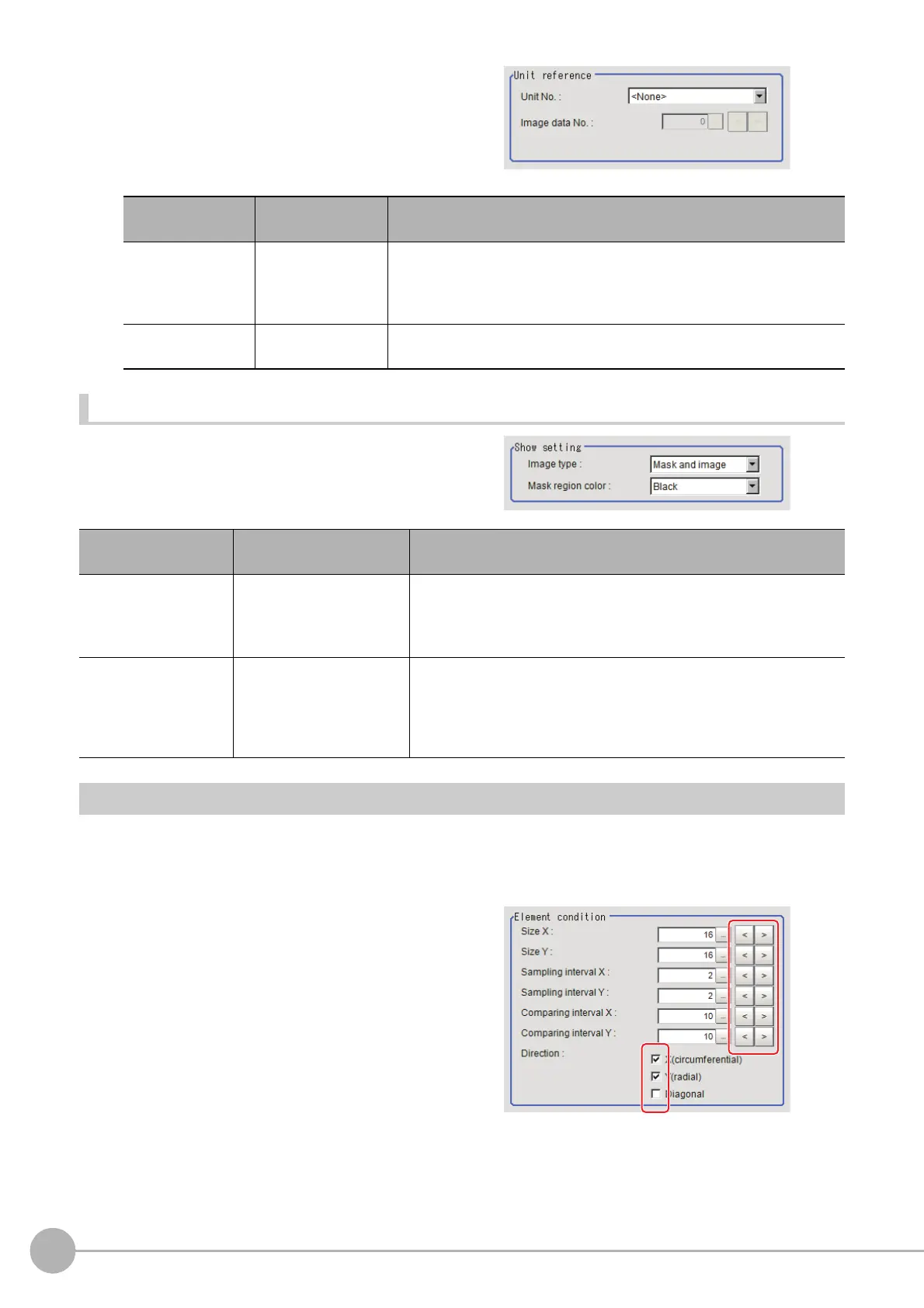Precise Defect
372
FH/FZ5 Processing Item Function Reference Manual
2 Set the unit number and image data
number in the Unit area.
Setting display
Perform the display setting if required.
Measurement Parameters (Precise Defect)
This item specifies the judgement condition for measurement results. Measurement parameters can be changed
as needed to address unstable measurement results or to increase the processing speed.
1 In the Item Tab area, click [Measurement].
2 Set the detection parameters.
Setting item
Setting value
[Factory default]
Description
Unit No. -
Set the number of the unit being referred to for the mask region.
The reference unit should be able to output binarized images.
For example, select a labeling filter processin
g image for advanced
filtering.
Image data No.
0 to 3
[0]
If the unit supports advanced filtering, numbers 0 to 3 can be set.
Ot
herw
ise, it is fixed to 0.
Setting item
Setting value
[Factory default]
Description
Image type
• Measure image
• Mask binary image
• [Mask and image]
Select the type of an image to be displayed.
Measure image: Measured image
Mask binary image: Binarized image for masking
Mask and image: Post-masking image
Mask region color
• [Black]
•White
•Red
•Green
•Blue
Select the display color of the mask region.
A part of color which is specified in [Mask region color] is not
measure
d
.
