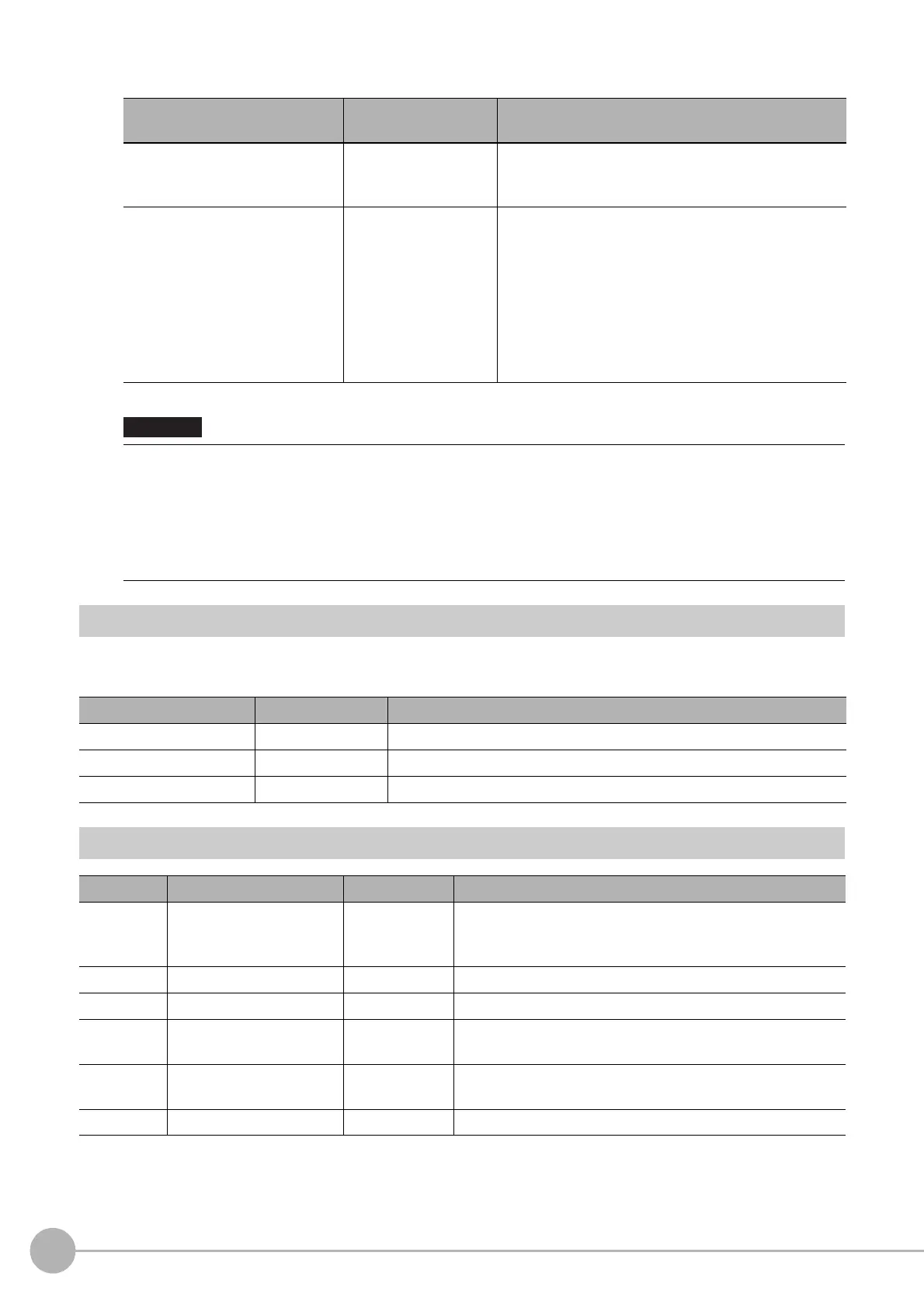DI Branch
840
FH/FZ5 Processing Item Function Reference Manual
2 In the "Timeout" area, specify a value for each item.
Measurement Results for Which Output Is Possible (DI Branch)
The following values can be output using processing items related to results output. It is also possible to
reference measurement values from expressions and other processing units.
External Reference Tables (DI Branch)
Setting item
Setting value
[Factory default]
Description
Use timeout
• Unchecked
• [Checked]
Click on the [Use timeout] checkb
ox to turn it ON if you
want the input condition branching processing to time
out after a set amount of time passes.
Setting time 1 to 3600 [60]
This can be set when the "Use timeout"checkbox is
selected.
Set the length of time until the measurement process
times out on the selected
processing unit in seconds.
When the measurement process for this processing unit
is executed
, a ti
meout occurs once the amount of time
that passes since the start of the measurement exceeds
the set [Setting time]. If a timeout occurs to disrupt the
measurement process, the judgement results in NG.
• Normally the “Use timeout” check box should be selected. Unche
cking the [Use ti
meout] checkbox may cause the
measurement flow to become stuck in an infinite loop when measurements are started depending on the input
condition branching processing settings.
• If using input condition branching within the block for the paral
lelization task in the measurement flow, set it up so
that branching occurs only within the relevant block for the parallelization task. Attempting to introduce branching
across blocks for the parallelization task may cause the timout function to stop working even with the [Use
timeout] checkbox checked.
Measurement items Character string Description
Judge JG Judgement result
DI input No. DI Number (decimal) corresponding to DI input (00000 - 11111)
Unit No BU Unit number at destination corresponding to DI input
No. Data name Set/Get Data range
0 Judge Get
0: No judgement (unmeasured)
1: Judgement result OK
-1: Judgement result NG
5 DI input No. Get Number (decimal) corresponding to DI input (00000 - 11111)
6 Unit No Get Unit number at destination corre
sponding to DI input
120 to151
Destination Unit No. 0 -
Destination Unit No. 31
Set/Get
-1: End processing
0 to 9999: Unit number
200 Timeout Set/Get
0: Not used
1: Used
201 Timeout time [s] Set/Get 1 to 3600
