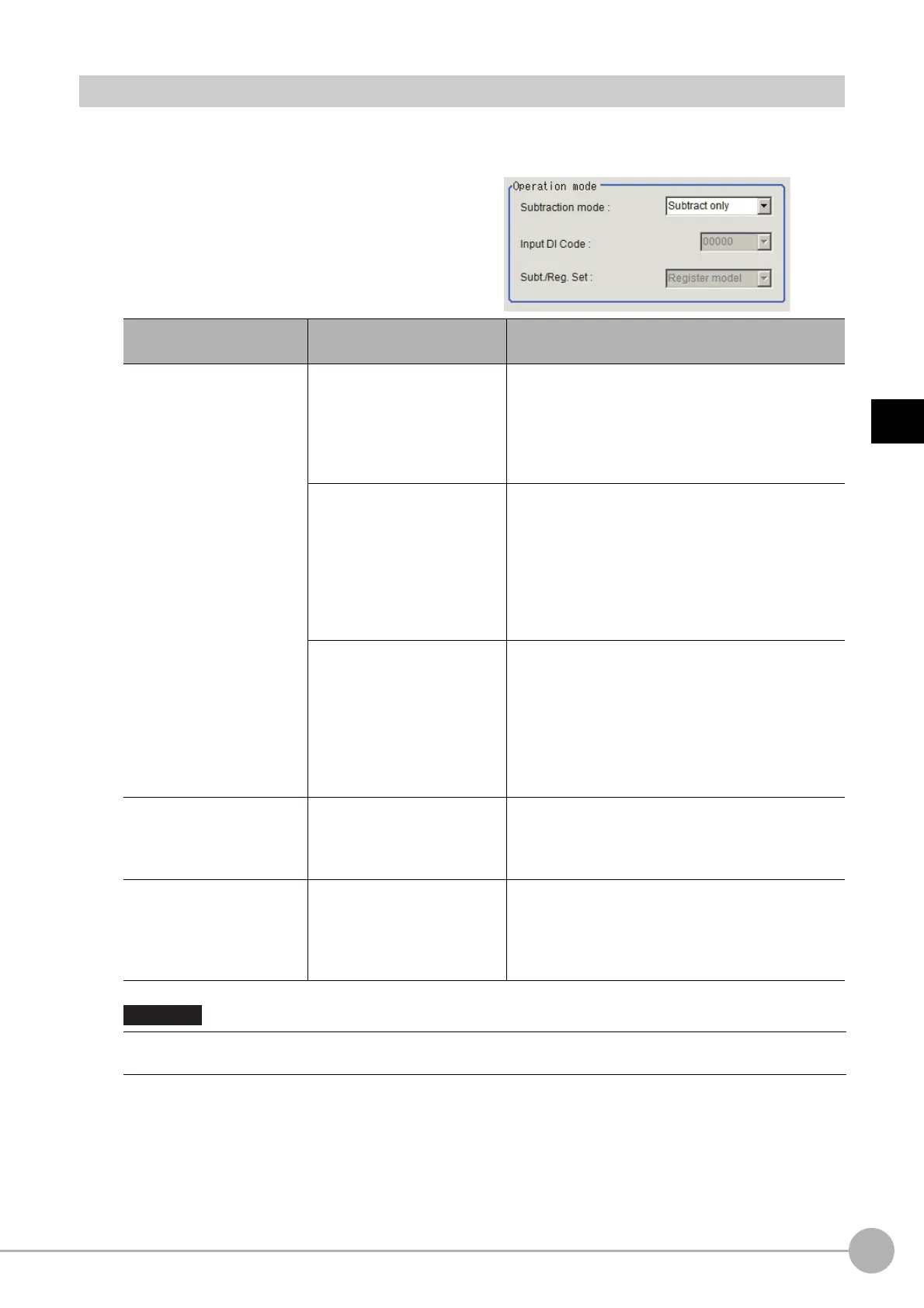Image SubtractionFH/FZ5 Processing Item Function Reference Manual
557
3
Compensate image
Operation Mode (Image Subtraction)
Set how to switch model registration and difference extraction at the time of measurement.
1 In the Item Tab area, click [Operation mode].
2 Set each item in the "Operation mode"
area.
3 Click [OK].
Setting item
Setting value
[Factory default]
Description
Subtraction mode
[Subtract only]
Always use the initially registered model image to
p
e
rform difference extraction processing.
The model is registered in the setting mode and
d
i
fference extraction processing is always performed
with respect to the captured measurement target
image in the operation mode.
DI Register
Check the DI input (4 to 0) during measurement
p
r
ocessing and register the model only when the
signal input corresponds to the pattern set under
"Input DI Code". In all other cases, difference
extraction processing is performed.
A model image is captured a
nd
registered during
operation, after which difference processing is
performed.
Subt./Reg.
Execution of model registration - dif
ference extraction
processing is switched every time measurement is
performed.
Select this option when performing second
mea
surement using the logging image. The model
image and measurement image can be read
alternately, meaning that model registration -
measurement can be performed offline.
Input DI Code
00000 to 11111 (binary
n
u
mbers)
[00000]
Set the DI input pattern you want to use for model
registrati
on.
This option can be set only when "Subtraction mode"
i
s
set to "DII Register".
Subt./Reg. Set
• [Register model]
• Subtract
Select whether to perform model registration or
d
if
ference extraction when measurement is performed
next time.
This option can be set only when "Subtraction mode"
is set
to "Subt./Reg.".
• When the operation mode is Double Speed Multi-input
mo
de or Non-stop Adjustment mode, "Subtraction mode:
Subt./Reg." cannot be used.
Important
