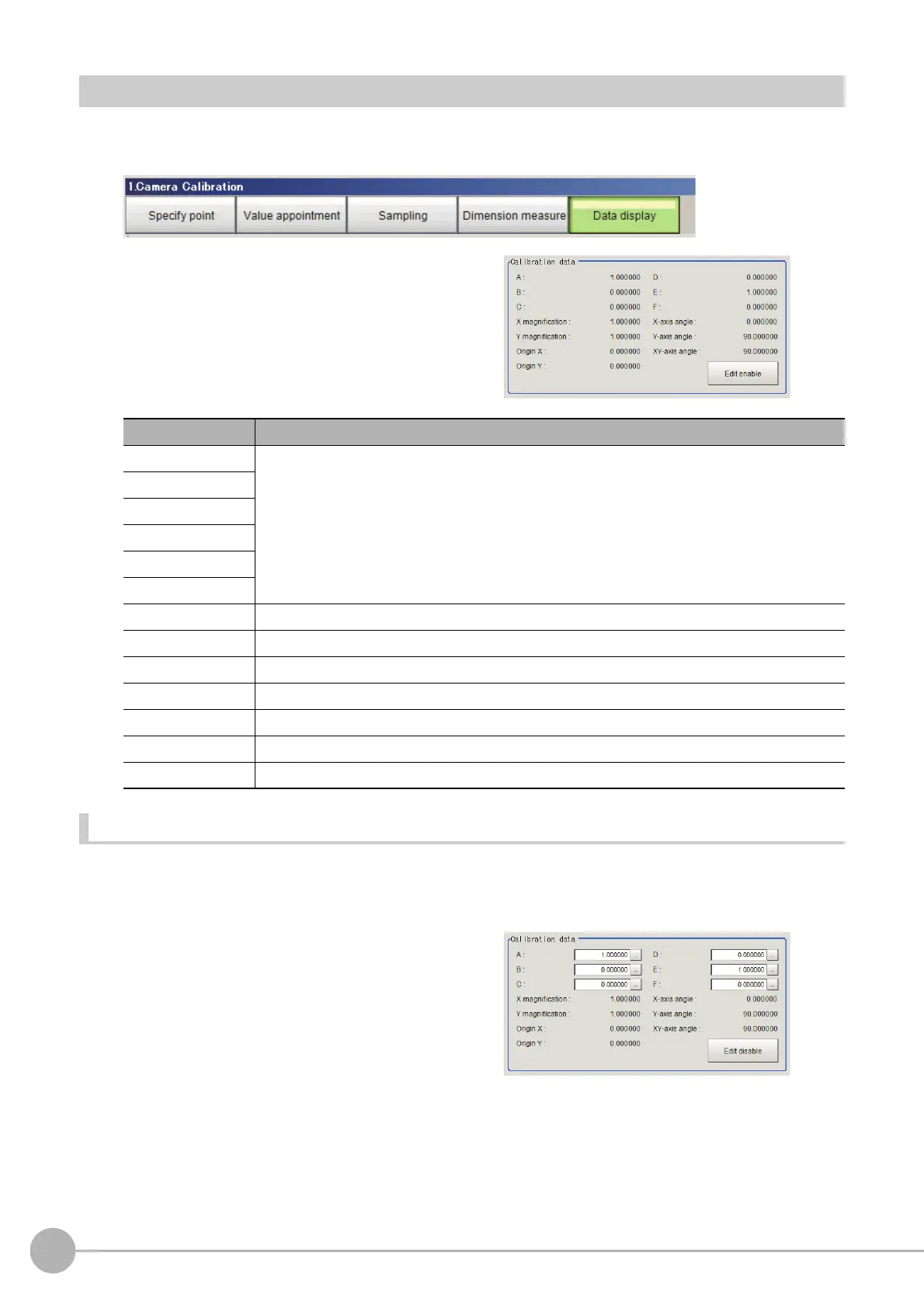Camera Calibration
822
FH/FZ5 Processing Item Function Reference Manual
Data Display (Camera Calibration)
Display the generated calibration data. The calibration data can be adjusted or edited as necessary.
1 In the Item Tab area, click [Data display].
2 In the [Calibration data] area, confirm the
calibration data.
Edit the calibration result
If, for example, you already know calibration parameters, you can directly edit the generated calibration
parameters.
1 Click [Edit disable] in the [Calibration data] area.
This will enable you to edit calibration
parameters A to F.
Item Description
A
These are calibration conversion values. Camera coordinates are converted to actual
co
ordin
ates based on these values. The conversion formulas for actual coordinates are as
follows:
(X, Y): Measurement point (camera coordinates), Unit: pix
(X', Y'): Conversion point (actual coordinates)
X' = A × X + B ×
Y + C
Y' = D × X + E × Y + F
B
C
D
E
F
X magnification Magnification ratio for the
X axis in the coordinate system af
ter calibration
Y magnification Magnification ratio for the Y axis in the coordinate system af
ter calibration
Origin X The origin X position in the coordinate system af
ter calibration
Origin Y The origin Y position in the coordinate system af
ter calibration
X-axis angle The X axis angle in the coordinate system afte
r calibration
Y-axis angle The Y axis angle in the coordinate system afte
r calibration
XY-axis angle Angle created by the X and Y axes in the coordi
nate system after calibration.
