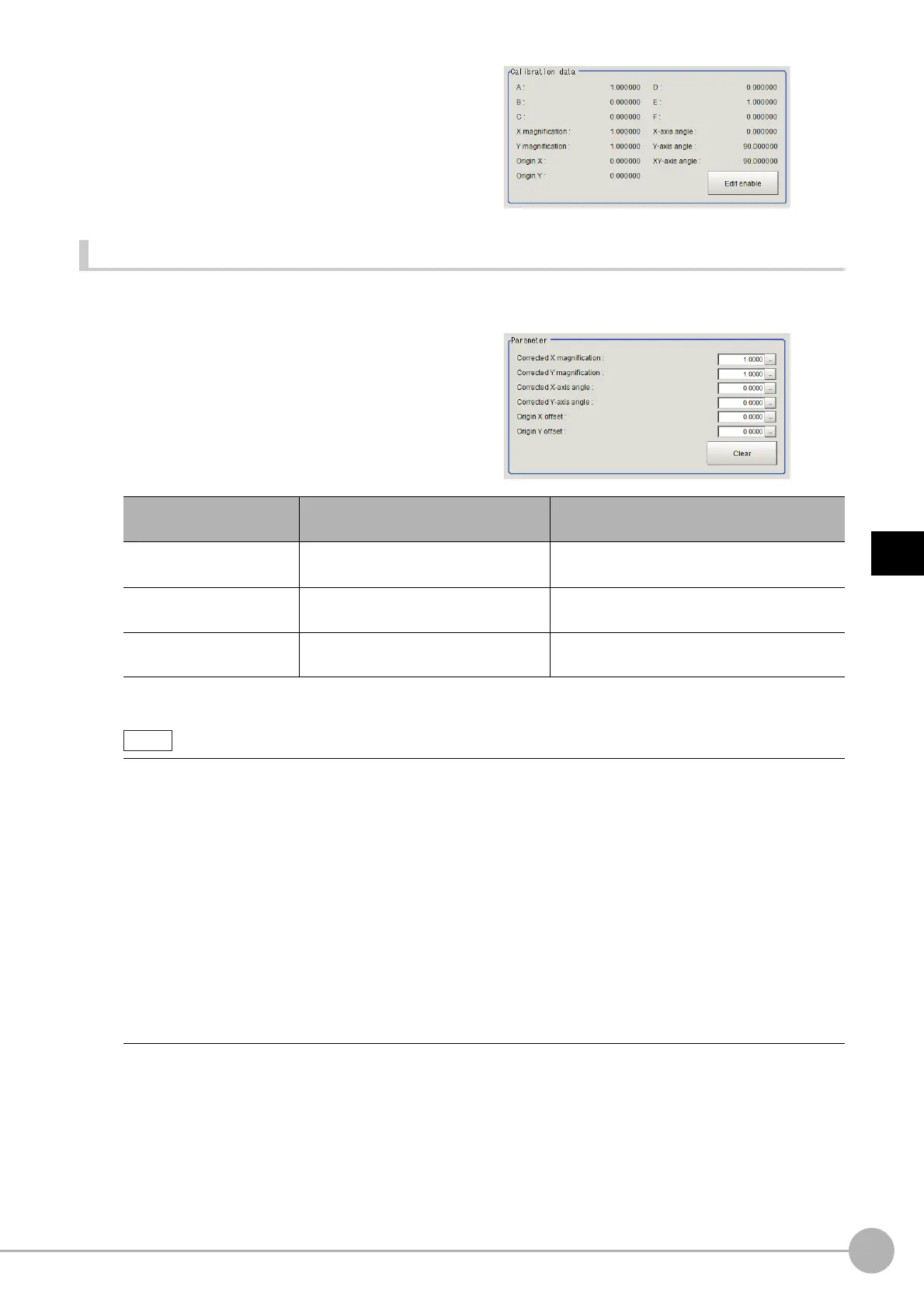Camera CalibrationFH/FZ5 Processing Item Function Reference Manual
823
4
Support Inspection and Measurement
2 In the [Calibration data] area, confirm the
modification made.
Compensate the calibration result
The calibration result can be compensated by setting the compensation amounts such as magnification ratios
and offsets for the actual dimensions and actual coordinates.
1 Set the compensation values in the
[Parameter] area.
2 In the [Calibration data] area, confirm the compensation result.
Setting item
Setting value
[Factory default]
Description
Corrected X/Y
magnification
0.5000 to 1.5000
[1.0000]
Set the compensation amounts for the X axis
ratio and Y axis ratio respectively.
Corrected X/Y-axis angle
-180.0000 to 180.0000
[0]
Set the compensation amounts for the X axis
ang
le and Y axis angle respectively.
Origin X/Y offset
-9999.9999 to 9999.9999
[0]
Set the compensation amounts for the X and Y
coordi
nates
of the origin respectively.
The following relational expressions can be made for calibration
parameters and compensation values. Be careful
about the relationships between the pre-compensation and post-compensation parameters when adjusting
parameters.
Before adjustment: A1, B1, C1, D1, E1, F1
After adjustment: A2, B2, C2, D2, E2, F2
Compensation ratio X: KX, Compensation ratio Y: KY
Compensation angle X: θX, Compen
sation angle Y: θY
X origin offset setting: OX
Y origin offset setting: OY
• A2 = KX × (A
1 × cosθX - D1 × sinθX)
• B2 = KY × (B1
× cosθY - E1 × sinθY)
• C2 = C1 - OX
• D2 = KX × (A1 × sinθX +
D1 × co
sθX)
• E2 = KY × (B1
× sinθY + E1 × cosθY)
• F2 = F1 - OY
