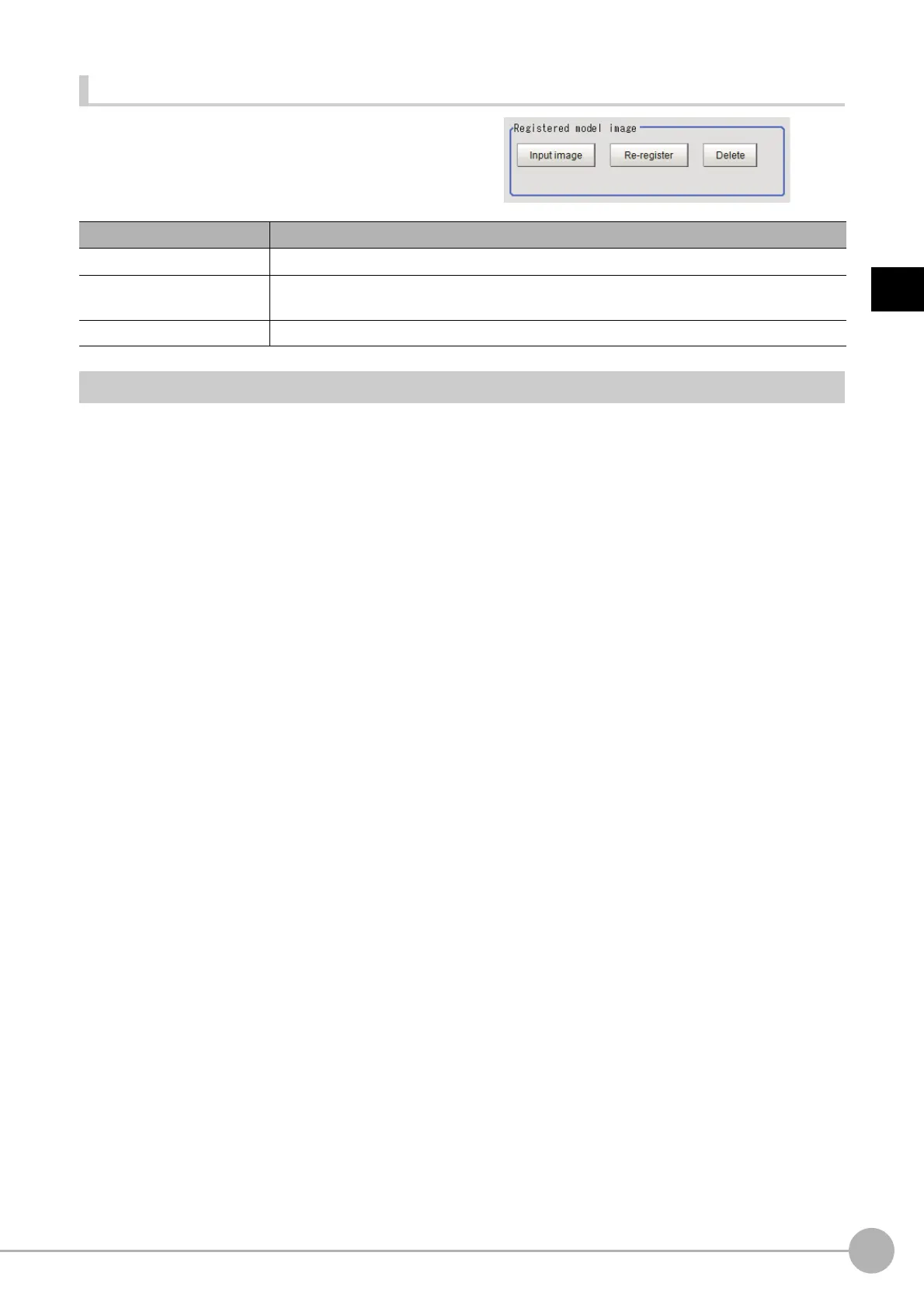Shape Search IIFH/FZ5 Processing Item Function Reference Manual
159
2
Inspecting and Measuring
Displaying/Re-Registering/Deleting a Model
If you save the model registration image, it is easy to
re-register the model after model parameters are
changed.
Region Setting (Shape Search II)
Use a rectangle to specify the area where the model is searched.
Instead of measuring the entire input image, narrowing the measur
ement area shortens the processing time.
1 In the Item Tab area, click [Region setting].
2 Click [Edit].
The figure setting area is displayed.
3 Specify the model search range.
The rectangle covering the entire screen is set. Adjust the size and position of the rectangle.
4 Click [OK] in the Figure setting area.
• [OK]: Changes the settings and returns to the previous menu.
• [Cancel]: Changes are discarded. R
eturns to the previous menu.
• [Apply]: Updates the settings without leaving edit window.
Item Description
Disp model/Input image The model image display and input image display are switched.
Re-register
When model parameters are modified, display the orig
inal model image and re-register the
model.
Delete Deletes a model.
