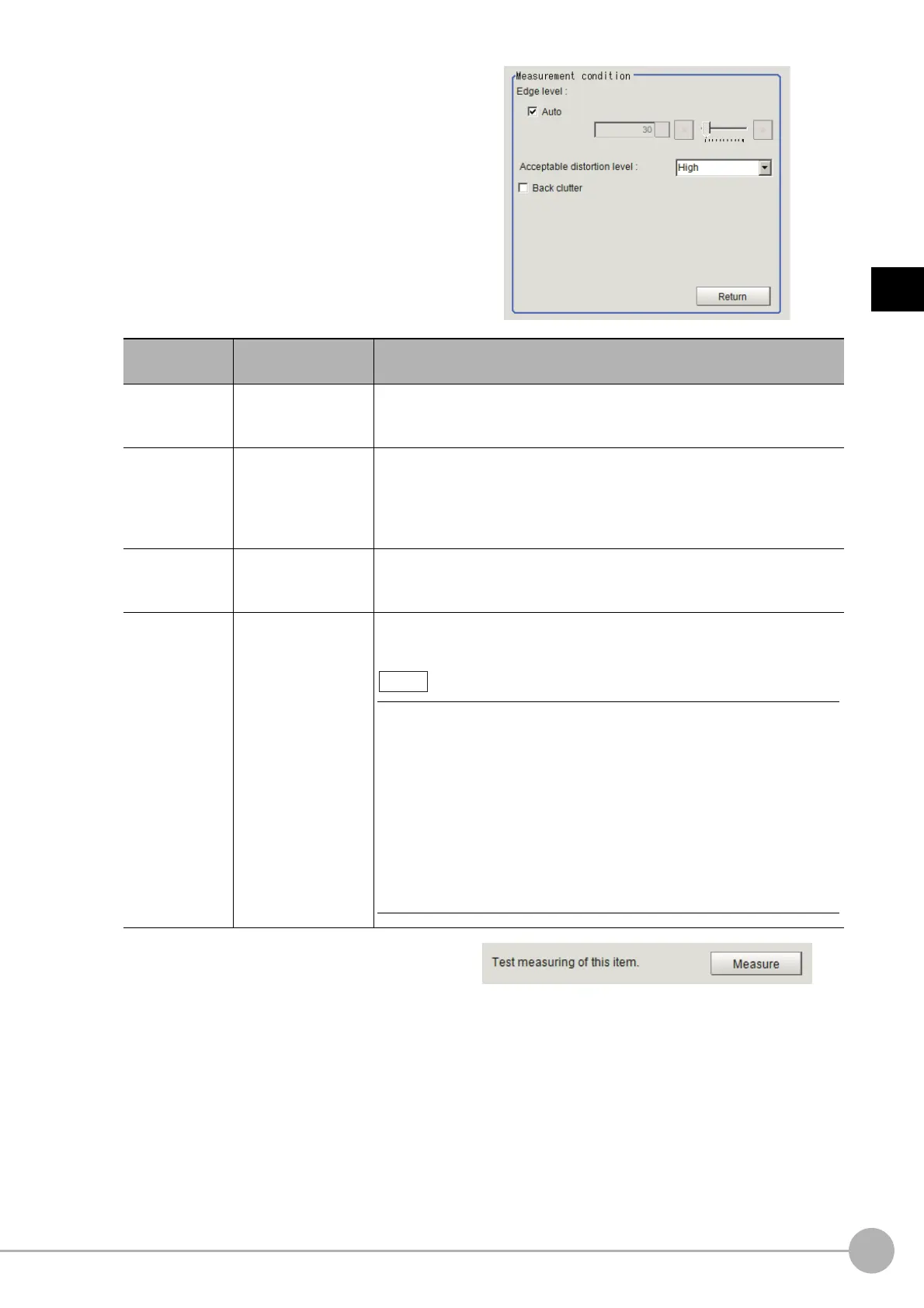Shape Search IIIFH/FZ5 Processing Item Function Reference Manual
181
2
Inspecting and Measuring
3 Click [Detail setting] in the Measurement
condition area, then set the setting
value.
4 Click [Measure], then check the
measurement.
Setting item
Setting value
[Factory default]
Description
Edge level: Auto
• [Checked]
• Unchecked
In this function, you can set [Edge level] automatically.
If edge recognize is not making good progress, un-check this item and set
[Ed
ge Le
vel].
Edge level
0 to 1024
[30]
This function will be enable when you un-check [Auto] check box.
Set the lower limit to recognize the [Edge level]. Edges is higher than set
valu
e are recognized.
Decrease the setting value when it is difficult to find edge.
Increase the setting value when inspecti
on object takes many noise effects.
Acceptable
distortion
level
• Low
• Medium
• [High]
Selects the degree of influence of correlation values when Model edge has
small un
even p
atterns.
To avoid reduction of correlation value, set [High] in this item.
Back clutter
•Checked
• [Unchecked]
Check this item to get stable condition
of measurement result when there
are many edges in the background of Model.
For the FZ5-L35 or FZ5-6, a warning message will be displayed if
you place a check here.
If you place a check for [Back clutter], memory may not be sufficient. If the
measurement result is [NG (insufficient memory)], perform the following
adjustments to remedy the situation.
• Make the measurement region smaller. (Reference: Region Setting
(Shape Search III) (p.176))
• Increase the candidate level. (Reference: Model (Shape Search III)
(p.170))
• Decrease the range of the image that varies radically (Reference:
Model (Shape Search III) (p.170))
