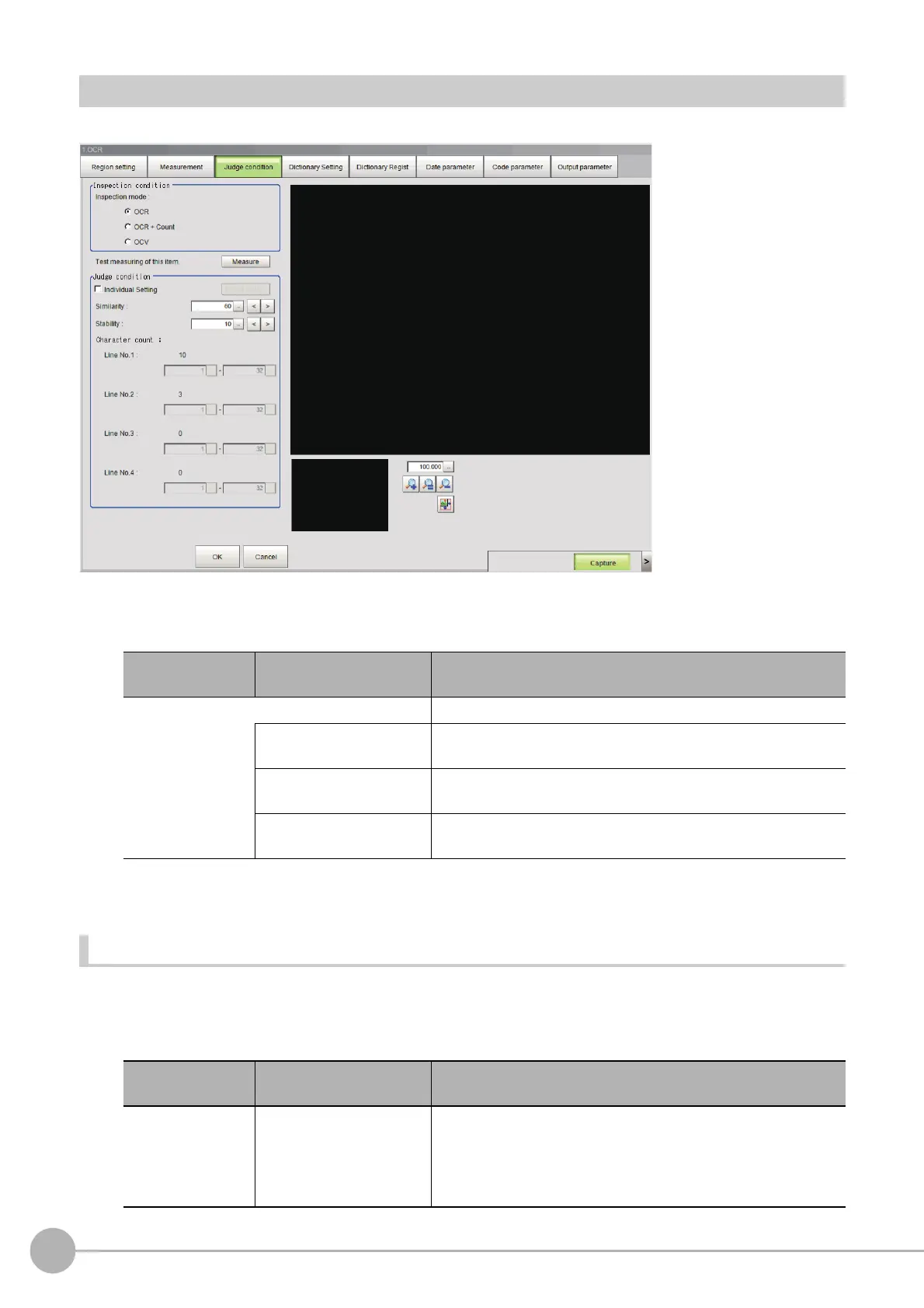OCR
464
FH/FZ5 Processing Item Function Reference Manual
Judgement Conditions (OCR)
Set the conditions for judging the measurement results.
1 In the Item Tab area, click [Judgement condition].
2 In the inspection condition area, set a value for each item.
*1: The Count inspection does not give judgment for the presence of character strings. If you set the number of characters for Line
No.1 to No.4 as judge condition, when the system read the three lines of characters, inspection is executed for those three
lines. No character is read for Line No. 4; however the judgment will not be NG.
Setting All Judgement Conditions by Line
Set judgement conditions for all characters by line.
1 In the judgement condition area, set a value for each item.
If you want to set the similarity and stability judgement conditions separately, click “Detail setting”.
Setting item
Setting value
[Factory default]
Description
Inspection mode
Set the inspection mode.
•[OCR]
Read the printed character strings and inspect them with the
Jud
ge cond
ition.
• OCR + Count
Read the characters and check if the
number of the characters is
within the range set in Judge condition.
•OCV
Read the characters and check if the character string is same as
the verificatio
n
string set in Judge condition.
Setting item
Setting value
[Factory default]
Description
Individual Setting
•[Unchecked]
• Checked
If you want to set the similarity and stability judgement conditions
sepa
rately for each character, select the “Individual setting”
checkbox.
When the [Individual setting] checkbox
is selected, “Detail setting”
is enabled.
