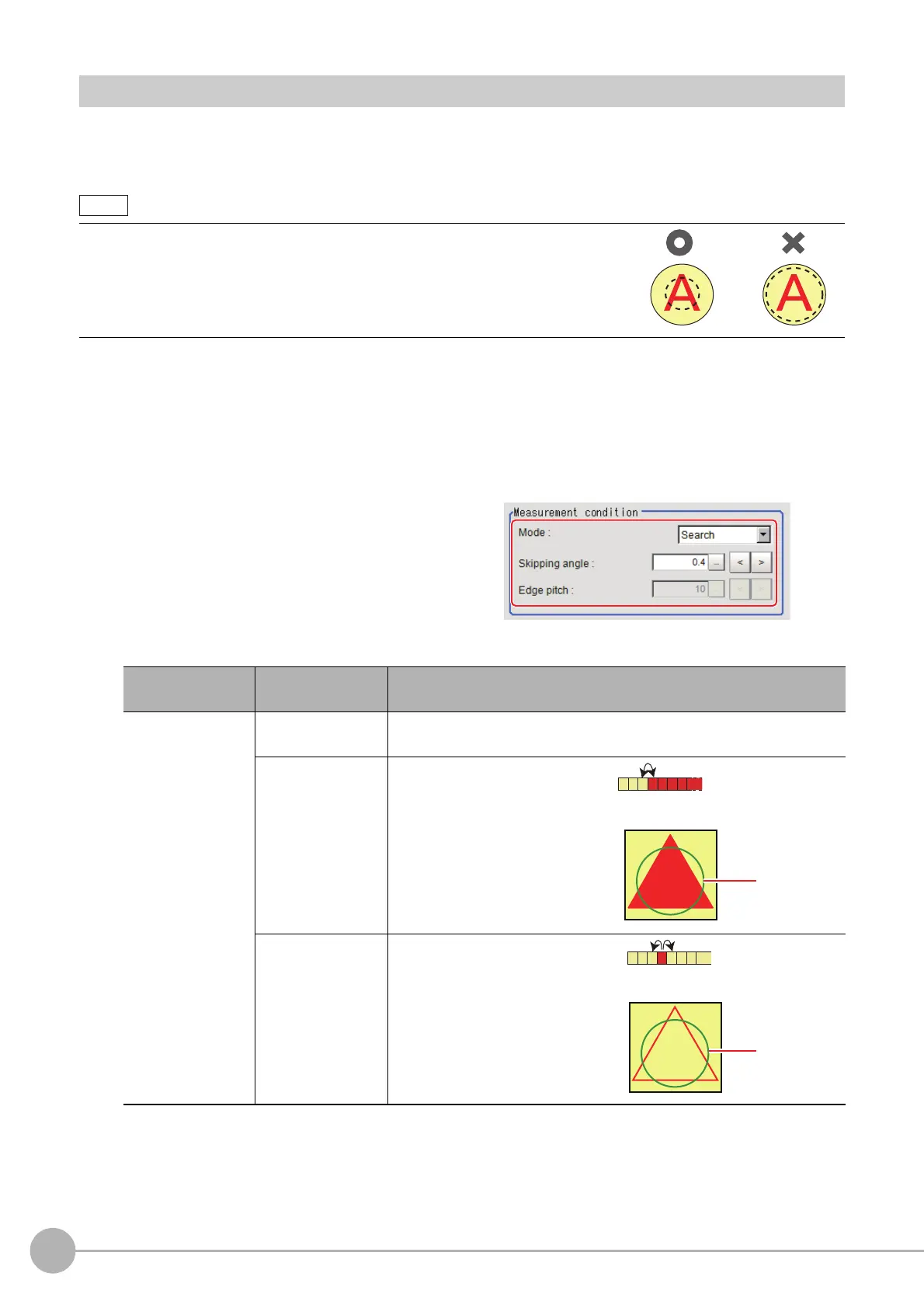Circle Angle
490
FH/FZ5 Processing Item Function Reference Manual
Region Setting (Circle Angle)
This item is used to set up the measurement area. This item specifies the measurement region for [Circle Angle]
with a circle. Ellipses cannot be set. If measurement results are unstable, change detection conditions as
needed.
1 In the Item Tab area, click [Region setting].
2 Use the Drawing tools to specify the measurement region.
3 Click [OK] in the Figure setting area.
• [OK]: Changes the settings and returns to the previous menu.
• [Cancel]: Changes are discarded. R
eturns to the previous menu.
• [Apply]: Updates the settings without leaving edit window.
4 If necessary, set a value for each
item in the "Measurement
condition" area.
After changing a setting, check whether
measurement can be done properly by
performing an actual measurement.
• When drawing the measurement region, the featured part should lie on the
circumference.
Setting item
Set value
[Factory default]
Description
Mode
[Search]
This option compares the color differ
ence with the surrounding pixels and
determines the angle based on the color information.
Edge
The angle is determined based on
the position of the points with a
large color difference from the
neighboring pixels.
This mode is suitable for the
fo
llow
ing types of measurement
objects.
Defect
The angle is determined based on
th
e position
of the points with a
large color difference from the
surrounding pixels.
This mode is suitable for the
fo
llow
ing types of measurement
objects.
Measurement
region
Measurement
region
