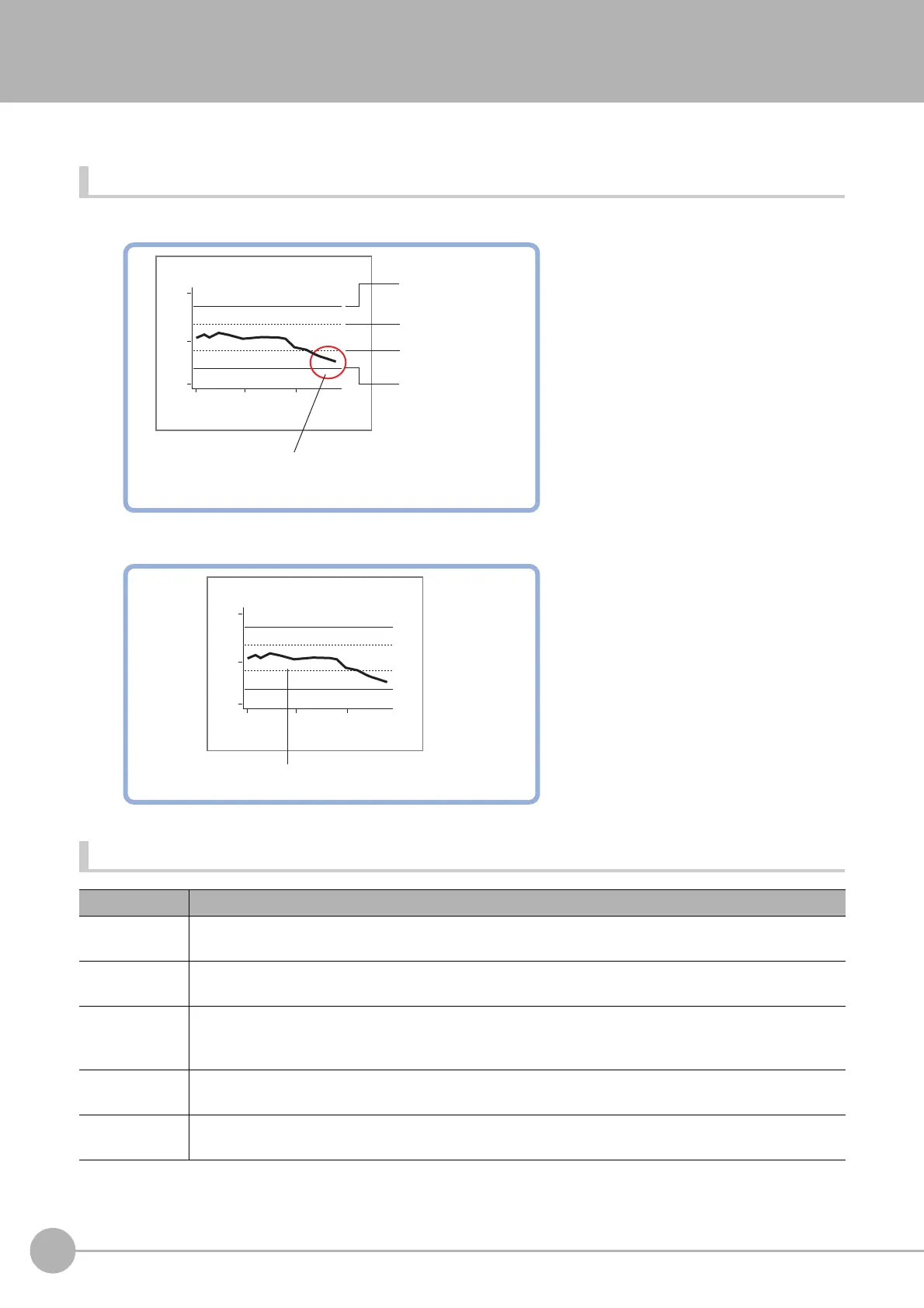Trend Monitor
662
FH/FZ5 Processing Item Function Reference Manual
Trend Monitor
Enables the history of the measurement results to be displayed on the monitor.
Used in the Following Case
• When you want to prevent repeated occurrences of failed product
• When you want to analyze the cause of NG
List of Trend Monitor Items
Item name Description
Measurement
Select the measurement value to be displayed on the trend monitor.
Reference: Measurement Value (Trend Monitor) (p.663)
Display range
Specify the display range. You can scroll the display ra
nge
of a graph up and down or zoom in/out.
Reference: Display Range (Trend Monitor) (p.664)
Judgement
Set the conditions for deciding when measurement result
s are judged as OK, and set the warning range
for issuing a caution before there are many NG occurrences.
Reference: Judgement (Trend Monitor) (p.666)
History display
Display measurement history.
Reference: Measurement History Display (Trend Monitor) (p.667)
Data save
Save the measurement results recorded in the trend monitor to the external memory device, i.e. USB memory.
Reference: Data Save (Trend Monitor) (p.669)
400.000
350.000
450.000
By setting up the Warning range, “Warning” message can be
displayed to safeguard against frequent NG message, which
will then be fed back to the preceding process.
Judgement lower limit
Judgement upper limit
Limits of warning
(upper limit)
Limits of warning
(lower limit)
400.000
350.000
450.000
Displays the measured value vs time characteristic.
